Panasonic DVDS27 Support and Manuals
Get Help and Manuals for this Panasonic item
This item is in your list!

View All Support Options Below
Free Panasonic DVDS27 manuals!
Problems with Panasonic DVDS27?
Ask a Question
Free Panasonic DVDS27 manuals!
Problems with Panasonic DVDS27?
Ask a Question
Most Recent Panasonic DVDS27 Questions
Dvd S27 Does Not Play When Input And S- Video Is Selected On Tv
(Posted by susratt 11 years ago)
Popular Panasonic DVDS27 Manual Pages
DVDS24 User Guide - Page 1


... Changing the player settings 10
Reference
Specifications 11 Troubleshooting guide 12 Product Service/Maintenance 13 Limited Warranty (ONLY FOR U.S.A 14
Referencia rápida en español (Spanish Quick Reference 15
Main feature index Back cover
Unless otherwise indicated, illustrations in these instructions carefully before connecting, operating or adjusting this product.
Model No...
DVDS24 User Guide - Page 2
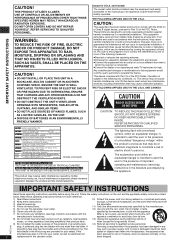
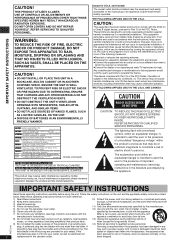
...INSTRUCTIONS
CAUTION! DO NOT OPEN COVERS AND DO NOT REPAIR...moisture, does not operate normally, or has
2
replacement of electric shock to operate this equipment would ...servicing) instructions in a particular installation.
Any unauthorized changes or modifications to this device. IMPORTANT SAFETY INSTRUCTIONS
Read these instructions. NO USER-SERVICEABLE PARTS INSIDE.
Install...
DVDS24 User Guide - Page 3
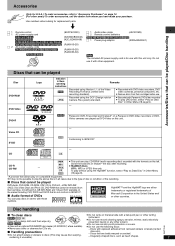
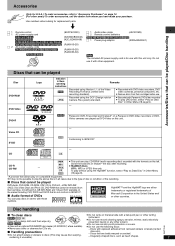
...
∏ 1 Audio/video cable ∏ 2 Remote control batteries
(JAC3315N)
\Units\with exposed adhesive from their cartridge, 2.6-GB and 5.2-GB DVD-RAM, and "Chaoji VCD" available on \the\... for use .
≥ Recorded with Panasonic DVD-Video recorders ≥ To play discs in stereo with these operating instructions
[RAM]
[JPEG]
Remarks
Recorded using the...replacement parts. discs etc). -
DVDS24 User Guide - Page 4
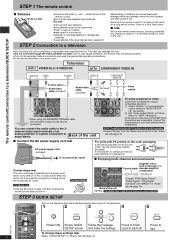
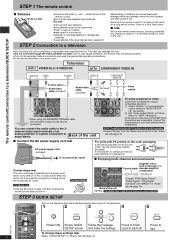
...setting in QUICK SETUP (➜ see below). 2 Set "Video Output Mode" in "Others" tab (➜ page 10). and make the settings. QUICK SETUP. STEP 1 The remote control
The remote control/Connection to a television/QUICK SETUP...be connected.
Remove if the remote control is turned off all equipment before connection and read the appropriate operating instructions. ≥ Connect the ...
DVDS24 User Guide - Page 5
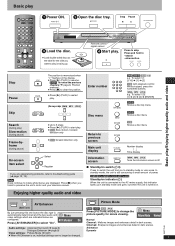
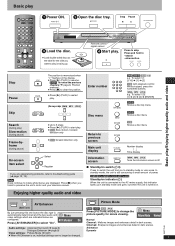
... problems, refer to troubleshooting guide (➜ page 12, 13).
[Note] Discs continue to rotate while menus are
Menu
[RAM] [DVD-V]...settings: Advanced Surround (➜ page 6)
Animation
Dialogue Enhancer (➜ page 9)
Dynamic
Video settings: Picture Mode (➜ right)
≥ When AV Enhancer is on indicator (Í) When the unit is facing up in dark scenes.
Remote...
DVDS24 User Guide - Page 6
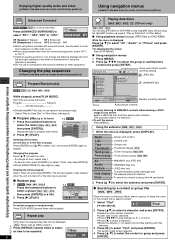
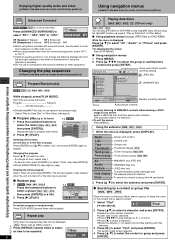
...turned off or the disc tray is also searched. ≥Press [6 5] to skip between guide messages and the elapsed play time indicator To search by content or group title (➜ see ...Press [2] to erase a character. ≥Erase the asterisk (¢) to search for remote control button positions)
PLAY MODE Program/Random play
[DVD-V] [VCD] [CD] [WMA] [MP3] [JPEG]
While stopped, press [PLAY MODE...
DVDS24 User Guide - Page 7
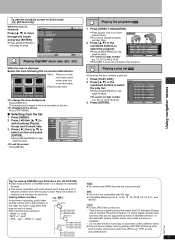
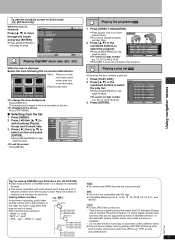
....mp3 003 track.mp3 004 track.mp3
[JPEG] ≥ To view JPEG files on -screen instructions. White Dwarf
10.
Formura one recorded on a digital camera that meets the DCF Standard (Design...16, 22.05, 24, 32, 44.1, and 48 kHz
and file names with multi-session but if there are not supported by page. ≥To select a 2-digit number
4 3/ 3 (WED) 3:37 PM Music 5 4/10(THU) ...
DVDS24 User Guide - Page 8
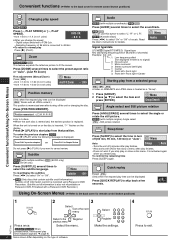
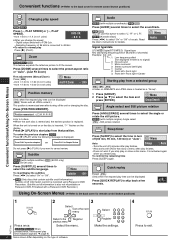
...replaced.
Read the disc's instructions for remote...Zoom)
Fine adjustments (Manual Zoom) Press [2 ...Panasonic DVD Recorders. (Subtitle on/off 5 minutes after play or show a menu after turning off (60 min, 90 min, 120 min) or "Auto". Make the settings.
(\DVD-S27/DVD-S27U\ When pressed twice, the elapsed play
Press [1] (PLAY). Press PLAY to preview chapters
or
Press PLAY to Chapter Review...
DVDS24 User Guide - Page 9
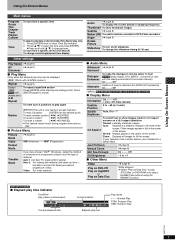
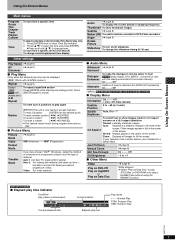
... all images to play a HighMAT disc without using the HighMAT function.
\DVD-S27/DVD-S27U\
∫ Elapsed play time
Play mode
: Normal Play PGM: Program Play RND: Random Play
RQT7240
9 Shrink: Images appear in the center channel) On ,------. Just Fit Zoom
(➜ page 8)
Manual Zoom GUI See-through
(➜ page 8) On ,------. Auto: Expands 4:3 letterbox images...
DVDS24 User Guide - Page 10
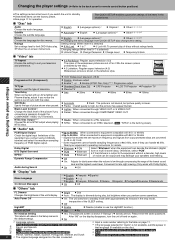
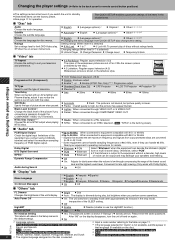
...
≥ Bitstream ≥ Bitstream
form of television. Changing ratings (When level 0-7 is selected) ≥ Unlock Player ≥ Change Password ≥ Change Level ≥ Temporary Unlock
∫ "Video" tab
TV Aspect Choose the setting to suit your equipment's operating instructions for details.
≥ Bitstream ≥ PCM
Select "Bitstream" when the equipment can handle 96 kHz...
DVDS24 User Guide - Page 11
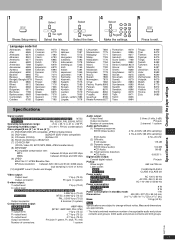
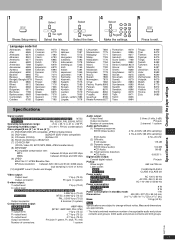
...)
Discs played [8 cm (3 z) or 12 cm (5 z)]:
(1) DVD-RAM (DVD-VR compatible, JPEG formatted discs)
(2) DVD-Video
(3)DVD-R (DVD-Video compatible)
(4) CD-Audio (CD-DA)
(5)Video CD
(6) SVCD...settings.
5
SETUP
Press to change without notice. Specifications
RQT7240
11 Mass and dimensions
are subject to exit.
Changing the player settings
1
2
Select
SETUP
ENTER
Go right...
DVDS24 User Guide - Page 12
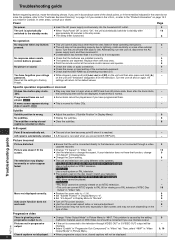
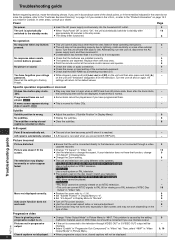
...are installed correctly.
4
control buttons pressed.
≥ The batteries are in these operating instructions.
...Troubleshooting guide
Before requesting service, make the following checks.
Alternatively, turn the unit off and then back to the standby mode. factor. No response when remote
≥ Check that the DVD-RAM has something recorded on page 13 if you are depleted: Replace...
DVDS24 User Guide - Page 13
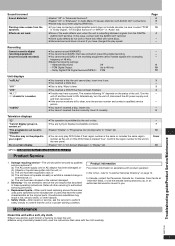
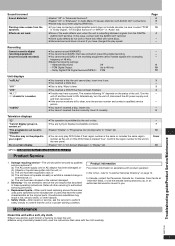
... or the cabinet damaged.
2. In Canada, contact the Panasonic Canada Inc. RQT7240
Troubleshooting guide/Product Service/Maintenance
13 The number following settings:
-
Damage requiring service-The unit should be played in your region"
No on the rear panel.
≥ Select "On" in "On-Screen Messages" in these operating instructions.
Turn the
- Confirm the region number for...
DVDS24 User Guide - Page 14
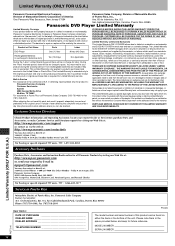
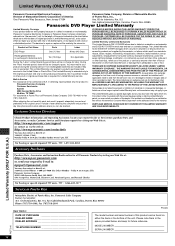
..., Puerto Rico 00985
Panasonic DVD Player Limited Warranty
Limited Warranty Coverage If your product does not work properly because of a defect in materials or workmanship, Panasonic Consumer Electronics Company or Panasonic Sales Company (collectively referred to repair or replace will be made by the warrantor. This Limited Warranty only applies to products purchased and serviced in the space...
DVDS24 User Guide - Page 16
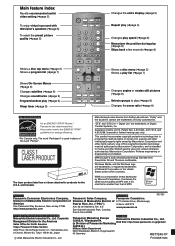
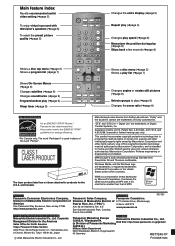
...\U.S.A.]
[For\Canada]
Panasonic Consumer Electronics Company, Panasonic Sales Company,
Panasonic Canada Inc.
This ...and other countries. Main feature index
Recalls recommended audio/ video setting (➜page 5)
To enjoy virtual surround with television's speakers ... DISPLAY
PLAY LIST MENU
RETURN
SUBTITLE AUDIO ANGLE/PAGE SETUP PLAYMODE SLEEP ZOOM GROUP
Changes the unit's display (➜...
Panasonic DVDS27 Reviews
Do you have an experience with the Panasonic DVDS27 that you would like to share?
Earn 750 points for your review!
We have not received any reviews for Panasonic yet.
Earn 750 points for your review!
