Panasonic DVDLV50PP - PORTABLE DVD Support and Manuals
Get Help and Manuals for this Panasonic item
This item is in your list!

View All Support Options Below
Free Panasonic DVDLV50PP manuals!
Problems with Panasonic DVDLV50PP?
Ask a Question
Free Panasonic DVDLV50PP manuals!
Problems with Panasonic DVDLV50PP?
Ask a Question
Popular Panasonic DVDLV50PP Manual Pages
Portable Dvd - Page 1
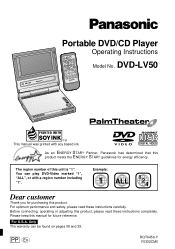
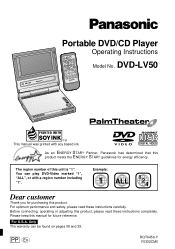
... 6
%7%1-":&3
Operating Instructions
Model No.
The region number of this product, please read these instructions completely. Before connecting, operating or adjusting this unit is "1". OFF
This manual was printed with a region number including "1".
DVD-LV50
TOP MENU MENU RETURN DISPLAY
ENTER - PP p
RQT6450-Y F0302CM0 ON
- As an ENERGY STARR Partner, Panasonic has determined...
Portable Dvd - Page 4


...So what 's around you have established a comfortable sound level: ≥Set the dial and leave it comfortably and clearly, and without distortion. ...digital audio cable (RP-CA2120) S video cable
(RFX4139: Available from Panasonic dealers.)
Available only in parentheses when asking for replacement parts.
(For U.S.A.) To order accessories contact 1-800-332-5368 or web site (http://www.panasonic...
Portable Dvd - Page 5


... 18 ≥Finding a track to digital recording equipment or
cassette tapes 32 Using headphones 32
Reference
Glossary 33 Troubleshooting Guide 34 Maintenance 37 Limited Warranty (ONLY FOR U.S.A.). . . . . 38
Customer Services Directory (ONLY FOR U.S.A 39
Product Service 40 Language code list 40 Specifications 41
RQT6450
Operations in these instructions are the same (➡ page...
Portable Dvd - Page 8
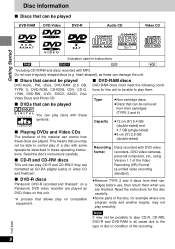
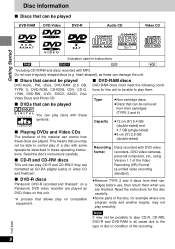
.... Read the instructions for the disc carefully.
≥Some parts of a disc with DVD video recorders, DVD video cameras, personal computers, etc., using Version 1.1 of the Video Recording (VR) Format (a unified video recording standard).
∫ DVD-R discs
Panasonic DVD-R recorded and finalized§ on a Panasonic DVD video recorder are played as CD-DA (digital audio) or...
Portable Dvd - Page 21


...Some DVDs have multiple soundtracks, subtitle languages and camera angles, and you press the button.
During ...
Press the numbered buttons to select "ON" or "OFF".
Read the disc's instructions for details.
≥Refer to [B] on karaoke discs.
Angles
[DVD-V] During play...[AUDIO]. The number changes each time you press the button. Digital 1 English 3/2.1 ch
≥You can also use this button...
Portable Dvd - Page 26
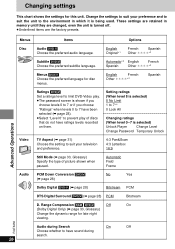
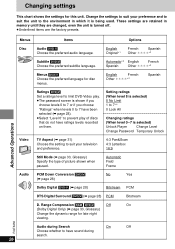
...;¢§2
Spanish
Ratings [DVD-V] Set a ratings level to limit DVD-Video play. ≥The password screen is shown if you ≥...settings are retained in which it is turned off. ≥Underlined items are the factory presets.
Automatic Field Frame
Audio
PCM Down Conversion [DVD-V] (➡ page 28)
No
Yes
Dolby Digital [DVD-V] (➡ page 28)
Bitstream PCM
DTS Digital...
Portable Dvd - Page 28
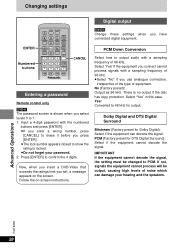
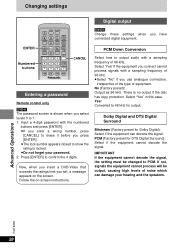
... the type of noise which can decode the signal. Changing settings
Digital output
ENTER
Numbered buttons
SETUP PLAY MODE
∫
; Input a 4-digit password with a sampling frequency of 96 kHz. Press [ENTER] to 48 kHz for output.
Follow the on-screen instructions.
[DVD-V] Change these settings when you set, a message appears on the screen. Yes: Converted to confirm the...
Portable Dvd - Page 31


... scan style will appear in the letterbox style b).
≥16:9 (factory preset)
≥Wide-screen television.
≥Use the television's screen modes to end the
settings.
Selecting TV screen type
3,4, 2, 1, ENTER
SETUP PLAY MODE
∫
; Note ≥Press [MENU] on the television to suit the connection for the unit.
1 Press...
Portable Dvd - Page 34
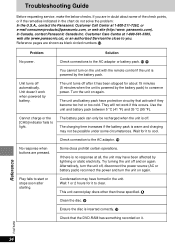
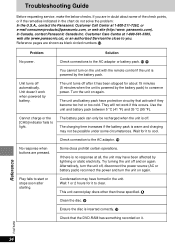
...between 5 oC (41 oF) and 35 oC (95 oF). Play fails to clear. Problem
Solution
No power. They will not work when powered by the battery pack) to the... again.
Troubleshooting Guide
Before requesting service, make the below checks.
Alternatively, turn on again. Reference pages are in the unit. If there is powered by battery. Reference
RQT6450
34 panasonic.com). ...
Portable Dvd - Page 35
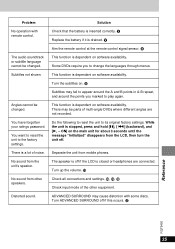
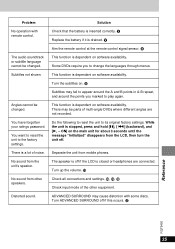
... to reset the unit to its original factory settings. Do the following to reset the unit to the factory settings. ON] on software availability.
Turn ADVANCED SURROUND off .
There may be parts of multi-angle DVDs where different angles are connected. You have forgotten your ratings password. Separate the unit from the unit's speaker...
Portable Dvd - Page 36


...The unit has malfunctioned. F
The [CHG] indicator flashes rapidly.
Troubleshooting Guide
Problem
Solution
The LCD is low.
There is constructed with the battery pack...the size of 0.01 %, there are active, but of the remaining of the picture seems wrong). Check the settings in "Video-TV Aspect".
The unit is on .
Check that may be black or emit light constantly. O
...
Portable Dvd - Page 37
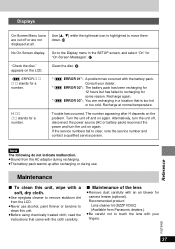
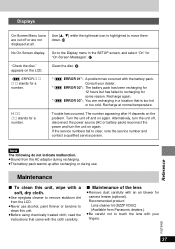
... all. "
ERROR 01": A problem has occurred with your dealer.
Trouble has occurred. "
ERROR 02": The battery pack has been recharging for
12 hours but has failed to touch the lens with the battery pack. Note The following do not indicate malfunction. ≥Sound from Panasonic dealers.) ≥Be careful not to recharging for camera lenses (optional...
Portable Dvd - Page 38
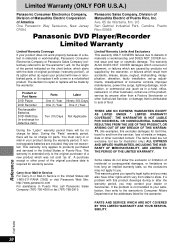
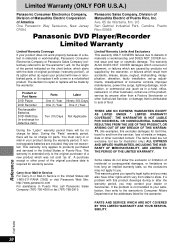
...specific legal rights and you may contact your product with new or refurbished parts, or (b) replace... faulty installation, set-up ...problem with a new or a refurbished product. The decision to repair or replace will be made by anyone other than a Factory Servicenter or other recorded content. This warranty is required for warranty service. Limited Warranty (ONLY FOR U.S.A.)
Panasonic...
Portable Dvd - Page 39


...) (Visa, MasterCard, Discover Card, American Express, Check)
Service in the space provided below and keep for future reference. Panasonic Sales Company/Factory Servicenter:
Ave. 65 de Infanteria, Km. 9.5, San Gabriel Industrial Park, Carolina, Puerto Rico 00985 Phone (787) 750-4300 Fax (787) 768-2910
The model number and serial number of Puerto Rico, Inc.
Portable Dvd - Page 41
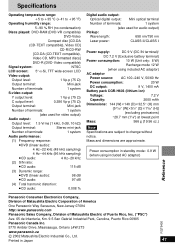
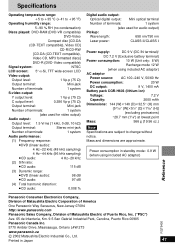
... digital output: Mini optical terminal
Number of terminals:
1 system
(also used for audio output)
Pickup:
Wave length:
658 nm/790 nm
Laser power:
CLASS II/CLASS I
Power supply:
DC 9 V (DC IN terminal)/
DC 7.2 V (Exclusive battery terminal)
Power consumption: 10 W (Unit only: 8 W)
Recharge mode 12 W
(when using included AC adaptor)
Reference
Panasonic Consumer...
Panasonic DVDLV50PP Reviews
Do you have an experience with the Panasonic DVDLV50PP that you would like to share?
Earn 750 points for your review!
We have not received any reviews for Panasonic yet.
Earn 750 points for your review!
