Panasonic DMREZ475V Support and Manuals
Get Help and Manuals for this Panasonic item
This item is in your list!

View All Support Options Below
Free Panasonic DMREZ475V manuals!
Problems with Panasonic DMREZ475V?
Ask a Question
Free Panasonic DMREZ475V manuals!
Problems with Panasonic DMREZ475V?
Ask a Question
Popular Panasonic DMREZ475V Manual Pages
Dvd Recorder - English/spanish - Page 1


... they are sold. The region number of this product, please read these instructions carefully.
Operating Instructions
DVD Recorder Model No.
P
RQT8853-P La referencia rápida en español se encuentra en la página 96−99. DMR-EZ47V
DMR-EZ475V
P6 Basic Operations
P55 Connection and Setting
IN 2 S VIDEO VIDEO L /MONO AUDIO R
Dear customer
Thank you have...
Dvd Recorder - English/spanish - Page 4
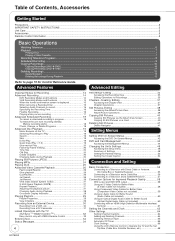
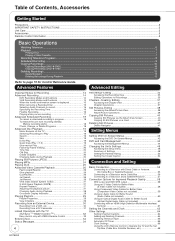
... Unit's Settings 48 Accessing the Setup menu 48 Summary of Contents, Accessories
Getting Started
Precautions...2 IMPORTANT SAFETY INSTRUCTIONS ...3 Unit Care ...3 Accessories ...5 Remote Control Information ...5
Basic Operations
Watching Television ...6 Playback ...7
Playing Discs...7 Playing a Video Cassette ...7 Recording Television Programs ...8
Scheduled Recording ...9 Copying Recordings...
Dvd Recorder - English/spanish - Page 5


... unit.
1 HDMI cable (DMR-EZ475V only) (K1HA19DA0007)
Product Registration Card Please complete and return the included product registration card, or register via the Internet at: http://www.prodreg.com/panasonic/
Remote Control Information
About batteries
Insert so the poles ( and ) match those in parentheses when asking for replacement parts. (Product numbers...
Dvd Recorder - English/spanish - Page 14
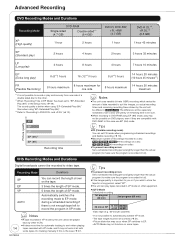
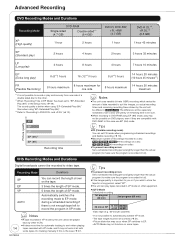
...prevent recording errors: Set a scheduled recording period slightly longer than when using "EP−Extended Play (8H)". 3 Refer to "Recording to DVD-R DL and +R DL" (¼ 13). Advanced Recording
DVD Recording Modes and Durations
Recording Mode
XP (High quality)
DVD-RAM
Single-sided (4.7 GB)
Double-sided1 (9.4 GB)
1 hour
2 hours
DVD-R, DVD-RW, +R, +RW (4.7 GB)
DVD-R DL...
Dvd Recorder - English/spanish - Page 33
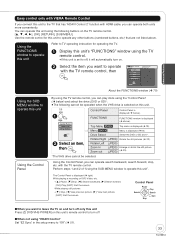
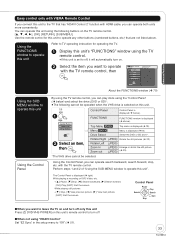
... Control" Set "EZ Sync" in the setup menu to "Off" (¼ 51).
33
RQT8853 SUB
Control Panel
Control Panel is displayed ( 19). Top menu is
MENU
displayed ( below ) and select the drive (DVD or SD).
The following buttons on the TV remote control OK], [RETURN], [SUB MENU]. Menu is displayed (¼ right) While playing a recording or DVD-Video...
Dvd Recorder - English/spanish - Page 48
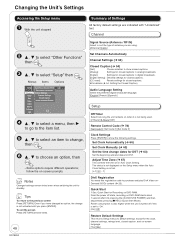
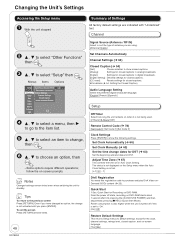
... being used. [2 Hours] [6 Hours] [Off]
Remote Control Code (¼ 78)
[Set Code 1] [Set Code 2] [Set Code 3]
Clock Settings
Press [ENTER] to show the following settings. Power consumption is also higher when the unit is turned off state, recording on when it is set to "On". [On] [Off]
Restore Default Settings
This returns Setup menus to default settings, except for closed caption, and...
Dvd Recorder - English/spanish - Page 49


...played. [1] to [7]: Prohibits play . Disc
Settings for Playback
Press [ENTER] to show the following setting. Enter a 4-digit password with corresponding
ratings recorded on -screen instructions. Settings for Recording
Press [ENTER] to show the following settings. Do not forget your password. Setting ratings (When level 8 is selected. Ratings
Set a ratings level to 7 is shown.
Dvd Recorder - English/spanish - Page 61
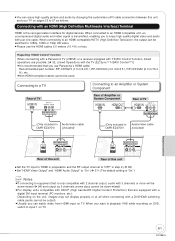
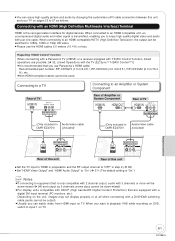
...
Y
PB
PR
S VIDEO
S VIDEO
R-AUDIO
-L VIDEO IN1
R-AUDIO-L VIDEO DVD PRIORITY OUT
OPTICAL DIGITAL AUDIO O (PCM/BITSTREA
Set the TV input to HDMI in preparation and the RF output channel to "OFF" in Audio/video cable
DMR-EZ475V)
(included)
T F / UHF
Red White Yellow
AV OUT
DVD/VHS COMMON OUT R-AUDIO-L VIDEO
COMPONENT VIDEO OUT
Y
PB
PR...
Dvd Recorder - English/spanish - Page 68


... may not be compatible with the unit's remote control.
68
RQT8853
Remote Control Codes for 5 seconds or longer.
-If the functions do not work, repeat steps 1 to Operate the TV and the Set Top Box (Cable Box, Satellite Receiver, etc.)
TV operation buttons
Set Top Box operation buttons
DVD/VHS POWER
POWER
DRIVE SELECT
TV/VIDEO
CH...
Dvd Recorder - English/spanish - Page 78


... unit
CH Press and hold the numbered button
1 , 2 , or 3 corresponding to
the code set .
With the unit stopped
Tips
To return to complete.
Troubleshooting Guide
When Other Panasonic Products Respond to this Remote Control
Use this function to synchronize the codes for about 5 seconds to set. While pressing and holding ENTER , press and hold both buttons for RESET more...
Dvd Recorder - English/spanish - Page 79


... elapsed time (e.g., actual one-hour elapsed time may not be displayed accurately.
The displayed recording/play time is converted from the actual time. Before requesting service, make the following does not indicate a problem with
32
an HDMI cable, this unit will be automatically turned off when the TV
is turned off automatically.
Insert...
Dvd Recorder - English/spanish - Page 80


....
One of the unit's safety devices may have a problem. If the unit doesn't switch to continue.
Troubleshooting Guide
General Issues
Operation
Page
Cannot operate the TV or Set Top Box with the unit's remote control.
Change the manufacturer code on the remote control. Select TV or Set Top Box mode on the unit's display). Startup is slow...
Dvd Recorder - English/spanish - Page 83


... HDMI cable) When [ PLAY] is displayed on the disc.
You may be displayed by this unit while playing tape.
Change this unit's closed caption cannot be interrupted momentarily when play . You have set a ratings level to limit DVD-Video play reaches the point where the recording passed from the first layer to the Setup...
Dvd Recorder - English/spanish - Page 90


...;The unit is carrying out its
recovery process. Reinstall the unit in the
Troubleshooting Guide. The unit is very warm.
−
The unit switches to standby for a number.) The remote control and the main unit are using different codes.
78
Change the code on and off, consult the
−
("HArd" and "Err" are alternately displayed...
Dvd Recorder - English/spanish - Page 95


... Carry-In or Mail-In Service in the United States call Panasonic Puerto Rico, Inc. (787)-750-4300 or fax (787)-768-2910. locate your satisfaction, then write to acts of North America One Panasonic Way Secaucus, New Jersey 07094
Panasonic Puerto Rico, Inc. Product or Part Name
DVD Recorder
Rechargeable Batteries, DVD-RAM Disc (in materials or...
Panasonic DMREZ475V Reviews
Do you have an experience with the Panasonic DMREZ475V that you would like to share?
Earn 750 points for your review!
We have not received any reviews for Panasonic yet.
Earn 750 points for your review!
