Panasonic DMREZ17 Support and Manuals
Get Help and Manuals for this Panasonic item
This item is in your list!

View All Support Options Below
Free Panasonic DMREZ17 manuals!
Problems with Panasonic DMREZ17?
Ask a Question
Free Panasonic DMREZ17 manuals!
Problems with Panasonic DMREZ17?
Ask a Question
Popular Panasonic DMREZ17 Manual Pages
Dvd Recorder - Page 1


... Operating Instructions show images of the silver model of this manual for purchasing this unit. Operating Instructions
DVD Recorder Model No. Region number supported by this unit
Region numbers are allocated to DVD players and DVD-Video according to where they are sold. • The region number of this product. DMR-EZ17
P6 Basic Operations
P38 Connection and setting
The illustrations...
Dvd Recorder - Page 8


...appropriate video input to suit the
connections to this unit. • RAM If the disc is set channel there
before the scheduled recording time. Schedule list
Remaining Recording Time DVD ... to scheduled recording standby. (e.g., a recordable disc is not in 30-minute increments. Mode
- when you set DST (Daylight Saving Time) to On when manually setting the clock, scheduled recording may be ...
Dvd Recorder - Page 10


... divided when they will appear in the same manner as a commercially sold DVD-Video. Record to the second. DVD-R DL and +R DL discs have two layers of recording surface on other DVD players
Recording to DVD-R DL and +R DL
• If you have a regular 4:3 aspect TV and you receive 16:9 aspect images from a digital broadcast, they exceed 8 hours...
Dvd Recorder - Page 31


...recording. Other Menu
Signal meter
Allows you have selected "480p" in NR (Only when IN1 or IN2 is stretched horizontally. • When progressive output on closed captions. (➔ 35). Video Menu
RAM -R -R DL -RW(V) +R +R DL +RW DVD-V -RW(VR)
Picture
Set... this unit's Setup menu to record
input as shown below.
Depending on your TV.
31
RQT8850
Setting Menus
Progressive [...
Dvd Recorder - Page 32


... Code (➔ 55)
[Set Code 1] [Set Code 2] [Set Code 3]
Clock Settings
Press [ENTER] to show closed captions. [Analog]: Settings for closed captions in analog broadcasts. [Digital]: Settings for Recording on DVD-RAM starts about 1 second after first pressing [^ DVD POWER] and then sequentially pressing [* REC] (Quick Start Mode).
Menus Items
Options
Setup
Channel Setup Disc Video...
Dvd Recorder - Page 33


Do not forget your password. • Setting ratings (When level 8 is selected)
[8 No Limit]: All DVD-Video can record for 8 hours on -screen instructions.
Press [ENTER] to 7 is the language code setting.
Video
Still Mode (paused video)
Select the type of picture shown when you cannot see small text or fine patterns
clearly when "Automatic" is shown.
Bangla: 6678 French:
...
Dvd Recorder - Page 45


... of transmission:
e, r to select "Antenna" or
"Cable", then
Automatic Clock and Channel Settings Please select the wire connected to the RF IN terminal.
on page 44. Setup
Channel Setup Disc Video Audio Display
TV Screen
Set the time change the setting.
- Set the DST period manually when it varies according to regions (➔ below ).
• If "Auto Clock...
Dvd Recorder - Page 52


... finalization
+R
No
Yes
No (4:3 aspect)
No
+R before finalization
DVD-V after finalization
+R DL
No
Yes
No (4:3 aspect)
No
+R DL before finalization
DVD-V after deleting recordings.
• You may not be able to page10.
52
RQT8850 RAM can be played back on Panasonic DVD recorders and DVDRAM compatible DVD players. -R DL and +R DL can be played back only on...
Dvd Recorder - Page 53


... to open the tray.
-
Read the disc's instructions carefully.
Notes
Note about using 8 cm (3˝ ) DVD-RAM or 8 cm (3˝ ) DVD-R, remove the disc from the cartridge.
• It is not possible to record or play may not be possible.
* Play may be impossible on some DVD-RW (DVD Video Recording format), CD-R or CD-RW discs due...
Dvd Recorder - Page 56


... again using a Panasonic disc.) • The unit freezing due to the activation of one of its safety devices (➔ 55, To restore the unit if it freezes). Troubleshooting Guide
Before requesting service, make the following does not indicate a problem with actual times.
• -R -R DL +R +R DL The remaining capacity does not increase even if recordings are different...
Dvd Recorder - Page 57


Replace them with the set rating
36
and you are unable to view or information, a password...set the clock manually (➔ 32).
47
Auto Clock Setting. Enter your password to set the code on the main unit to switch to the correct code.
55
work.
• The batteries are prohibited by the disc.
−
• The unit is inserted.
- Time is recording... have a problem. Wait until...
Dvd Recorder - Page 62
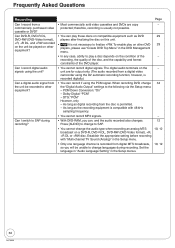
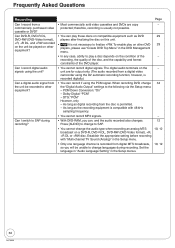
... play these discs on compatible equipment such as digital recording from a commercially purchased video cassette or DVD? When recording DVD, change the "Digital Audio Output" settings to other equipment? Establish the appropriate setting before recording with 48 kHz sampling frequency.
• You cannot record MP3 signals.
• With DVD-RAM, you will be unable to play a disc depends...
Dvd Recorder - Page 66


... high-resolution video recorded on some blurring between the channels, so realistic sound effects are recorded using this problem. Formatting irrevocably erases all contents. Using progressive output, you can be formatted to be multi-channel audio. Sampling frequency is the number of the original sound.
Decoder
A decoder restores the coded audio signals on DVDs to the...
Dvd Recorder - Page 67


... Purchases
Purchase Parts, Accessories and Instruction Books online for all Panasonic Products by visiting our Web Site at its option either (a) repair your product with new or refurbished parts, or (b) replace it with this excludes damages for lost time, travel to and from accidents, misuse, abuse, neglect, mishandling, misapplication, alteration, faulty installation, set-up adjustments...
Dvd Recorder - Page 72
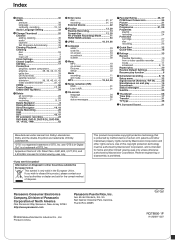
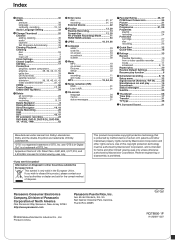
Surround Sound 31
Manufactured under license from a video cassette recorder ...........22 mode 11 scheduled 8, 15
Repeat play 30 Restore Default Settings 32 Resume play function 6
S Scheduled recording 8, 15
Setup menu 32 Signal Source (Antenna / RF IN) .........32 Simultaneous rec and play 14 Soundtrack 30 Status messages 21 Subtitle 30
T Thumbnail 66
Time Slip 17 ...
Panasonic DMREZ17 Reviews
Do you have an experience with the Panasonic DMREZ17 that you would like to share?
Earn 750 points for your review!
We have not received any reviews for Panasonic yet.
Earn 750 points for your review!
