Panasonic DMCG5K Support and Manuals
Get Help and Manuals for this Panasonic item
This item is in your list!

View All Support Options Below
Free Panasonic DMCG5K manuals!
Problems with Panasonic DMCG5K?
Ask a Question
Free Panasonic DMCG5K manuals!
Problems with Panasonic DMCG5K?
Ask a Question
Panasonic DMCG5K Videos
Popular Panasonic DMCG5K Manual Pages
DMCG5 User Guide - Page 1


Register online at www.panasonic.com/register
(U.S.
Before connecting, operating or adjusting this product, please read the instructions completely. customers only)
VQT4H13
F0612MC0 Owner's Manual for advanced features
Digital Camera
DMC-G5 Model No.
DMCG5 User Guide - Page 15


...] in the [Custom] menu. (P64) 2 Touch the item. Exposure compensation is operable. (In the Manual Exposure Mode: Aperture setting is operable.)
• Exit the menu after it is replaced, the camera automatically assigns the setting suitable for Exposure Compensation (P88).
The
default setting is [AUTO].
1 Select [Function Lever] in the [Custom] menu.
Item
[AUTO]
[ZOOM] [EXP...
DMCG5 User Guide - Page 141
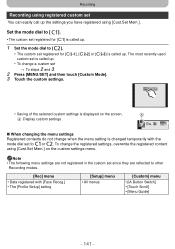
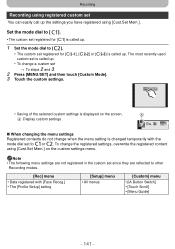
... modes.
[Rec] menu • Data registered with [Face Recog.] • The [Profile Setup] setting
[Setup] menu • All menus
[Custom] menu
• [iA Button Switch] • [Touch Scroll] • [Menu Guide]
- 141 -
Note • The following menu settings are not registered in the custom set since they are reflected to or .
Recording
Recording using registered custom...
DMCG5 User Guide - Page 165


.... • Direct touch operation is also possible from the recording screen.
[OFF]
• When you align the subject on the guide line. • When it is set to [HOLD] when the camera is set to [ ] or [ ], switching of the playback screen display or enlargement by viewing the size, the slope and the balance of...
DMCG5 User Guide - Page 183


.... (P64) 2 Drag the screen horizontally to select an image, and then touch [Set]. 3 Select the parts to be copied to crop pictures recorded with [Text Stamp]
- Touch [ ]: Enlarge...move using the cursor buttons 3/4/2/1. • Enlarge/reduce can enlarge and then clip the important part of the cropped picture will not be cropped. Motion pictures
- Pictures stamped with other equipment....
DMCG5 User Guide - Page 189


...To ensure that supports 3D is required.
3D picture
The illustration is an image.
1 Attach the 3D interchangeable lens to the camera.
2 Bring...camera allows you may not see the 3D effect at the edges of the image.
• Up to approx. 490 3D pictures can be recorded on a 2 GB card. (When the aspect ratio is set to
[X], and the quality is set to [
].)
• Read the operating instructions...
DMCG5 User Guide - Page 190


...Recording functions) • Auto Focus/Manual Focus operation • Aperture setting • Zoom operation • Recording motion pictures¢1 • [Glistening Water]/[Glittering Illuminations] (Scene Guide Mode) • [Impressive Art]/[...]/[Red-Eye Removal]/[i.Resolution]/
[Shading Comp.]/[Digital Zoom]/[SH] of [Burst Rate]/[Stabilizer] ¢2 The setting is fixed as shown below.
DMCG5 User Guide - Page 200


... displayed on the PC, and then click [Eject DMC-XXX] (XXX varies by model). • Depending on your PC's settings, this icon may not be displayed. • If the icon is not displayed, check that [Access] is not displayed on the LCD monitor of the digital
camera before removing the hardware. ∫ Connection in the...
DMCG5 User Guide - Page 218


...be used with pictures that comply with the camera after saving necessary data on the lens and the camera
body using a dry cotton swab. Please turn...Error Format this unit on . If the message persists, contact the dealer or your nearest Service
Center.
- 218 - The major messages are described below as examples.
[This picture is protected] > Delete the picture after canceling the protect setting...
DMCG5 User Guide - Page 225


... second flash is longer when Red-Eye Reduction (P84) is set to update the firmware of the lens. Also, the peripherals of August 2012) For details, contact the respective company. http://panasonic.jp/support/global/cs/dsc/download/ > When using this lens with another digital camera, stabilizer function cannot be turned off or stabilizer function does not...
DMCG5 User Guide - Page 232


..."AVCHD Progressive" and the
"AVCHD Progressive" logo are trademarks of Panasonic Corporation and Sony Corporation. • Manufactured under the AVC patent ...instructions are usually the registered trademarks or trademarks of the manufacturers who developed the system or product concerned. See http://www.mpegla.com . • G MICRO SYSTEM is a lens exchange type digital camera system of LUMIX...
Operating Instructions - Page 1


DMC-G5X/DMC-G5K DMC-G5W/DMC-G5
Before use, please read it on the operation of this camera are contained in "Operating Instructions for advanced features (PDF format)" in the supplied CD-ROM.
EB
VQT4H04
F0612SM0
More detailed instructions on your PC to read these instructions completely. Web Site: http://www.panasonic-europe.com
Model number suffix "EB" denotes UK model.
Install ...
Operating Instructions - Page 8


.... Accessories
Check that all the accessories are indicated as of August 2012.
Digital Camera Body (This is referred to as camera body in these operating instructions.)
(±: Included, -: Not included)
DMC-G5X DMC-G5K
DMC-G5W
DMC-G5
1 Interchangeable Lens¢1
±
±
±
±
(H-PS14042) (H-FS014042) (H-FS014042) (H-FS45150)
-
2 Lens Hood
-
3 Lens Cap
±¢...
Operating Instructions - Page 43


... recording to your PC. Manual URL: http://loilo.tv/product/20
43 (ENG) VQT4H04 Edited images can be loaded and written to edit RAW format images. For more information on this software. If you forgot to set the date on to pictures with a higher quality. Install the software on the digital camera, you to acquire...
Operating Instructions - Page 52


• G MICRO SYSTEM is a lens exchange type digital camera system of LUMIX based on a Micro Four Thirds System standard.
•...mentioned in a personal and non-commercial activity and/or was encoded by a consumer engaged in these instructions are trademarks of Panasonic Corporation and Sony Corporation. • Manufactured under the AVC patent portfolio license for any other countries....
Panasonic DMCG5K Reviews
Do you have an experience with the Panasonic DMCG5K that you would like to share?
Earn 750 points for your review!
We have not received any reviews for Panasonic yet.
Earn 750 points for your review!

