Panasonic DMC-GH2S-BODY-ONLY Support and Manuals
Get Help and Manuals for this Panasonic item
This item is in your list!

View All Support Options Below
Free Panasonic DMC-GH2S-BODY-ONLY manuals!
Problems with Panasonic DMC-GH2S-BODY-ONLY?
Ask a Question
Free Panasonic DMC-GH2S-BODY-ONLY manuals!
Problems with Panasonic DMC-GH2S-BODY-ONLY?
Ask a Question
Popular Panasonic DMC-GH2S-BODY-ONLY Manual Pages
DMC-GH2 User Guide - Page 1
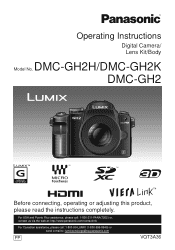
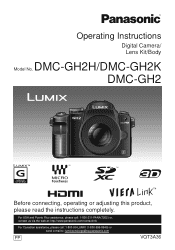
Operating Instructions
Digital Camera/ Lens Kit/Body
Model No. For USA and Puerto Rico assistance, please call: 1-800-211-PANA(7262) or, contact us via the web at: http://www.panasonic.com/contactinfo
For Canadian assistance, please call: 1-800-99-LUMIX (1-800-995-8649) or send e-mail to: lumixconcierge@ca.panasonic.com
PP
VQT3A36 DMC-GH2H/DMC-GH2K DMC-GH2
Before...
DMC-GH2 User Guide - Page 2


...SERVICE PERSONNEL. THE SOCKET OUTLET SHALL BE INSTALLED NEAR THE EQUIPMENT AND SHALL BE EASILY ACCESSIBLE.
∫ Product identification marking
Digital camera Battery charger
2 VQT3A36
Product
Bottom Bottom
Location Please take time to recycle this manual...for choosing Panasonic! THERE ARE NO USER SERVICEABLE PARTS INSIDE. ...model and serial numbers in these Operating Instructions.
DMC-GH2 User Guide - Page 3
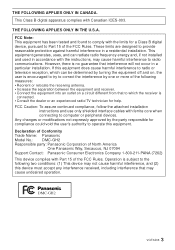
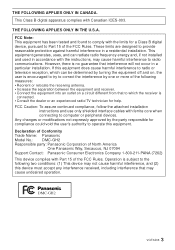
...Part 15 of the FCC Rules. Declaration of Conformity Trade Name: Panasonic Model No.: DMC-GH2 Responsible party: Panasonic Corporation of North America
One Panasonic Way, Secaucus, NJ 07094 Support Contact: Panasonic Consumer Electronics Company 1-800-211-PANA (7262) This device complies with the instructions...energy and, if not installed and used in accordance with Part 15 of the following ...
DMC-GH2 User Guide - Page 6


...241;: Intelligent Auto Mode)....... 48 Deleting Pictures 52 Setting the Menu 54
• Setting menu items 55 Setting the Quick Menu 56 About the Setup Menu 58
Recording
Switching the Display of the LCD........... 78 Taking Pictures with the Self-timer ......... 80 Setting the Method used to Focus (AF Mode 81 Taking Pictures with Manual Focus........ 84 Fixing the Focus and the Exposure (AF...
DMC-GH2 User Guide - Page 19
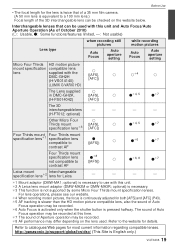
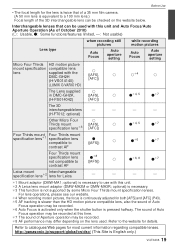
...setting
while recording motion pictures
Auto Focus
Auto aperture setting
Micro Four Thirds HD motion picture
mount specification... is not supported by some Micro Four Thirds mount specification lenses.
http://panasonic.jp/support/global/cs... with the
DMC-GH2H
(H-VS014140)
± ([AFS],
[AFC])
±
±¢4
±
(LUMIX G VARIO HD)
The Lens supplied
±
in DMC-GH2K.
([...
DMC-GH2 User Guide - Page 62


... once the
position is set.
3 Press [MENU/SET] to finish.
• To accurately calibrate the LCD Monitor, be sure to touch precisely at : http://www.panasonic.com/contactinfo
For Canadian ...RESET]
The [REC] or [SETUP]/[CUSTOM] menu settings are reset to 0001.
• The folder number is set the desired language.
[VERSION DISP.] This enables the firmware versions of [TRAVEL DATE] (...
DMC-GH2 User Guide - Page 130


...It is recommended that only offer Manual Focus. - With some Four Third lenses that do not support contrast AF. • With some lenses that do not support the [AFC] in Focus Mode...ON]
• Refer to minimize the possibility of the camera gets small. [ ] will be left on the setting, camera will adjust the focus automatically before pressing the shutter button halfway. [OFF] [ ]: Quick AF [ ...
DMC-GH2 User Guide - Page 134


... perform optimization of continuously forwarding or rewinding pictures using touch operation.
[H]:
High speed
[L]:
Low speed
[DIAL GUIDE]
Sets if the operation switch guide when the mode dial is switched to , , and is to be used.
[TOUCH GUIDE]
When playing back the pictures, this function when bright spots that is purchased. Recording
[TOUCH Q.MENU]
Enables...
DMC-GH2 User Guide - Page 153
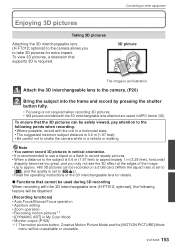
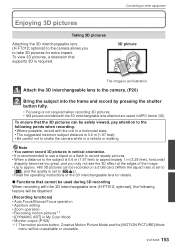
...set to [
].)
• Read the operating instructions of the image.
• Up to approx. 460 3D pictures can be safely viewed, pay attention to the following feature will be disabled:
(Recording functions)
• Auto Focus/Manual Focus operation • Aperture setting...to take 3D pictures for details.
∫ Functions that supports 3D is required.
3D picture
The image is not ...
DMC-GH2 User Guide - Page 169


...set [NUM. Note • The camera is not available, no problems with a frame on 1 page
ã
2 pictures on 1 page
ä
4 pictures on 1 page
• An item cannot be selected if the printer does not support... each of the 4 pictures. If an equivalent JPEG picture is receiving an error message from the number set [NUM. ∫ [PAPER SIZE]
Connecting to other equipment
Item { [L/3....
DMC-GH2 User Guide - Page 170


...DMC-GH2)
• It is connected, the following icons are not using other than the dedicated one, they may not operate normally or they may enter the external flash mode when the external flash is set... you to set the aperture value and the ISO sensitivity to match the settings on the camera.
• Set to Aperture-Priority AE Mode or Manual Exposure Mode on the camera and then set the same ...
DMC-GH2 User Guide - Page 182
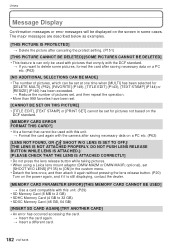
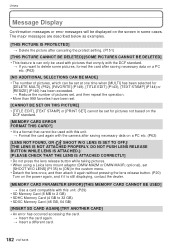
... the lens release button while taking pictures. • When using a Leica lens mount adaptor (DMW-MA2M or DMW-MA3R; optional), set for pictures not based on the
DCF standard.
[MEMORY CARD ERROR FORMAT THIS CARD?] • It is a format that comply with this unit.
> Format the card again with the camera after...
DMC-GH2 User Guide - Page 183


... recording motion pictures in the [SETUP] menu if you want to ...to the camera.
> Press [MENU/SET] if you want to delete this ...microphone (DMW-MS1; Others
[READ ERROR/WRITE ERROR PLEASE CHECK THE CARD] •...be recognized by the camera.
> Use a genuine Panasonic battery. Also, use . (P172)
VQT3A36 183 In... contact the dealer or your nearest Service Center.
• The battery cannot...
DMC-GH2 User Guide - Page 194
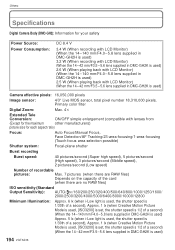
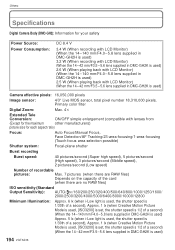
...Specifications
Digital Camera Body (DMC-GH2): Information for your safety
Power Source: Power Consumption:
DC 8.4 V
3.4 W (When recording with LCD Monitor) (When the 14- 140 mm/F4.0- 5.8 lens supplied in DMC-GH2H is used) 3.2 W (When recording with LCD Monitor) (When the 14 -42 mm/F3.5 -5.6 lens supplied in DMC...each aspect ratio)
Focus:
Auto Focus/Manual Focus, Face Detection/AF Tracking/23-...
DMC-GH2 User Guide - Page 204
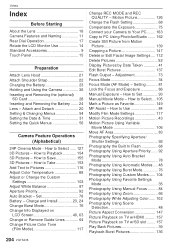
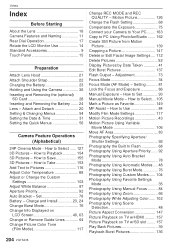
...
LCD Screen 40, 63 Change or Remove Guide Lines 64 Change Picture Color Tone
(Film Mode 117
204 VQT3A36
Change REC MODE and REC QUALITY - Adjustment 73 Focus Mode 34 Focus Mode (AF Mode) - Setting........... 81 Lock the Focus and Exposure 86 Manual Exposure - Charge and Install 23, 24 Change Burst Mode 76 Change...
Panasonic DMC-GH2S-BODY-ONLY Reviews
Do you have an experience with the Panasonic DMC-GH2S-BODY-ONLY that you would like to share?
Earn 750 points for your review!
We have not received any reviews for Panasonic yet.
Earn 750 points for your review!
