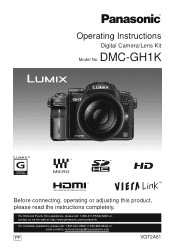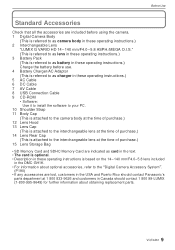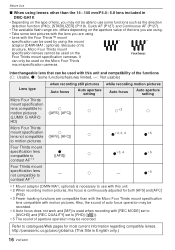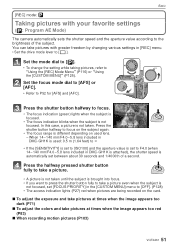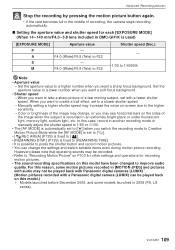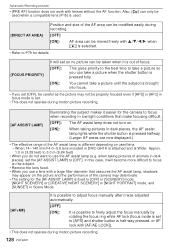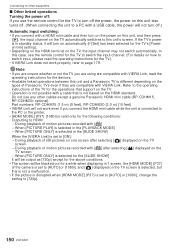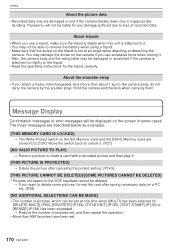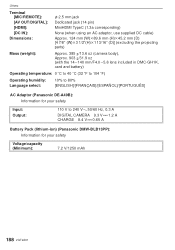Panasonic DMC-GH1K - Lumix Digital Camera Support and Manuals
Get Help and Manuals for this Panasonic item

View All Support Options Below
Free Panasonic DMC-GH1K manuals!
Problems with Panasonic DMC-GH1K?
Ask a Question
Free Panasonic DMC-GH1K manuals!
Problems with Panasonic DMC-GH1K?
Ask a Question
Panasonic DMC-GH1K Videos
Popular Panasonic DMC-GH1K Manual Pages
Panasonic DMC-GH1K Reviews
We have not received any reviews for Panasonic yet.