Panasonic DMC-FX8-S - Lumix Digital Camera Support and Manuals
Get Help and Manuals for this Panasonic item
This item is in your list!

View All Support Options Below
Free Panasonic DMC-FX8-S manuals!
Problems with Panasonic DMC-FX8-S?
Ask a Question
Free Panasonic DMC-FX8-S manuals!
Problems with Panasonic DMC-FX8-S?
Ask a Question
Popular Panasonic DMC-FX8-S Manual Pages
Digital Still Cam/non Usa - Page 3


... Name:
Panasonic
Model No.:
DMC-FX8
Responsible party: Panasonic
Corporation of
North America
One Panasonic
Way, Secaucus, NJ
07094
Support Contact: Panasonic
Consumer
Electronics
Company
1-800-272-7033
This device complies with ferrite core when connecting to Part 15 of the FCC Rules. FCC Caution: To assure continued compliance, follow the attached installation instructions and...
Digital Still Cam/non Usa - Page 9
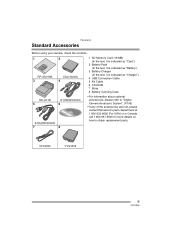
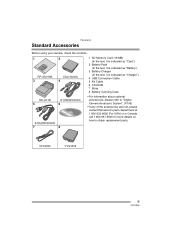
...S005A
4
1 SD Memory Card (16 MB) (In the text, it is indicated as "Card")
2 Battery Pack (In the text, it is indicated as "Battery")
3 Battery Charger (In the text, it is indicated as "Charger")
4 USB Connection ...the accessories are lost, please contact Panasonic's parts department at 1 800 833-9626 (For USA) or in Canada call 1 800 561-5505 for more details on how to obtain replacement parts.
Digital Still Cam/non Usa - Page 16


... of arrow, and open the card/battery door.
• Check the direction of the card. • Do not touch the connection terminals
on the back side of the card. • The card may be damaged if it is turned on.
• We recommend using Panasonic's SD Memory Card. (Use only genuine SD cards with an SD Logo.)
2 Insert...
Digital Still Cam/non Usa - Page 17
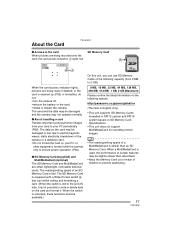
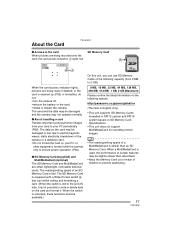
..., 128 MB, 256 MB, 512 MB, 1 GB, 2 GB (Maximum) Please confirm the latest information on SD Memory Card Specifications. • This unit does not support MultiMediaCard for recording motion images.
• The reading/writing speed of an SD Memory Card is cleaned up (P82) or formatted, do not: • turn the camera off. • remove the...
Digital Still Cam/non Usa - Page 19


When you use a photo printing service, if the date is not set the clock in step 1 appears.
• The screen disappears after turning the camera off and on.
• When a ... on again or press the [MENU] button, select [CLOCK SET] in page 2/3 of the [SETUP] menu (P20) and set in the camera) for more than 24 hours, the clock setting is stored (in the camera, it will be printed, even...
Digital Still Cam/non Usa - Page 53


... after recording motion images. However, this is not a malfunction.
• When you set [MODE2] on the optical image stabilizer function.
• Please note that the bundled software includes Quicktime to [30fpsVGA], we recommend using Panasonic's SD Memory Card. (Use only genuine SD cards with an SD Logo.)
• When motion images recorded with the camera are...
Digital Still Cam/non Usa - Page 83


...-5505 or visit us at www.panasonic.ca
83
VQT0R26 optional).
• When the SD Memory Card Write-Protect switch is transferred to : digitalstillcam@panasonic.com
For Canadian assistance, please call...
SELECT
SET
• Usually, it on the camera again.
• Once the card is not necessary to format the card. Format it when the message [MEMORY CARD ERROR] appears.
• If the card has...
Digital Still Cam/non Usa - Page 84
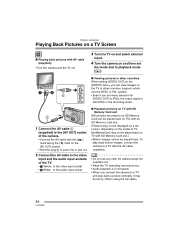
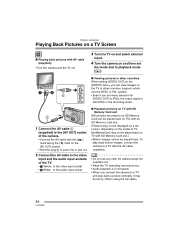
... screen, depending on the model of the TV.
• 1 Yellow: to the video input socket • 2 White: to the audio input socket
∫ Playback pictures on TV with SD Memory Card slot
Still pictures recorded to an SD Memory Card can view images on
the TV in other countries
When setting [VIDEO OUT] on the
AV OUT
[SETUP...
Digital Still Cam/non Usa - Page 85


...
Before Connecting to the PC or the Printer
[ : USB MODE]
Select the USB communication system before connecting the camera to a printer supporting PictBridge, select [PictBridge (PTP)]. (P88)
85
VQT0R26
SETUP 2/3
VOLUME CLOCK SET NO.RESET RESET USB MODE
LEVEL 3
PC
SELECT
EXIT MENU
MENU
2 Select [PC] or [PictBridge (PTP)]. USB MODE
PC
PictBridge (PTP)
SELECT...
Digital Still Cam/non Usa - Page 86
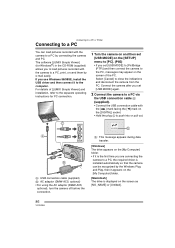
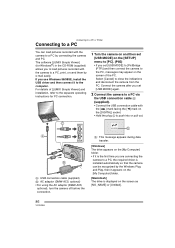
...
• Connect the USB connection cable with the [ ] mark facing the [2] mark on the [SETUP] menu to [PC]. (P85)
• If you to load pictures recorded with the camera to ...install the USB driver and then connect it is displayed on the screen of [LUMIX Simple Viewer] and installation, refer to the separate operating instructions for Windows® ) in the CD-ROM (supplied) allows you set...
Digital Still Cam/non Usa - Page 88
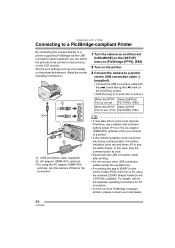
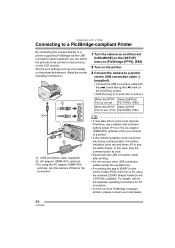
...the software [LUMIX ... a PictBridge-compliant Printer
By connecting the camera directly to a printer supporting PictBridge via the USB connection cable A (supplied).
• Connect...set [USB MODE] on the [SETUP] menu to [PictBridge (PTP)]. (P85)
2 Turn on the printer.
3 Connect the camera to a printer via the USB connection cable (supplied), you connect to the separate operating instructions...
Digital Still Cam/non Usa - Page 102


... [AF ASSIST LAMP] on the screen may be reset. This is not a malfunction. This does not cause a problem with the performance or quality of the camera.
102
VQT0R26 Others
∫ Others 1: Unreadable language was selected by
mistake. • Press the [MENU] button and select
[ ] icon on the [ SETUP] menu to set the desired language.
6: The...
Digital Still Cam/non Usa - Page 104
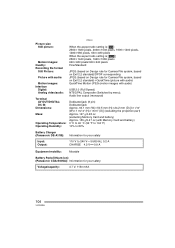
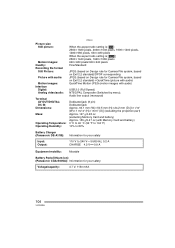
...:
Others
When the aspect ratio setting is [ ] 2560k1920 pixels, 2048k1536 pixels, 1600k1200 pixels, 1280k960 pixels, 640k480 pixels When the aspect ratio setting is [ ] 2560k1440 pixels, 1920k1080... projection part) Approx. 127 g/4.48 oz (excluding Memory Card and battery) Approx. 155 g/5.47 oz (with Memory Card and battery) 0 oC to 40 oC (32 oF to 104 oF) 10% to 80%
Battery Charger (Panasonic DE-...
Digital Still Cam/non Usa - Page 108


...BATTERY PACK)
SD MEMORY CARD (IN EXCHANGE FOR DEFECTIVE SD CARD)
PARTS 1 (ONE) ...repair your product with new or refurbished parts, or (b) replace it with a new or refurbished product. You must carry-in or mail-in materials or workmanship, Panasonic Consumer Electronics Company or Panasonic Puerto Rico, Inc. (collectively referred to repair or replace will be no charge for warranty service...
Digital Still Cam/non Usa - Page 109


..., abuse, neglect, mishandling, misapplication, alteration, faulty installation, set-up adjustments, misadjustment of consumer controls, improper maintenance, power line surge, lightning damage, modification, or commercial use (such as in a hotel, office, restaurant, or other business), rental use of media or images, data or other memory content. PARTS AND SERVICE WHICH ARE NOT COVERED BY THIS...
Panasonic DMC-FX8-S Reviews
Do you have an experience with the Panasonic DMC-FX8-S that you would like to share?
Earn 750 points for your review!
We have not received any reviews for Panasonic yet.
Earn 750 points for your review!
