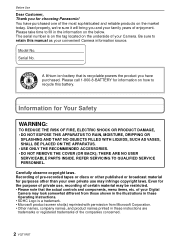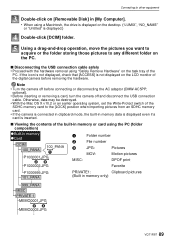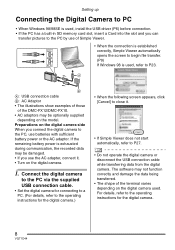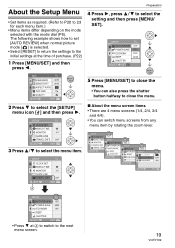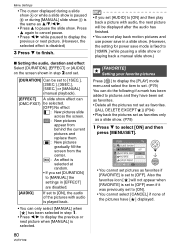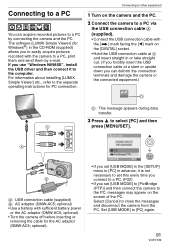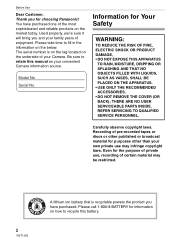Panasonic DMC-FX3S - 6MP Digital Camera Support and Manuals
Get Help and Manuals for this Panasonic item

View All Support Options Below
Free Panasonic DMC-FX3S manuals!
Problems with Panasonic DMC-FX3S?
Ask a Question
Free Panasonic DMC-FX3S manuals!
Problems with Panasonic DMC-FX3S?
Ask a Question
Panasonic DMC-FX3S Videos
Popular Panasonic DMC-FX3S Manual Pages
Panasonic DMC-FX3S Reviews
We have not received any reviews for Panasonic yet.