Panasonic DMC ZS1S - Lumix Digital Camera Support and Manuals
Get Help and Manuals for this Panasonic item
This item is in your list!

View All Support Options Below
Free Panasonic DMC ZS1S manuals!
Problems with Panasonic DMC ZS1S?
Ask a Question
Free Panasonic DMC ZS1S manuals!
Problems with Panasonic DMC ZS1S?
Ask a Question
Popular Panasonic DMC ZS1S Manual Pages
Digital Still Camera - Page 1
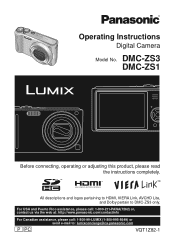
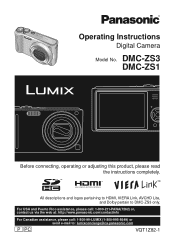
... USA and Puerto Rico assistance, please call: 1-800-211-PANA(7262) or, contact us via the web at: http://www.panasonic.com/contactinfo
For Canadian assistance, please call: 1-800-99-LUMIX (1-800-995-8649) or send e-mail to DMC-ZS3 only. DMC-ZS3 DMC-ZS1
Before connecting, operating or adjusting this product, please read the instructions completely.
Digital Still Camera - Page 2


... manual as your Digital Camera may be restricted. • Please note that is a trademark. • Other names, company names, and product names printed in the information below.
THERE ARE NO USER SERVICEABLE PARTS INSIDE.
Warning Risk of used batteries according to retain this battery.
2 VQT1Z82 Carefully observe copyright laws.
Information for choosing Panasonic! Dear...
Digital Still Camera - Page 3
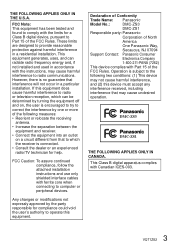
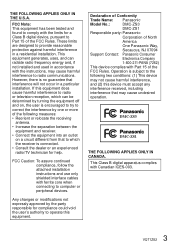
...approved by one or more of North
America
One Panasonic Way,
Secaucus, NJ 07094
Support Contact: Panasonic Consumer
Electronics Company
1-800-211-PANA (7262)
This device complies with Canadian ICES-003.
3 VQT1Z82 Declaration of Conformity
Trade Name: Panasonic
Model No.:
DMC-ZS3
DMC-ZS1
Responsible party: Panasonic
Corporation of the following two conditions: (1) This device
may...
Digital Still Camera - Page 4
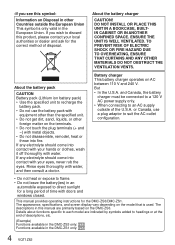
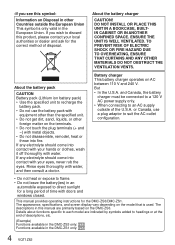
... and windows closed. Battery charger This battery charger operates on the DMC-ZS3. Details about functions specific to each model are primarily based on AC between 110 V and 240 V. About the battery pack
CAUTION Battery pack (Lithium ion battery pack) • Use the specified unit to direct sunlight for the DMC-ZS3/DMC-ZS1.
About the battery charger
CAUTION!
But •...
Digital Still Camera - Page 7


... hard disk
SD memory card AV cable
1 See respective products' instruction manuals for
● Saving, retouching, and managing your printer
P.104 Connect directly to easily print pictures at home. AV cable
HDMI mini cable (sold separately)
● Easy operation with the DMC-ZS1 model. SD memory card
Save and enjoy your pictures! USB connection cable...
Digital Still Camera - Page 12
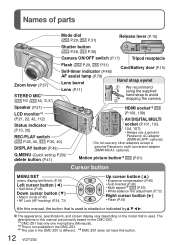
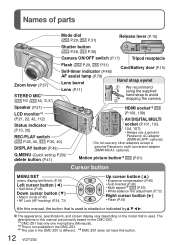
.... 4 DMC-ZS1 does not have this manual, the button that is used is shaded or indicated by
The appearance, specifications, and screen display vary depending on the model that is used.
Speaker (P.21)
LCD monitor 3 (P.21, 22, 42, 112)
Status indicator (P.15, 32)
REC/PLAY switch ( P.28, 40, P.30, 40)
DISPLAY button (P.42)
Q.MENU (Quick setting...
Digital Still Camera - Page 25
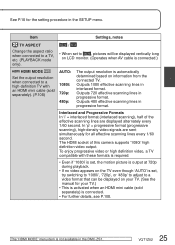
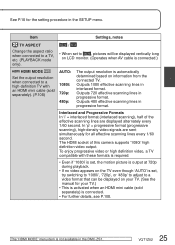
... the setting procedure in the SETUP menu. See P.18 for all effective scanning lines every 1/60 second. Interlaced and Progressive Formats In 'i' = interlaced format (interlaced scanning), half of this camera supports '1080i' high definition video output. The 'HDMI MODE' menu item is not available in interlaced format. Outputs 1080 effective scanning lines in the DMC-ZS1.
25...
Digital Still Camera - Page 26
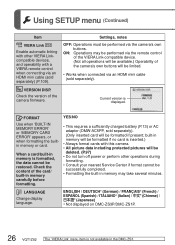
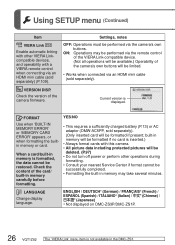
... card.
Settings, notes
OFF: Operations must be performed via an HDMI mini cable (sold separately).
Current version is inserted.)
• Always format cards with a VIERA remote control when connecting via an HDMI mini cable (sold separately). (Only inserted card will be formatted if present; Check the content of the camera firmware.
Using SETUP menu...
Digital Still Camera - Page 67
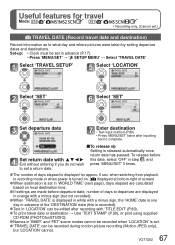
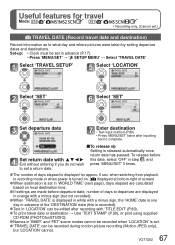
... displayed in white with a minus sign, the 'HOME' date is set in advance (P.17).
• Press 'MENU/SET' → ' SETUP MENU' → Select 'TRAVEL DATE'
Select 'TRAVEL SETUP'
Select 'LOCATION'
Select 'SET'
Select 'SET'
Set departure date
Enter destination
• Text input method (P.89) • Press 'MENU/SET' twice after recording with
Exit without entering if you do...
Digital Still Camera - Page 68


...
Screen from step will then be displayed only when camera is canceled, the time automatically returns to the original time. In this case, press 'MENU/SET' and skip to a destination are indicated by 1 hour in 'CLOCK SET' (P.17). Even if you set to step . If the setting is used for the first time. Useful features for...
Digital Still Camera - Page 71
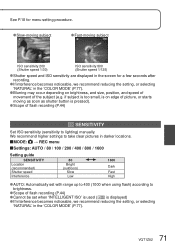
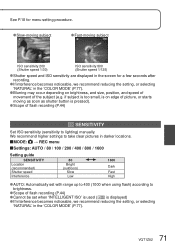
...when using flash) according to brightness. We recommend higher settings to lighting) manually. Scope of picture, or starts moving subject
ISO ...→ REC menu
Settings: AUTO / 80 / 100 / 200 / 400 / 800 / 1600
Setting guide
SENSITIVITY Location (recommended) Shutter speed Interference
80
Bright (outdoors)
Slow Low
1600
Dark Fast High
AUTO: Automatically set when 'INTELLIGENT ISO' ...
Digital Still Camera - Page 79


REC MODE
Sets the data format of the motion picture that does not support the AVCHD standard (such as conventional DVD recorders), and so check the compatibility in the DMC-ZS1.
79 VQT1Z82
If a card is not loaded in the camera, the motion picture is not available in your equipment's operation manual. Playback is not possible in...
Digital Still Camera - Page 87


... edges cut so they can be displayed on television using HDMI mini cables.
The duration setting is disabled during slide show
During motion picture playback
Pause/play
(When paused) Previous (.... When 'URBAN' has been selected, the picture may appear in the DMC-ZS1.
87 VQT1Z82
Previous Next
To exit 'MODE PLAY', set to 'NORMAL PLAY'.
'MODE PLAY' is useful for switching PLAYBACK MODE ...
Digital Still Camera - Page 108
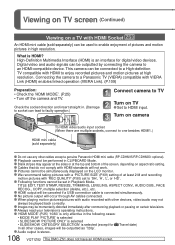
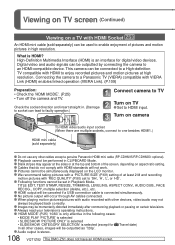
... screen, depending on aspect ratio setting. No picture output will be simultaneously displayed on certain televisions. What is stereo.
108 VQT1Z82 The DMC-ZS1 does not have an HDMI socket.
Playback cannot be outputted as '720p'. HDMI output will occur through AV cables connected. Always read your television's operating instructions. 'HDMI MODE' (P.25) '1080i...
Digital Still Camera - Page 109
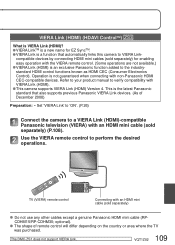
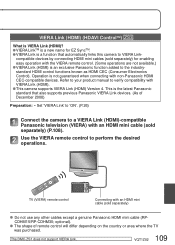
This camera supports VIERA Link (HDMI) Version 4.
optional). The DMC-ZS1 does not support VIERA Link.
109 VQT1Z82 Use the VIERA remote control to a VIERA Link (HDMI)-compatible Panasonic television (VIERA) with an HDMI mini cable (sold separately) for EZ SyncTM. TV (VIERA) remote control
Connecting with VIERA Link (HDMI).
Refer to your product manual to verify compatibility...
Panasonic DMC ZS1S Reviews
Do you have an experience with the Panasonic DMC ZS1S that you would like to share?
Earn 750 points for your review!
We have not received any reviews for Panasonic yet.
Earn 750 points for your review!
