Panasonic DMC FS7A - Lumix Digital Camera Support and Manuals
Get Help and Manuals for this Panasonic item
This item is in your list!

View All Support Options Below
Free Panasonic DMC FS7A manuals!
Problems with Panasonic DMC FS7A?
Ask a Question
Free Panasonic DMC FS7A manuals!
Problems with Panasonic DMC FS7A?
Ask a Question
Popular Panasonic DMC FS7A Manual Pages
Digital Still Camera - Page 1


... this product, please read the instructions completely. For USA and Puerto Rico assistance, please call: 1-800-211-PANA(7262) or, contact us via the web at: http://www.panasonic.com/contactinfo
For Canadian assistance, please call: 1-800-99-LUMIX (1-800-995-8649) or send e-mail to: lumixconcierge@ca.panasonic.com
P PC
VQT2C70-1
Operating Instructions
Digital Camera
Model No.
Digital Still Camera - Page 2
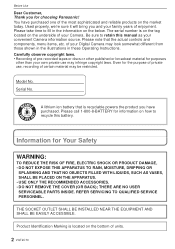
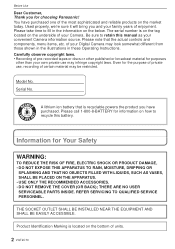
... enjoyment.
THERE ARE NO USER SERVICEABLE PARTS INSIDE.
Product Identification Marking is located on the market today. Even for information on how to fill in these Operating Instructions. Information for choosing Panasonic! Please note that is on the tag located on the below.
THE SOCKET OUTLET SHALL BE INSTALLED NEAR THE EQUIPMENT AND SHALL BE...
Digital Still Camera - Page 3
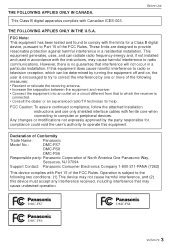
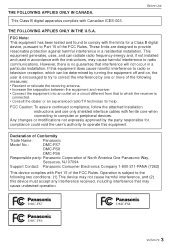
... against harmful interference in a particular installation. Declaration of Conformity
Trade Name:
Panasonic
Model No.:
DMC-FS7
DMC-FS8
DMC-FS6
Responsible party: Panasonic Corporation of North America One Panasonic Way,
Secaucus, NJ 07094
Support Contact: Panasonic Consumer Electronics Company 1-800-211-PANA (7262)
This device complies with Part 15 of the following measures: •...
Digital Still Camera - Page 7
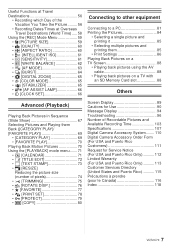
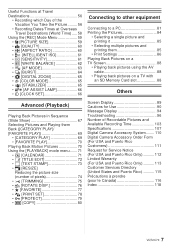
... 77 • [PRINT SET 78 • P [PROTECT 79 • S [COPY 80
Screen Display 89 Cautions for Use 90 Message Display 94 Troubleshooting 96 Number of Recordable Pictures and Available Recording Time 103 Specifications 107 Digital Camera Accessory System........ 110 Digital Camera Accessory Order Form (For USA and Puerto Rico Customers 111 Request for Service Notice (For USA and...
Digital Still Camera - Page 9
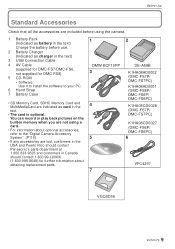
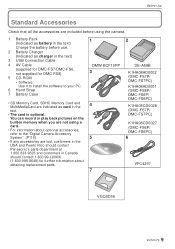
... in Canada should contact 1 800 99-LUMIX (1-800-995-8649) for DMC-FS8) 5 CD-ROM • Software:
Use it to install the software to the "Digital Camera Accessory System". (P110)
• If any accessories are indicated as charger in the text)
3 USB Connection Cable 4 AV Cable
(supplied for DMC-FS7/DMC-FS6, not supplied for further information about...
Digital Still Camera - Page 33
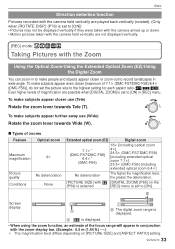
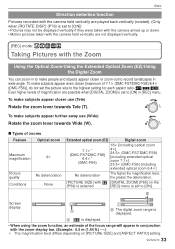
... subjects appear even closer [maximum of 7.1k (DMC-FS7/DMC-FS8)/6.4k (DMC-FS6)], do not set the picture size to the highest setting for each aspect ratio (X/Y/W). A [ ] is displayed.
• When using the zoom function, an estimate of the focus range will appear in conjunction with (P59) is selected.
[DIGITAL ZOOM] (P65) on [PICTURE SIZE] and...
Digital Still Camera - Page 56
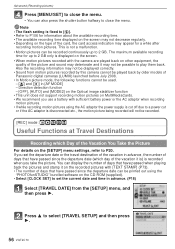
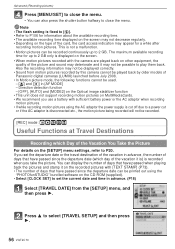
... • This unit does not support recording motion pictures on MultiMediaCards. •..." bundled software on the [SETUP] menu settings, refer to P20. Press ...camera cannot be played back by older models of Panasonic digital cameras (LUMIX) launched before July 2008. • In Motion picture mode, the following functions cannot be recorded continuously up to 2 GB only is recorded when you set...
Digital Still Camera - Page 64
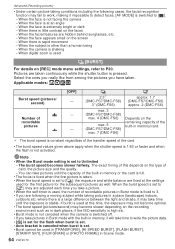
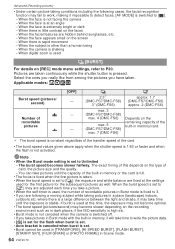
...)
A Number of recordable
pictures ›
[OFF] - - -
˜ 2.3¢ (DMC-FS7/DMC-FS8) 3¢(DMC-FS6)
max. 3 (DMC-FS7/DMC-FS8)
max. 4 (DMC-FS6)
max. 5 (DMC-FS7/DMC-FS8)
max. 7 (DMC-FS6)
ò approx. 1.7 (DMC-FS7/DMC-FS8) approx. 2 (DMC-FS6)
Depends on [REC] mode menu settings, refer to [ ]. - Note
• When the Burst mode setting is not activated. The exact timing of recordable...
Digital Still Camera - Page 80
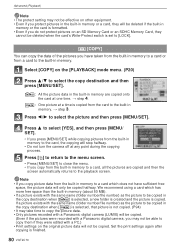
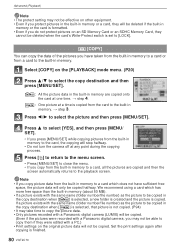
... free space than the built-in memory. Press [,] to return to the menu screen.
• Press [MENU/SET] to close the menu. • If you may take time to copy the picture data.
• Only pictures recorded with a Panasonic digital camera (LUMIX) will be copied.
(Even if the pictures were recorded with a PC.)
• Print...
Digital Still Camera - Page 82
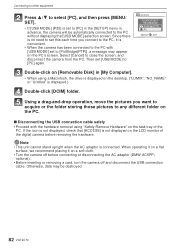
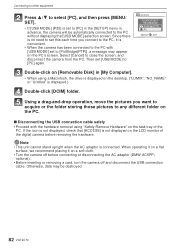
... is convenient.
• When the camera has been connected to the PC with the hardware removal using a Macintosh, the drive is displayed on the desktop. ("LUMIX", "NO_NAME" or "Untitled" is ...Turn the camera off and disconnect the USB connection
cable. USB MODE
PLEASE SELECT THE USB MODE PictBridge(PTP) PC
SELECT SET
Double-click on the task tray of the digital camera before connecting...
Digital Still Camera - Page 88
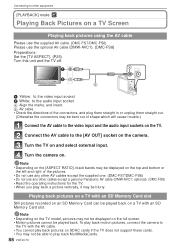
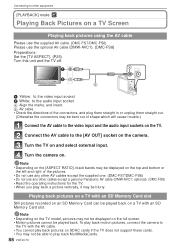
...; Depending on the camera. optional). (DMC-FS8) • Read the operating instructions for the TV. • When you play back MultiMediaCards.
88 VQT2C70 AV OUT
DIGITAL
1 Yellow: to the video input socket 2 White: to the [AV OUT] socket on the TV model, pictures may be played back.
Connecting to other cables except a genuine Panasonic AV cable (DMW-AVC1...
Digital Still Camera - Page 100


...turns black. • Is this is that red part may appear on the television. • Is the camera connected to the TV correctly?
> Set the TV input to red-eye reduction and if you take...restore them.
A characteristic of digital camera? • Did you remove the battery immediately after picture-taking or did you take a picture with a deteriorated picture quality. TV, PC and printer
The ...
Digital Still Camera - Page 107
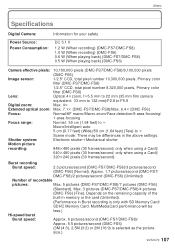
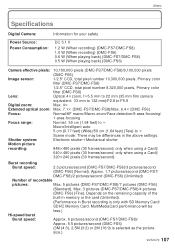
Others
Others
Specifications
Digital Camera:
Information for your safety
Power Source: Power Consumption:
DC 5.1 V
1.2 W (When recording) (DMC-FS7/DMC-FS8) 1.0 W (When recording) (DMC-FS6) 0.6 W (When playing back) (DMC-FS7/DMC-FS8) 0.5 W (When playing back) (DMC-FS6)
Camera effective pixels: 10,100,000 pixels (DMC-FS7/DMC-FS8)/8,100,000 pixels
(DMC-FS6)
Image sensor:
1/2.5q CCD, total ...
Digital Still Camera - Page 109
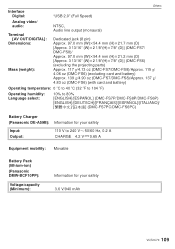
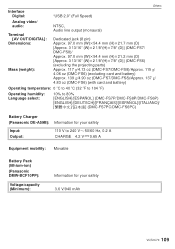
... OUT/DIGITAL]: Dimensions:
Mass (weight):
NTSC, Audio line output (monaural)
Dedicated jack (8 pin) Approx. 97.0 mm (W)k54.4 mm (H)k21.7 mm (D) [Approx. 3 13/16q (W)k2 1/8q(H)k7/8q (D)] (DMC-FS7/ DMC-FS8)/ Approx. 97.0 mm (W)k54.4 mm (H)k21.2 mm (D) [Approx. 3 13/16q (W)k2 1/8q(H)k7/8q (D)] (DMC-FS6) (excluding the projecting parts) Approx. 117 g/4.13 oz (DMC-FS7/DMC-FS8...
Digital Still Camera - Page 111
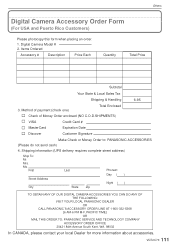
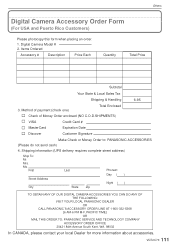
...
Street Address
City
Last State Zip
Phone#: Day ( )
Night ( )
TO OBTAIN ANY OF OUR DIGITAL CAMERA ACCESSORIES YOU CAN DO ANY OF THE FOLLOWING:
VISIT YOUR LOCAL PANASONIC DEALER OR
CALL PANASONIC'S ACCESSORY ORDER LINE AT 1-800-332-5368 [6 AM-6 PM M-F, PACIFIC TIME] OR
MAIL THIS ORDER TO: PANASONIC SERVICE AND TECHNOLOGY COMPANY ACCESSORY ORDER OFFICE
20421...
Panasonic DMC FS7A Reviews
Do you have an experience with the Panasonic DMC FS7A that you would like to share?
Earn 750 points for your review!
We have not received any reviews for Panasonic yet.
Earn 750 points for your review!
