Panasonic CT36SC13 - 36" COLOR TV Support and Manuals
Get Help and Manuals for this Panasonic item
This item is in your list!

View All Support Options Below
Free Panasonic CT36SC13 manuals!
Problems with Panasonic CT36SC13?
Ask a Question
Free Panasonic CT36SC13 manuals!
Problems with Panasonic CT36SC13?
Ask a Question
Popular Panasonic CT36SC13 Manual Pages
CT32SC13 User Guide - Page 3


... a Code 10 Component Codes 10
Icon Menu Navigation 12 Icon Menu Operation 13
Set Up 13 Picture 14 Timer 14 Channels 15 Audio 15 Lock 16
V-Chip Menu Operation 17 Troubleshooting Chart 20
Note: The warranty and service center information is located in the back of Contents
Congratulations 2
Customer Record 2 Care and Cleaning 2 Specifications 2 Feature Chart 2
Installation...
CT32SC13 User Guide - Page 4
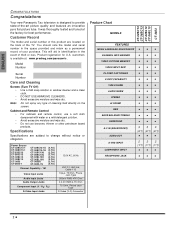
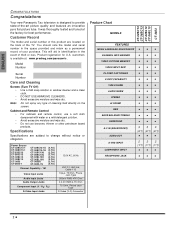
...model and serial number in the event of your purchase. customers is designed to change without notice or obligation. Specifications
Specifications are located on the screen.
UHF-56; ENGLISH
CT-32SC13 CT-36SC13 CT-32SL13 CT-36SL13
CT-3653
CON GRATULATIONS
Congratulations
Your new Panasonic...
The model and serial number of this product are subject to provide state-of the TV.
This...
CT32SC13 User Guide - Page 5
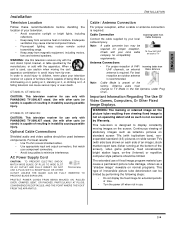
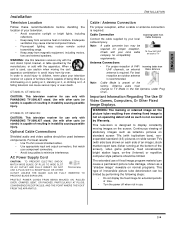
...Set...stationary images such as letterbox pictures on standard screen TVs (with top/bottom bars), nonexpanded standard (4:3) pictures...resulting from excessive heat or moisture. ENGLISH
Installation
Television Location
Follow these recommendations before deciding... the fixed image for use of resulting in use only with PANASONIC TY-36HL43T stand.
WARNING: Use this television receiver only with ...
CT32SC13 User Guide - Page 7
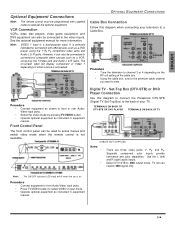
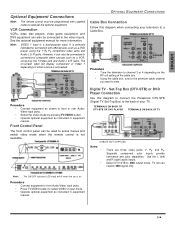
... Panasonic DTV-STB (Digital TV-Set-Top...TV/VIDEO button to channel 3 or 4 depending on which source is not available.. Procedure • Tune the television to select VIDEO 3 input mode. • Operate optional equipment as instructed in equipment manual.
Note:
VIDEO 1 input is on. The on-screen label will lit when the set can be used to operate the optional equipment. Digital TV...
CT32SC13 User Guide - Page 8
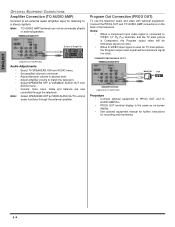
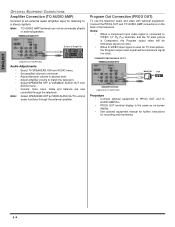
...TO AUDIO AMP connections on -screen display. • See optional equipment manual for further instructions for TV main picture, the Program output video signal will be connected directly
to ...match the television. • Select SPEAKERS OFF & VARIABLE AUDIO OUT from AUDIO menu. • Set amplifier volume to minimum. • Adjust television volume to desired level. • Adjust amplifier ...
CT32SC13 User Guide - Page 12


...:
component. ENGLISH
REMOTE CONTROL OPERATION (FOR ALL MODELS)
Programming The Remote
The Universal Remote Control can be programmed to limited memory.
Device
Operates
Default
TV
TV (Panasonic Only)
Panasonic Code
DBS/CBL
DBS\CBL (Preset)
Panasonic DBS Code
VCR
VCR (Preset)
Panasonic Code
DVD
DVD (Preset)
Panasonic Code
Note: Determine the manufacturer of operating many...
CT32SC13 User Guide - Page 15


...Activates the onscreen Closed
Caption feature when the MUTE button on the signal source. Procedure • Press ... l Text may be displayed, up the TV at a time. (It does not block relevant parts of the picture due to select modes.... CORRECTION -
r MANUAL PROGRAM -
ENGLISH
Icon Menu Operation
Note: Refer to display onscreen banner when changing channels. SET UP
IDIOMA/LANGUE...
CT32SC13 User Guide - Page 17


... OFF & Fixed Audio Out - OTHER ADJ.
Select when digital TV set-top-box is used when connecting to video input. AUDIO
AUDIO ADJ. TV speakers off - ICON MENU OPERATION
r NORMAL - To label... to your local TV guide). r TREBLE - Note: Use the remote numeric keypad to select desired
channel (refer to skip unused video input when pressing TV/VIDEO button.
Equalize overall volume...
CT32SC13 User Guide - Page 18


...you forget your secret code, the TV must be serviced by a qualified technician to remember and record it in a safe place).
• If you change your new code becomes the controlling code. Turns Lock function ... LOCK SET - Notes:
• Use the remote numeric keypad to enter a four-digit secret code (Use a code that is selected, the message LOCKED displays in the LOCK menu, your code from ...
CT32SC13 User Guide - Page 19
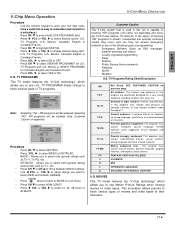
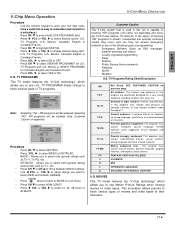
... Description
NR TV-Y
TV-Y7
TV-G
TV-PG
TV-14
TV-MA FV V S L D
Not Rated.
U.S. DETAILED - The themes and elements in this program are specifically designed for a very young audience, including children from ages 2-6. General audience.
ENGLISH
V-Chip Menu Operation
Procedure • Use the numeric keypad to enter your four digit code. (Use a code that is used in this set is...
CT32SC13 User Guide - Page 21
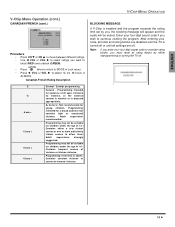
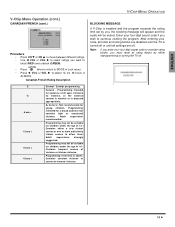
... constant violence or scenes of 13 Contains either reprogramming or turning the TV off .
Note:
If you enter your four-digit secret code to affect them. General - Contains no violence, or the violence ... the program exceeds the rating
limit set by either a few violent scenes or one or more sufficiently violent scenes to override rating blocks, you must reset all rating blocks by you, the...
CT32SC13 User Guide - Page 22
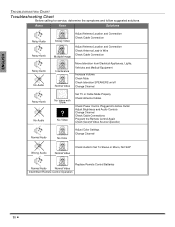
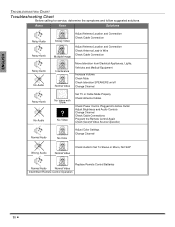
... OOTING CHAR T
Troubleshooting Chart
Before calling for service, determine the symptoms... Change Channel
Noisy Audio No Audio
No Video with Snow
?
No Video
Set TV or Cable Mode Properly Check Antenna Cables
Check Power Cord is Plugged into ...Normal Audio
No Color
Adjust Color Settings Change Channel
Wrong Audio
Normal Video
Check Audio Is Set To Stereo or Mono, Not SAP
Normal Audio...
CT32SC13 User Guide - Page 23
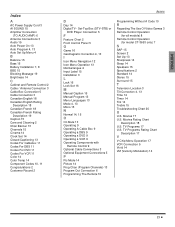
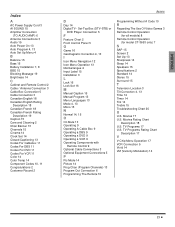
... Component Codes 10, 11 Congratulations 2 Customer Record 2
IN DEX
D
Day 14 Digital TV - TV Programs 17 U.S. Set-Top Box (DTV-STB) or
DVD Player Connection 5
F
Feature Chart 2 Front Control Panel 5
G
Game 16 Geomagnetic Correction 4, 13
I
Icon Menu Navigation 12 Icon Menu Operation 13 Idioma/langue 4 Input Label 15 Installation 3
L
Lock 16 Lock Set 16
M
Manual Caption 15 Manual Program...
CT32SC13 User Guide - Page 74


The decision to repair or replace will be made by the authorized servicer and does not include removal or re-installation of an installed product.
Carry-in or In-Home Service For Carry-In or In-Home Service (as applicable) in the United States call Panasonic Sales Company (787)-750-4300 or fax (787)-768-2910. Limited Warranty continued...
CT32SC13 User Guide - Page 75
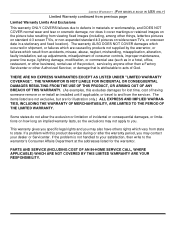
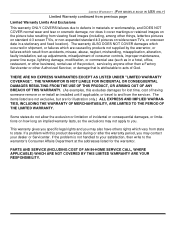
...problem with this excludes damages for illustration only.) ALL EXPRESS AND IMPLIED WARRANTIES, INCLUDING THE WARRANTY OF MERCHANTABILITY, ARE LIMITED TO THE PERIOD OF THE LIMITED WARRANTY. This warranty gives you specific legal rights and you . THERE ARE NO EXPRESS WARRANTIES EXCEPT AS LISTED UNDER "LIMITED WARRANTY COVERAGE". PARTS AND SERVICE..., faulty installation, set-up adjustments...
Panasonic CT36SC13 Reviews
Do you have an experience with the Panasonic CT36SC13 that you would like to share?
Earn 750 points for your review!
We have not received any reviews for Panasonic yet.
Earn 750 points for your review!
