Panasonic CT36HL44J - 36" COLOR TV-DIGITAL Support and Manuals
Get Help and Manuals for this Panasonic item
This item is in your list!

View All Support Options Below
Free Panasonic CT36HL44J manuals!
Problems with Panasonic CT36HL44J?
Ask a Question
Free Panasonic CT36HL44J manuals!
Problems with Panasonic CT36HL44J?
Ask a Question
Popular Panasonic CT36HL44J Manual Pages
CT32HL44 User Guide - Page 4


... in the back of law.
2 z
Contents are subject to change without a Code 14 Component Codes 14
Basic Menu Navigation 17 Icon Menus Operation 18
Picture 18 Audio 18 Channels 19 Timer 20 Lock 20
V-CHIP Set 21 Set Up 23
Troubleshooting Chart 25 Index 26
Note: The warranty and service center information is a violation of this manual.
CT32HL44 User Guide - Page 5
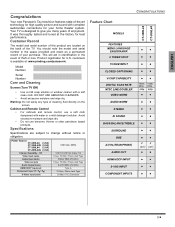
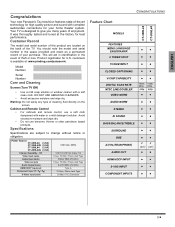
...panasonic.
CT-32HL44 CT-36HL44
ENGLISH
Congratulations
Your new Panasonic Tau television features state-of-the-art technology for high quality picture and sound with a soft clean cloth. You should note the model and serial number in the event of the TV. Model...8226; Avoid excessive moisture and wipe dry. Specifications
Specifications are located on the screen. Avoid excessive ...
CT32HL44 User Guide - Page 9
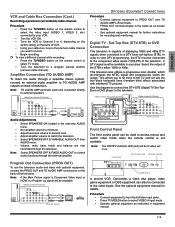
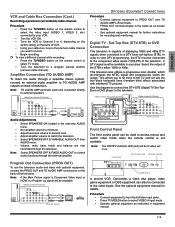
... mode when the remote control is on -screen display. • See optional equipment manual for further instructions for details. Use this diagram to connect the DTV-STB (Digital TV Set-TopBox) or DVD player to either 1080i or 480p. AUDIO - R
POWER TV/VIDEO
CH
ACTION
VOL
VOL
CH
BBE
POWER ON/OFF
A second VCR, Camcorder...
CT32HL44 User Guide - Page 10
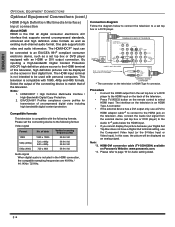
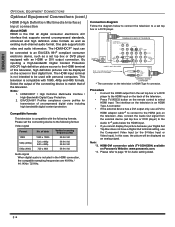
...TV/VIDEO button on the television is an HDMI Type A connector. • If the external device has a DVI output only, use the Component Video Input (or the S-Video Input or Video Input). The interface on the remote control to match that supports...the television. Notes: 1. Please set top box or DVD player) to the HDMI jack on Panasonic Website: www.panasonic.com. *4.
HDMI-DVI conversion ...
CT32HL44 User Guide - Page 16
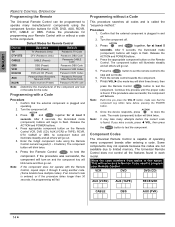
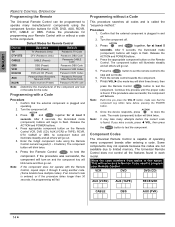
... Default Modes for Remote Control
Device
Operates
Default
TV
TV (Panasonic Only)
Panasonic TV Code
DTV-STB
DTV (Panasonic Only)
Panasonic DBS Code
CABLE DBS
CABLE (Preset) DBS (Preset)
Panasonic CABLE Code
Panasonic DBS Code
VCR
VCR (Preset)
Panasonic VCR Codes
DVD/CD
DVD and CD (Preset)
Panasonic DVD Codes
AUX RCVR
Personal Video Recorders, Tape and VCR2
Audio receiver (Preset...
CT32HL44 User Guide - Page 20


... dark areas of three pre-set
Picture Modes that best suits the program you can change color parameters manually for normal viewing conditions with...NR -
Minimizes noise and cross color in DVD and HDTV sources. Note: When viewing a non-standard DTV signal.... (Use MONO when stereo signal is not selectable when viewing regular TV (NTSC) program. Emphasize the left/right speaker volume. ˆ ...
CT32HL44 User Guide - Page 21


...select desired channel (refer to video input. CHANNELS
PRESET CAPTION
K
MANUAL CAPTION
K
INPUT LABEL
K
OTHER ADJ. Select when digital TV set-top-box is used when connecting to video input. Select to ...
REASON FOR SELECTING
Select when VCR is highlighted. Select when DBS is connected to your local TV guide). ENGLISH
AUDIO (cont.)
ˆ OTHER ADJ. • SURROUND - When using HDMI,...
CT32HL44 User Guide - Page 22


..., on a selected channel, and on the current setup. Select to enter a fourdigit secret code (Use a code that is OFF or ON. Notes: • The television automatically turns OFF after 90 minutes will be serviced by the TIMER.
LOCK SET V-CHIP SET
HOW LONG? Procedure • Press VOL to turn the TV on and off .
ˆ TIMER 1 and...
CT32HL44 User Guide - Page 23
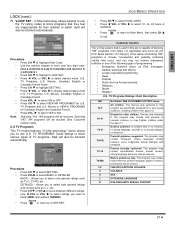
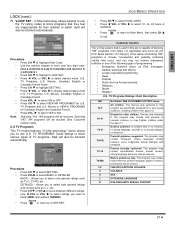
... contain sophisticated themes, sexual content, strong language and more intense violence. TV Programs and U.S.
U.S TV Programs
This TV model features "V-Chip technology" which allows you to use the TV rating codes to select desired mode, U.S. TV PROGRAMS Guide ratings to watch. YES
SETTING:
BASIC
TV-Y
- - - -T-V--Y- 7- - This program may not receive emergency bulletins or any of...
CT32HL44 User Guide - Page 26


... magnetic field in picture. When this feature is selected (ON), the image is shifted up the TV at turn ON, when changing channels or when the fixed image is used to adjust discoloration of...other components or select OFF. For program guide and other modes of the picture due to enter sub submenu field. SET UP
MODE
CABLE
AUTO PROGRAM
MANUAL PROGRAM
OTHER ADJ. This feature is ...
CT32HL44 User Guide - Page 27
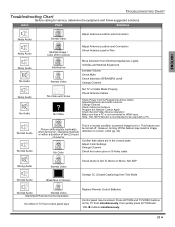
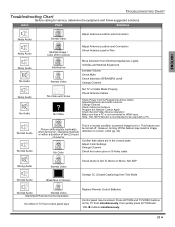
... control panel keys
Replace Remote Control Batteries
Control panel may result in the correct jacks Adjust Color Settings Change Channel Check for service, determine the symptoms and follow suggested solutions.
However, turning off this feature may be used with Snow
? Press ACTION and TV/VIDEO buttons on /off . ENGLISH
TROUBLESHOOTING CHART
Troubleshooting Chart
Before calling...
CT32HL44 User Guide - Page 28
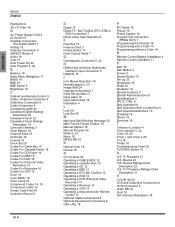
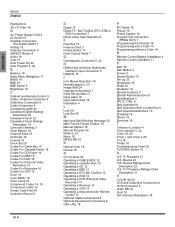
... Connection
(PROG OUT) 7 Programming the Remote 14 Programming with a Code 14 Programming without a Code 14
R
Remote Control Battery Installation 4 Remote Control Operation 11
S
SAP 18 SAP Button 9 Screen 3 Search Button 10 Set Up 23 Sharpness 18 Sleep 20 Speakers 19 Special Features 9 Special Remote Buttons 9 Specifications 3 SPLIT CTRL 9 Split Operation 9 Split Operation With a Cable Box...
CT32HL44 User Guide - Page 86
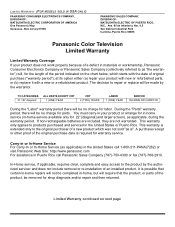
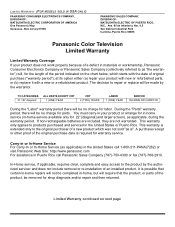
... of original purchase ("warranty period"), at its option either (a) repair your product with new or refurbished parts, or (b) replace it with a new or a refurbished product. A purchase receipt or other proof of the original purchase date is ". LIMITED WARRANTY (FOR MODELS SOLD IN USA ONLY)
PANASONIC CONSUMER ELECTRONICS COMPANY, DIVISION OF: MATSUSHITA ELECTRIC CORPORATION OF AMERICA...
CT32HL44 User Guide - Page 87
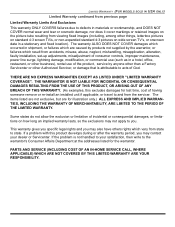
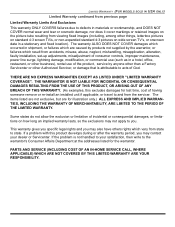
... installation, set-up adjustments, misadjustment of God.
Some states do not allow the exclusion or limitation of incidental or consequential damages, or limitations on wide screen TV's, or onscreen data in a hotel, office, restaurant, or other Authorized Servicer, or damage that is not handled to your dealer or Servicenter.
This warranty gives you specific legal...
CT32HL44 User Guide - Page 88
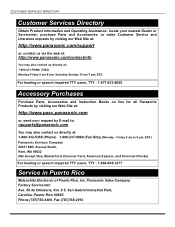
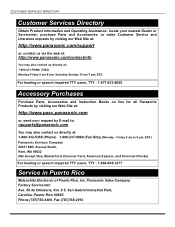
... at : 1-800-211-PANA (7262) Monday-Friday 9 am-9 pm; CUSTOMER SERVICES DIRECTORY
Customer Services Directory
Obtain Product Information and Operating Assistance; For hearing or speech impaired TTY users, TTY : 1-877-833-8855
Accessory Purchases
Purchase Parts, Accessories and Instruction Books on line for all Panasonic Products by visiting our Web Site at:
http://www.pasc...
Panasonic CT36HL44J Reviews
Do you have an experience with the Panasonic CT36HL44J that you would like to share?
Earn 750 points for your review!
We have not received any reviews for Panasonic yet.
Earn 750 points for your review!
