Panasonic CT32HL44 - 36" COLOR TV-DIGITAL Support and Manuals
Get Help and Manuals for this Panasonic item
This item is in your list!

View All Support Options Below
Free Panasonic CT32HL44 manuals!
Problems with Panasonic CT32HL44?
Ask a Question
Free Panasonic CT32HL44 manuals!
Problems with Panasonic CT32HL44?
Ask a Question
Popular Panasonic CT32HL44 Manual Pages
CT32HL44 User Guide - Page 4


... these instructions completely before operating television. Contents are subject to change without a Code 14 Component Codes 14
Basic Menu Navigation 17 Icon Menus Operation 18
Picture 18 Audio 18 Channels 19 Timer 20 Lock 20
V-CHIP Set 21 Set Up 23
Troubleshooting Chart 25 Index 26
Note: The warranty and service center information is a violation of this manual...
CT32HL44 User Guide - Page 5
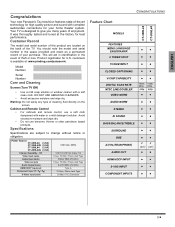
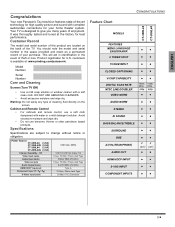
...; Warning: Do not spray any type of the TV. CT-32HL44 CT-36HL44
ENGLISH
Congratulations
Your new Panasonic Tau television features state-of-the-art technology for high quality picture and sound with a soft clean cloth. Your TV is available at the factory for U.S. Customer Record
The model and serial number of this product are subject to...
CT32HL44 User Guide - Page 9
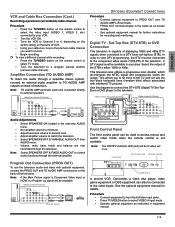
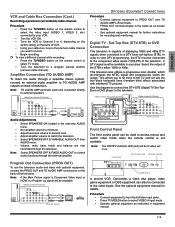
... optional equipment as on-screen display. • See optional equipment manual for further instructions for details.
Front Panel
ON /OFF INDICATOR INFRARED SENSOR
S-VIDEO VIDEO 4 L -
Digital TV - Select the output of the STB to the television. Use this diagram to connect the DTV-STB (Digital TV Set-TopBox) or DVD player to either 1080i or 480p. A DTV...
CT32HL44 User Guide - Page 10
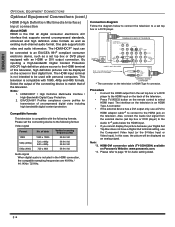
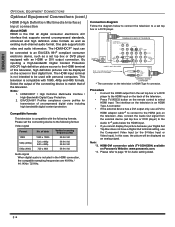
...Panasonic Website: www.panasonic.com. *4.
Also, connect the Audio Out signal from the set top box or a DVD player to the HDMI input on the back of the television. • Press TV/VIDEO button on the television is included in their digital... your Digital Set Top Box does not have a Digital Out terminal setting, use a DVI to HDMI adaptor cable*3 to connect to match that supports several ...
CT32HL44 User Guide - Page 16
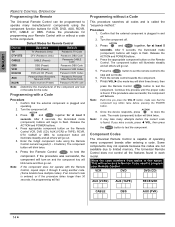
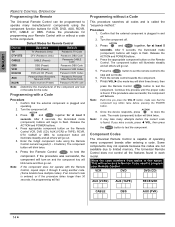
...TV
TV (Panasonic Only)
Panasonic TV Code
DTV-STB
DTV (Panasonic Only)
Panasonic DBS Code
CABLE DBS
CABLE (Preset) DBS (Preset)
Panasonic CABLE Code
Panasonic DBS Code
VCR
VCR (Preset)
Panasonic VCR Codes
DVD/CD
DVD and CD (Preset)
Panasonic DVD Codes...off . Press the POWER button to set mode. 6. Continue this process until the proper code is plugged in this space. Programming ...
CT32HL44 User Guide - Page 20


...manually for the best picture quality.
• VM (VELOCITY MODULATION) - COLOR TEMP DEFAULT SETTINGS
PIC MODE VIVID
STANDARD CINEMA
COLOR TEMP COOL
NORMAL WARM
Note: Each mode has its own picture settings (Color, Tint, Brightness, Picture and Sharpness) and Color Temp settings... when stereo signal is not selectable when viewing regular TV (NTSC) program. This feature reduces block noise caused...
CT32HL44 User Guide - Page 21


...MANUAL CAPTION -
PRESS ACTION TO RETURN
CHANNELS
INPUT LABEL
COMPONENT1
COMPONENT2
SKIP
DIGITAL - Select to video input. Select when digital TV set-top-box is connected
to skip unused video input when pressing TV/VIDEO button.
Selects Digital... for popular TV stations.
audio adjustable by the external amplifier only.
To enter up to your local TV guide).
PRESS FOR...
CT32HL44 User Guide - Page 22


... turns OFF after 90 minutes will be serviced by the TIMER. TV PROGRAMS SETTING: 12 HOURS
CODE
CHANGE CODE - - - - If ALWAYS is ...SET
VOL or
PRESS ACTION FOR MAIN MENU
ˆ SLEEP - PRESS ACTION FOR MAIN MENU
Notes: • If you change your secret code, the TV must create a four-digit secret code...or 48 hours, depending on the current setup. LOCK LOCK MODE GAME
LOCKS CH ...
CT32HL44 User Guide - Page 23
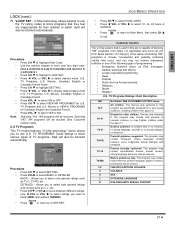
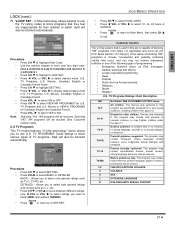
... press CH
to V-CHIP SET. SEE CUSTOMER CAUTION above. Directed to select BASIC or DETAILED.
Split will be blocked automatically. TV Programs, U.S. Movies or VIEW E PROGRAMS for a very young audience, including children from ages 2-6. U.S TV Programs
This TV model features "V-Chip technology" which allows you want to enter your four digit code. (Use a code that is used in...
CT32HL44 User Guide - Page 24


Movies This TV model features "V-Chip technology" which may not be suitable for children under age
c
8. Note:
LOCK SET V-CHIP SET
HOW LONG? Old movies and foreign ... Some material may not be suitable for all audiences. LOCK
OFF
BLOCK PROGRAMS: CANADIAN ENGLISH
SETTING: 12 HOURS
CODE
CHANGE CODE - - - -
Programming contains themes or content
which allows you want to use Motion...
CT32HL44 User Guide - Page 25
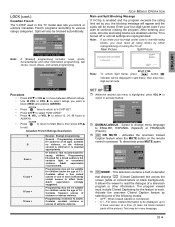
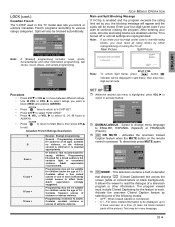
... parts of a television program or other information programming, talk shows, music videos, and variety programming.
LOCK
CANADIAN FRENCH VIEW E PROGRAMS? Exempt programming. Not recommended for a broad audience but contains light or occasional violence.
Enter your code, all locks and rating blocks are disabled until all settings are reprogrammed. After entering your four-digit...
CT32HL44 User Guide - Page 26


... For other components or select OFF. and press VOL to adjust or activate. For program guide and other information to power up /down, left On for a long period of the ...MANUAL PROGRAM
OTHER ADJ. To manually add or delete channels.
• AUTO POWER ON - Selecting ON is left /right in the area. To select TV (antenna) or CABLE mode depending on the television screen). Select SET...
CT32HL44 User Guide - Page 28
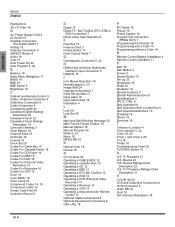
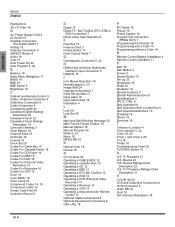
... Connection
(PROG OUT) 7 Programming the Remote 14 Programming with a Code 14 Programming without a Code 14
R
Remote Control Battery Installation 4 Remote Control Operation 11
S
SAP 18 SAP Button 9 Screen 3 Search Button 10 Set Up 23 Sharpness 18 Sleep 20 Speakers 19 Special Features 9 Special Remote Buttons 9 Specifications 3 SPLIT CTRL 9 Split Operation 9 Split Operation With a Cable Box...
CT32HL44 User Guide - Page 86
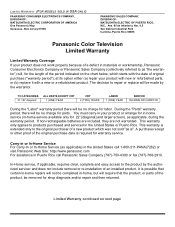
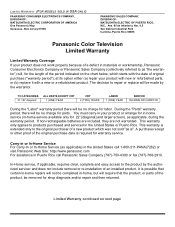
... "Labor" warranty period there will be made by the authorized servicer and does not include removal or re-installation of a new product which starts with the date of original purchase ("warranty period"), at its option either (a) repair your product with new or refurbished parts, or (b) replace it with a new or a refurbished product. This warranty is...
CT32HL44 User Guide - Page 87
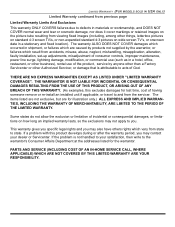
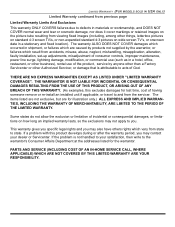
... someone remove or re-install an installed unit if applicable, or travel to and from accidents, misuse, abuse, neglect, mishandling, misapplication, alteration, faulty installation, set-up adjustments, misadjustment of... Authorized Servicer, or damage that is not handled to your dealer or Servicenter. This warranty gives you specific legal rights and you . LIMITED WARRANTY (FOR MODELS SOLD ...
Panasonic CT32HL44 Reviews
Do you have an experience with the Panasonic CT32HL44 that you would like to share?
Earn 750 points for your review!
We have not received any reviews for Panasonic yet.
Earn 750 points for your review!
