Panasonic CT36HX42U - 36" COLOR TV Support and Manuals
Get Help and Manuals for this Panasonic item
This item is in your list!

View All Support Options Below
Free Panasonic CT36HX42U manuals!
Problems with Panasonic CT36HX42U?
Ask a Question
Free Panasonic CT36HX42U manuals!
Problems with Panasonic CT36HX42U?
Ask a Question
Popular Panasonic CT36HX42U Manual Pages
CT32HL42F User Guide - Page 3


... Remote 25 Programming Without a Code 25 Component Codes 26
Roller Guide Menu™ Navigation 28 Roller Guide Icons 30
Roller Guide Icon Menus 30
Rollerguide Icon Menu Operation 31
Set Up 31 Timer 34 Picture 35 Channel 37 Audio 39 Lock 40
V-Chip Menu Operation 41 Troubleshooting Chart 47 Limited Warranty 48 Customer Services Directory 50 Index 51...
CT32HL42F User Guide - Page 4
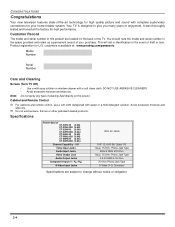
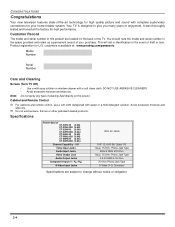
...-56; It was thoroughly tested and tuned at : www.prodreg.com/panasonic. Product registration for best performance. Model Number
Serial Number
Care and Cleaning
Screen (Turn TV Off)
Note:
• Use a mild soap solution or window cleaner with water or a mild detergent solution. Specifications
Power Source CT-32HL42 (3.6A) CT-32HL42U (3.6A) CT-32HX42...
CT32HL42F User Guide - Page 11
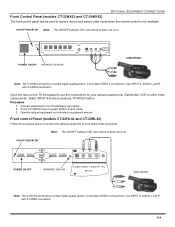
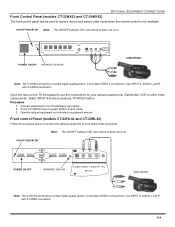
...VIDEO connection provides higher quality picture. It overrides VIDEO 4 connections. Press TV/VIDEO button to front Audio/Video input jacks. It overrides VIDEO 4 connections. Use INPUT 4, AUDIO L and R with S-VIDEO connection.
9 l Operate optional equipment as instructed in equipment manual.
Front control Panel (models CT-32HL42 and CT-36HL42)
Follow the procedure above to connect...
CT32HL42F User Guide - Page 12
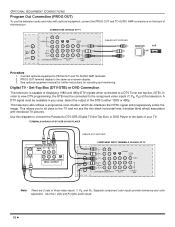
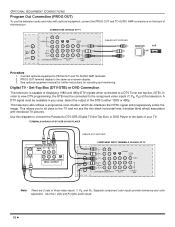
See optional equipment manual for further instructions for recording and monitoring. Digital TV - Set-Top Box (DTV-STB) or DVD Connection
This television is the same as onscreen display. 3.
Use this diagram to connect the Panasonic DTV-STB (Digital TV-Set-Top Box) or DVD Player to the back of the STB to either 1080i or 480p. In order to...
CT32HL42F User Guide - Page 19


...(MODELS CT-32HL42 AND CT-36HL42)
Programming The Remote
The Universal Remote Control can be programmed to operate many attempts before the correct code is found.
Default Modes For Remote Control
Device
Operates
Default
TV
TV (Panasonic Only)
Panasonic TV Codes
DTV
DTV (Panasonic Only)
Panasonic DTV Codes
CABLE
CABLE (Preset)
Panasonic CABLE Codes
DBS
DBS (Preset)
Panasonic...
CT32HL42F User Guide - Page 23
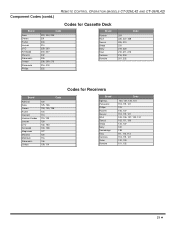
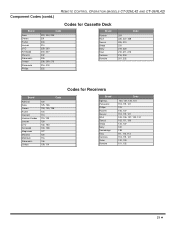
... Codes (contd.)
REMOTE CONTROL OPERATION (MODELS CT-32HL42 AND CT-36HL42)
Codes for Cassette Deck
Brand
Aiwa Denon Fisher Jensen JVC Kenwood Marantz Nakamichi Onkyo Panasonic Philips
Code
223, 224, 225 231 203 214 229, 230 200, 207 202 205 208, 209, 213 216, 218 222
Brand
Pioneer RCA Sansui Sharp Sony Teac Technics Yamaha
Code...
CT32HL42F User Guide - Page 27
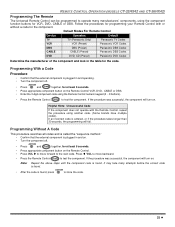
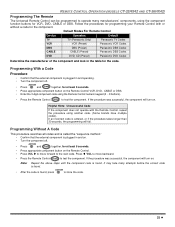
...
TV (Panasonic Only)
Panasonic TV Codes
VCR
VCR (Preset)
Panasonic VCR Codes
DBS
DBS (Preset)
Panasonic DBS Codes
CABLE
CABLE (Preset)
Panasonic DBS Codes
DVD
DVD, CD (Preset)
Panasonic DVD Codes
Determine the manufacturer of the component and look in and on the Remote Control VCR, DVD, CABLE or DBS. • Enter the 3-digit component code using the Remote Control numeric keypad...
CT32HL42F User Guide - Page 33


... OTHER ADJ. IDIOMA/LANGUE (Menu Languages) r In SET UP Menu, select IDIOMA/LANGUE to change menu language to page 28 for Roller Guide Menu Navigation procedures. SET UP
IDIOMA/ LANGUE PROG CHAN CC OTHER ADJ.
Prog Chan (Program Channels) r MODE - SETUP
IDIOMA/ LANGUE PROG CHAN CC OTHER ADJ. r MANUAL PROGRAM - To manually add or delete channels.
CT32HL42F User Guide - Page 40


...
Select when other components are connected. ROLLER GUIDE ICON MENU OPERATION
CHANNELS (contd.)
r INPUT LABEL - CHANNELS
FAVORITES CAPTION
K PRESET CAPTION
K MANUAL CAPTION
INPUT LABEL
K
r Press VOL u...video input when pressing TV/VIDEO button. Select when DVD is connected to video input. Select when CABLE box is connected to video input. Select when digital TV set-top-box is connected...
CT32HL42F User Guide - Page 42
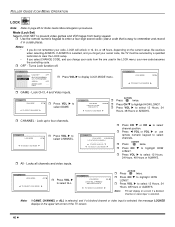
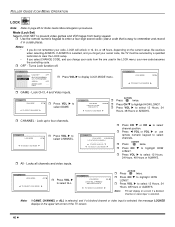
...Set) Select LOCK SET to highlight HOW LONG?.
r Use the remote numeric keypad to enter a four-digit secret code (Use a code that is selected, and you forget your secret code, the TV must be serviced... Guide Menu Navigation procedures. ROLLER GUIDE ICON MENU OPERATION
LOCK
Note: Refer to select ALL. LOCK SET
...LOCK menu, your code, LOCK will display on the current setup.
LOCK
LOCK MODE
...
CT32HL42F User Guide - Page 43
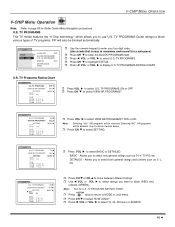
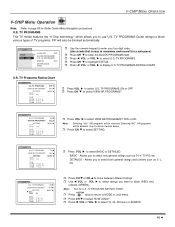
.... See Customer Caution below. r Press t VOL or VOL u to select U.S. SETTING: TV-Y TV-Y7 FV TV-G TV-PG V S L D TV-14 V S L D TV-MA V S L
OFF K YES K K BASIC
r Press VOL u to select U.S. TV PROGRAMS Guide ratings to block (RED) and
unblock (GREEN). TV PROGRAMS. r Press CH q to select SETTING.
TV PROGRAMS This TV model features the "V-Chip technology" which allows you want to block...
CT32HL42F User Guide - Page 44


...
This TV model features the "V-Chip technology" which allows you may contain mature themes, profane language, graphic violence, and explicit sexual content.
LOCK
MODE HOW LONG? LOCK SET
OFF
K BLOCK PROGRAMS: U.S.
Directed to use Motion Picture Ratings when viewing movies or video tapes. r Use the numeric keypad to enter your four digit code. (Use a code that...
CT32HL42F User Guide - Page 46


... acceptable for all audiences.
LOCK SET
OFF
K BLOCK PROGRAMS:
CANADIAN ENGLISH
STATUS
OFF
ENTER CODE FIRST
- - - -
r Use the numeric keypad to enter your four digit code. (Use a code that is easy to remember and...movies and television programs based on the two rating systems used in this TV model allows you want to display CANADIAN ENGLISH RATING CHART. V-CHIP MENU OPERATION...
CT32HL42F User Guide - Page 47
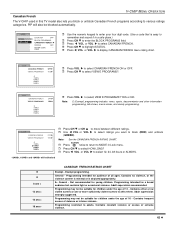
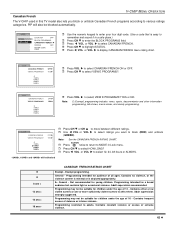
...SET
OFF
K BLOCK PROGRAMS:
CANADIAN FRENCH
STATUS
OFF
ENTER CODE FIRST
- - - - r Press t VOL or VOL u to select HOW LONG?
r Press CH q to select CANADIAN FRENCH.
General - Contains either a few violent scenes or one or more sufficiently violent scenes to various ratings categories. V-CHIP MENU OPERATION
Canadian French
The V-CHIP used in this TV model... digit code. (Use a code ...
CT32HL42F User Guide - Page 51
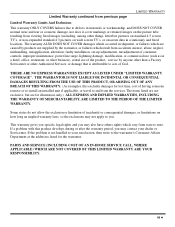
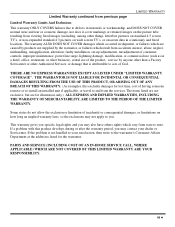
...". This warranty gives you specific legal rights and you may contact your satisfaction, then write to the warrantor's Consumer Affairs Department at the addresses listed for lost time, cost of the product, service by the warrantor, or failures which result from accidents, misuse, abuse, neglect, mishandling, misapplication, alteration, faulty installation, set-up adjustments, misadjustment...
Panasonic CT36HX42U Reviews
Do you have an experience with the Panasonic CT36HX42U that you would like to share?
Earn 750 points for your review!
We have not received any reviews for Panasonic yet.
Earn 750 points for your review!
