Panasonic CQ4330U - CAR AUDIO Support and Manuals
Get Help and Manuals for this Panasonic item
This item is in your list!

View All Support Options Below
Free Panasonic CQ4330U manuals!
Problems with Panasonic CQ4330U?
Ask a Question
Free Panasonic CQ4330U manuals!
Problems with Panasonic CQ4330U?
Ask a Question
Most Recent Panasonic CQ4330U Questions
Need A Cable
What is the part number for the cable to connect panasonic CQ-5330U to xm receiver XM-RVR-D-001?
What is the part number for the cable to connect panasonic CQ-5330U to xm receiver XM-RVR-D-001?
(Posted by leonshel1 5 years ago)
My Radio Is Frozen And Says Set In The Right Hand Corner. What Do I Do?
(Posted by Anonymous-84196 11 years ago)
Popular Panasonic CQ4330U Manual Pages
CQ4330U User Guide - Page 1
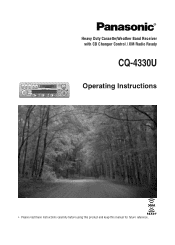
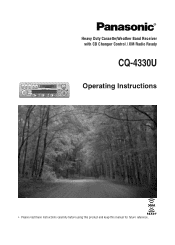
... / XM Radio Ready
CQ-4330U
APM DISP PWR BAND MODE
VOL PUSH SEL/SAT
BASS/TREB BAL/FADER
DISC
1 MTL 2 NR
3 TPS
CQ-4330U
CD SCAN
4 REP
RPT
5 SKP
LOUD
MUTE
RDM SCAN
6
ILL
CLK ALM
TUNE SEEK
Operating Instructions
• Please read these instructions carefully before using this product and keep this manual for future reference.
CQ4330U User Guide - Page 2


... the user's authority to operate this booklet as a permanent record of theft. MODEL NUMBER
CQ-4330U
SERIAL NUMBER
DATE PURCHASED
FROM
2 CQ-4330U Safety Information
WARNING:
TO REDUCE THE RISK OF FIRE OR ELECTRIC SHOCK OR PRODUCT... device.
NOTICE:
This product contains lead in the U.S.A. Part 15 of the unit.
CAUTION:
PLEASE FOLLOW THE LAWS AND REGULATIONS OF YOUR STATE, PROVINCE OR...
CQ4330U User Guide - Page 3


...and tape head to the original factory setting when the power connector or battery is XM Satellite Radio? XM Satellite Radio is built on . Warranty Card...1
3 CQ-4330U Once you discover the quality, reliability,... who take pride in direct sunlight can produce very high temperatures inside your vehicle. Panasonic welcomes you too will bring you many hours of total power making them the two...
CQ4330U User Guide - Page 4
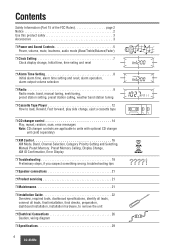
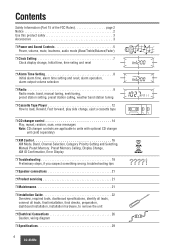
... 26 Caution, wiring diagram
❒ Specifications 29
4 CQ-4330U Preset Memory Calling, Display Change, XM ID Confirmation, Error Display
❒ Troubleshooting 19 Preliminary steps, if you suspect something wrong, troubleshooting tips
❒ Speaker connections 21
❒ Product servicing 21
❒ Maintenance 21
❒ Installation Guide 22 Overview, required tools, dashboard...
CQ4330U User Guide - Page 7


... the clock is used for more than 5 seconds in alarm time, the display returns to the clock display. Display blinks and the time setting mode is turned off.
7 CQ-4330U
Note: the current time will be displayed at all the time even the power of the radio is activated.
(blink.)
[{] (Hours)
[}] (Minutes)
Hours...
CQ4330U User Guide - Page 8


Alarm Time Reset
When you want to reset the alarm time, repeat steps q to r.
8 CQ-4330U
Cautions: • Be careful not to set wrong alarm time, otherwise, the alarm
may sound while driving. • If the alarm is set the minute. APM DISP
PWR
BAND MODE
VOL
PUSH
SEL/SAT
BASS/TREB BAL/FADER
DISC...
CQ4330U User Guide - Page 9


r Manual Tuning
[}]: Higher frequency [{]: Lower frequency
Seek Tuning
Press and hold for 5 seconds.
• Press [... operation mode as follows:
Radio a
TAPE
a
c
(When a Tape is inserted)
CD Changer Control (When a CD changer is received.
9 CQ-4330U
LOUD
MUTE
RDM
SCAN
6
ILL
CLK ALM
TUNE SEEK
e Scan
• Press [SCAN], each station will be scanned sequentially and the display will...
CQ4330U User Guide - Page 10


Manual Preset Memory
q Use manual or seek tuning to find a station. (➡ page 9) w ...set, the preset stations are sequentially scanned for more than 2 seconds. • The 6 stations with new stations after following this procedure. q Band
Press [BAND] to select a desired band. (➡ page 9)
APM DISP
PWR
BAND MODE
VOL
PUSH
SEL/SAT
BASS/TREB BAL/FADER
DISC
1 MTL 2 NR
3 TPS
CQ-4330U...
CQ4330U User Guide - Page 11


...the preset station. APM DISP
PWR
BAND MODE
VOL
PUSH
SEL/SAT
BASS/TREB BAL/FADER
DISC
1 MTL 2 NR
3 TPS
CQ-4330U
CD SCAN
4 REP
RPT
5 SKP
LOUD
MUTE
RDM
SCAN
6
ILL
CLK ALM
TUNE SEEK
Tuning in a Weather Band Station....
If you have a question concerning NOAA Weather Radio, please contact your nearest National Weather Service Office.
11 CQ-4330U CH7 is selected by pressing [}] or [{].
CQ4330U User Guide - Page 13
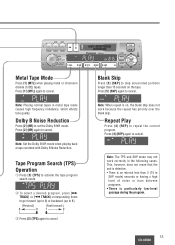
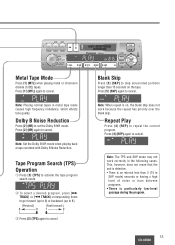
...c
(Fast forward:)
1
9
c
e Press [3] (TPS) again to set the Dolby B NR mode.
Note: Playing normal tapes in the following cases. Note: Set the Dolby B NR mode when playing back a tape recorded with Dolby B... (CrO2) tapes.
Note: When repeat is particularly low-level passage during the program.
13 CQ-4330U Press [2] (NR) again to cancel. Press [4] (REP) again to cancel.
Press [5]...
CQ4330U User Guide - Page 15
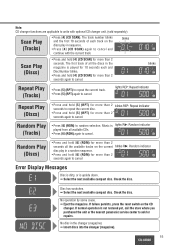
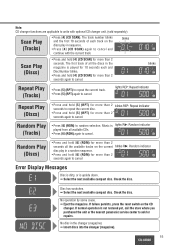
... store where you purchased the unit or the nearest panasonic service center to cancel. Check the disc. If failure ...Error Display Messages
Disc is dirty, or is played for 10 seconds each track on the discs play in the changer (magazine) ➡ Insert discs into the changer (magazine).
15 CQ-4330U The first track of each and Disc Number blinks.
• Press and hold [6] (RDM) for repairs...
CQ4330U User Guide - Page 16
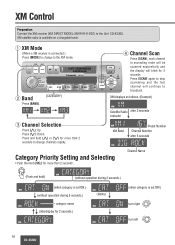
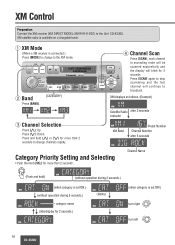
.../FADER
DISC
1 MTL 2 NR
3 TPS
CQ-4330U
CD SCAN
4 REP
RPT
5 SKP
w Band
Press [BAND].
[CATEGORY]
e Channel Selection
Press [}]: Up Press [{]: Down Press and hold )
(without operation during 2 seconds.)
(when category is available on a chargable basis. XM satellite radio is set OFF.) turn right turn left
16 CQ-4330U
Channel Name
(Push and hold [}] or...
CQ4330U User Guide - Page 17


...Existing saved channels are overwritten with new channels after pressed any preset button [1] to [6].
17 CQ-4330U
BAND
TUNE
SEEK
w Press and hold the knob [SEL] for more than 2 seconds to... [1] to [6].
1 MTL 2 NR 3 TPS 4 REP 5 SKP
6
BAND
Note: When category is on indicator
Manual Preset Memory
Up to 6 channels each can be selected. CAT ON: Only channels in the XM1, XM2 and XM3 ...
CQ4330U User Guide - Page 21


... of your dealer adding the fuse or the circuit breaker.
21 CQ-4330U
Chassis
• Never connect the speaker cord to the unit and speakers. R
+ -
+ -
+ -
• Do not connect more . (If used with the optional
power amplifier, the speaker input should be serviced only by a qualified technician. Use a soft cloth for your vehicle...
CQ4330U User Guide - Page 22
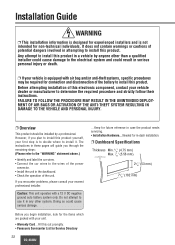
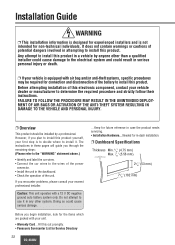
... installation.
❐ Dashboard Specifications
Thickness Min. 3⁄ " (4.75 mm) 16 Max. 7⁄ " (5.56 mm) 32
23⁄ " (53 mm) 32
75⁄ " (182 mm) 32 Doing so could result in serious personal injury or death.
❐ If your vehicle dealer or manufacturer to install this out promptly. • Panasonic Servicenter List for Service Directory
22 CQ-4330U...
Panasonic CQ4330U Reviews
Do you have an experience with the Panasonic CQ4330U that you would like to share?
Earn 750 points for your review!
We have not received any reviews for Panasonic yet.
Earn 750 points for your review!
