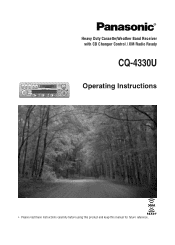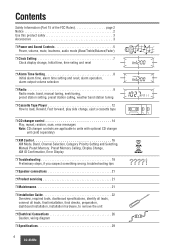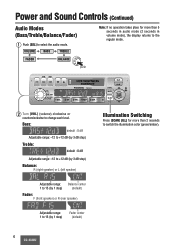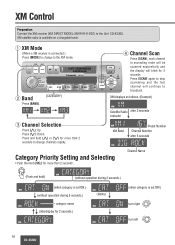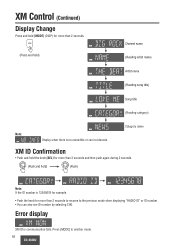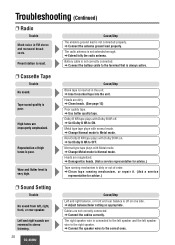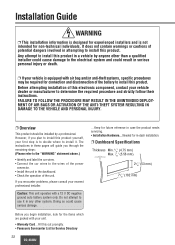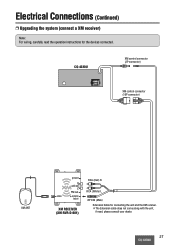Panasonic CQ4330U Support Question
Find answers below for this question about Panasonic CQ4330U - CAR AUDIO.Need a Panasonic CQ4330U manual? We have 1 online manual for this item!
Question posted by anthonysmom10 on November 10th, 2011
Radio Code
How do you put in the code for the radio?
Current Answers
Related Panasonic CQ4330U Manual Pages
Similar Questions
I Lost Power In My Car Now My Radio Says Input Id Code,my Remote Isn't Working
(Posted by percychatmon 8 years ago)
How To Unlock The Id-code From A Radio Panasonic Cq-vx100u
(Posted by marthaperez0896 10 years ago)
What Is The Solution To A Hanging Strada Car Audio
(Posted by williamc88778 10 years ago)
My Radio Is Frozen And Says Set In The Right Hand Corner. What Do I Do?
(Posted by Anonymous-84196 11 years ago)