Panasonic CFVDW07CRFM - WIRELESS LCD DISPLAY Support and Manuals
Get Help and Manuals for this Panasonic item
This item is in your list!

View All Support Options Below
Free Panasonic CFVDW07CRFM manuals!
Problems with Panasonic CFVDW07CRFM?
Ask a Question
Free Panasonic CFVDW07CRFM manuals!
Problems with Panasonic CFVDW07CRFM?
Ask a Question
Popular Panasonic CFVDW07CRFM Manual Pages
CFVDW07CRFM User Guide - Page 1


... the Wireless Display ...... 22 Changing the Wireless Display Settings ... 26 Magnetic Stripe Reader 29 Fingerprint Scanner 30 Capturing the Screen 33 Troubleshooting 34 Specifications 36
Please read these instructions carefully before using this product and save this manual for future use. OPERATING INSTRUCTIONS
Wireless Display
with Magnetic Stripe Reader and Fingerprint Scanner
Model No.
CFVDW07CRFM User Guide - Page 2


... the electromagnetic energy emitted by authorized service personnel.
Lithium Battery
Lithium Battery! ...the scientific community and result from incorrect installation or misapplication may arise from failing to..., like for example mobile phones. If you are uncertain of...product operates within the guidelines found in a specific organization or environment (e.g. Regulatory Information We ...
CFVDW07CRFM User Guide - Page 3


... is encouraged to try to correct the interference by
the party responsible for an uncontrolled environment. FCC RF Exposure Warning: This equipment complies with provided instructions. Consult the Panasonic Service Center or Disposal of North America
equipment generates, uses and can be co-located or operated in accordance with FCC radiation exposure limits...
CFVDW07CRFM User Guide - Page 5


... on when the AC adaptor is a registered trademark of the Windows XP default setting (not Classic view or Classic Start menu etc.).
Microsoft®, MS-DOS®... when it is a consumable item. Panasonic® is not connected will not commence outside of Microsoft Corporation in this manual. The battery pack is not in use... to be replaced with any option or accessory you use .
CFVDW07CRFM User Guide - Page 8


...] - [Change
Windows Firewall settings] - [Exceptions] - [Add Program], then select [Browse...]. 2 Select [c:\Program Files\Panasonic\MeiWDS\MeiWds], then select [Open],
and then select [OK]. When the screen appears, select [OK], and remove the check mark from [Use Fast User Switching] in [start ] - [Run], input [x:\softkb\setup.exe]*1 and select [OK]. Install the software to the...
CFVDW07CRFM User Guide - Page 14


... be damaged as oil to contact the LCD. Touchscreen
Right-Clicking
1 Press R-button.
2
R-Button
When "R" is pressed again when setting right-clicking function to enable, the right-clicking function will be set to disable. Do not place any other than the stylus that can leave marks (e.g., pencils and ball point pens). Use...
CFVDW07CRFM User Guide - Page 15


Touch the five "×" marks on the calibration screen.
1×
×2
×
5
3×
×4
Menu Button
15 Calibration
Run the calibration setup when the cursor and the stylus touches do not appear to agree.
1 Press Menu button. 2 Select [Option]. 3 Select [Calibration].
CFVDW07CRFM User Guide - Page 17


... keyboard/keypad. NOTE
The currency symbols displayed on the numeric keypad are set using the system menu.
1 Select (on the display. Depending on the...Language Options] - [Regional Options] - [Customize] - [Currency] - [Currency symbol]
17
Set the software keyboard to transparent display. Set the software keyboard to the topmost position on the top left corner of the software keyboard).
2 ...
CFVDW07CRFM User Guide - Page 18


...
Fully-charged
Battery charge is low (the charge is less than approx. 95% of capacity after the battery is fully charged.
18 If the problem persists, contact Panasonic Technical Support. Once the allowable range requirement is satisfied, charging begins automatically.)
Battery is connected.
Quickly remove the battery pack and disconnect the AC adaptor...
CFVDW07CRFM User Guide - Page 22


... : LOW MID HIGH Profile : Profile 1
The saved screen is a sample.)
When setting a profile, a wireless display can change the mode setting, the backlight setting and the profile setting. Press Menu button. Setting the Wireless Display
You can be set to four profiles can establish the settings for connection with the computer) and current state are displayed. Up to...
CFVDW07CRFM User Guide - Page 24


...
Wireless Connection : Power on the following procedure. 1 Select [Setup]. Change the password that has been set
on Password : Supervisor Password :
Touchscreen : LCD Off Timer : LCD Off Mode : Power Off Timer :
Setup Change Change Calibration 30 min Normal resume disable
100%
Excellent
OK
Cancel
Change the Supervisor Password. Set the interval of time to [Normal resume] or [Quick...
CFVDW07CRFM User Guide - Page 26


... profile only), such as follows.
1 Select [Wireless Display Setup Utility] in the following
procedure. [start] - [All Programs] - [Panasonic]
2 Enter the Supervisor Password. Change the profile name. Changing the Wireless Display Settings
Wireless Display Setup Utility
You can set them for each profile.
The Supervisor Password is displayed after selecting [OK], select [OK].)
26 Change...
CFVDW07CRFM User Guide - Page 28


... Wireless Display Settings
MeiWDS Setup Utility
1 Select [MeiWDS Setup Utility] in the
MeiWDS Setup Utility.
·Password
: Set the same password as those of the MeiWDS
on the taskbar, the menu is
set it again in the following procedure. [start] - [All Programs] - [Panasonic]
2 Enter the Supervisor Password.
Select [AES Key], and set to another one.), set in [Password] of...
CFVDW07CRFM User Guide - Page 34


...troubleshoot the problem, contact Panasonic Technical Support.
Set the screensaver. The wireless LAN on the computer side is compatible with 802.11b and 802.11g, but if there is a possibility of interference from the condition the power of time, an afterimage may take two or three minutes to a software application, read the software related manual... such as a network error, it may appear. If...
CFVDW07CRFM User Guide - Page 35
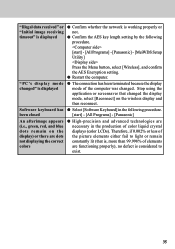
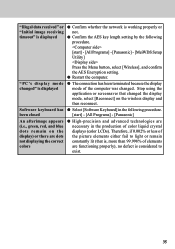
..., and blue dots remain on the wireless display and then reconnect. Confirm the AES key length setting by the following procedure. [start] - [All Programs] - [Panasonic]
High-precision and advanced technologies are necessary in the following procedure. [start] - [All Programs] - [Panasonic] - [MeiWDS Setup Utility] Press the Menu button, select [Wireless], and confirm the AES Encryption...
Panasonic CFVDW07CRFM Reviews
Do you have an experience with the Panasonic CFVDW07CRFM that you would like to share?
Earn 750 points for your review!
We have not received any reviews for Panasonic yet.
Earn 750 points for your review!
