Panasonic TH-65LFE8U Professional Display for Simple Entry-Level Digital Signage Support and Manuals
Get Help and Manuals for this Panasonic item
This item is in your list!

View All Support Options Below
Free Panasonic TH-65LFE8U Professional Display for Simple Entry-Level Digital Signage manuals!
Problems with Panasonic TH-65LFE8U Professional Display for Simple Entry-Level Digital Signage?
Ask a Question
Free Panasonic TH-65LFE8U Professional Display for Simple Entry-Level Digital Signage manuals!
Problems with Panasonic TH-65LFE8U Professional Display for Simple Entry-Level Digital Signage?
Ask a Question
Popular Panasonic TH-65LFE8U Professional Display for Simple Entry-Level Digital Signage Manual Pages
Brochure - Page 3


... be used vertically for menu boards and town guide displays, and can be cloned to this unit
Flexible Operation
Simple Signage Operation with LAN cable reproduces files in USB memory simultaneously. Signage operation is highly useful for Same-size,
Multi-display Operation
USB
Menu settings and adjusted values set -top box.
One of the units becomes Master, and...
Brochure - Page 4


... can be separately displayed. Signage Use
Convenient Functions for Digital Signage Use
In addition to system use in large-scale facilities.
* 0-20 degrees forward with landscape setting. Early Warning Software Compatible
Combination with a network that allow remote operation and control. General-purpose LAN cabling is performed from Global Website :http://panasonic.net/prodisplays...
Brochure - Page 5


... the speakers when setting up the display. This lets you display the content of various formats. PC Power Management
When the PC is operated... Applicable input signals Component/Video 18 signals +2 signals
PC
59 signals +25 signals
*Compared to match the installation space. There is not detected for Conference Display Use
LFE8 Series models are available...
Brochure - Page 6


This is not supported. Specifications and appearance are approximate. All other countries. Specifications
Model
TH-65LFE8
TH-55LFE8
TH-48LFE8
TH-43LFE8
Display Screen size (diagonal) Aspect ratio Panel type Effective display area (W x H) Number of pixels (H x V) Brightness (typ.) Contrast ratio Response time Viewing angle (Horizontal/Vertical) Connection terminal VIDEO In HDMI In DVI...
Operating Instructions - Page 1


Operating Instructions
FULL HD LCD Display For business use
Model No. TH-43LFE8U TH-48LFE8U TH-55LFE8U TH-65LFE8U TH-43LFE8E TH-48LFE8E TH-55LFE8E TH-65LFE8E
43-inch model 48-inch model 55-inch model 65-inch model 43-inch model 48-inch model 55-inch model 65-inch model
English
Please read these instructions before operating your set and retain them for future reference.
Operating Instructions - Page 11


Accessories
Accessories Supply
&KHFNWKDW\RXKDYHWKHDFFHVVRULHVDQGLWHPVVKRZQ Operating Instructions (Book)
Power supply cord 7+/)(87+/)(8 7+/)(8
7+/)((7+/)(( 7+/)((
Operating Instructions (CD-ROM)
Remote Control Transmitterî Ɣ 14$
Operating Instructions - Page 24
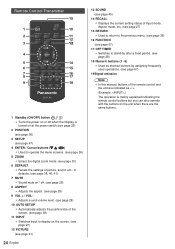
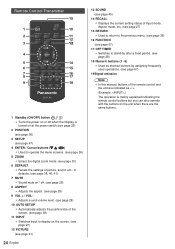
... 57)
19 Signal emission
Note Ɣ In this manual, buttons of the remote control and
the unit are ...Display is
turned on at the power switch.(see page 25)
2 POSITION
(see page 38)
3 SETUP
(see page 47)
4 ENTER / Cursor buttons (
)
Ɣ Used to operate the menu screens. (see page 36)
5 ZOOM Ɣ Enters the digital zoom mode. (see page 30)
6 DEFAULT Ɣ Resets the settings...
Operating Instructions - Page 55


...configured.
Select digits with . 4. Select [Save] and press . Crestron Connected™
Off LFE8-00
Off Off
Reset
Ŷ [Network control]
Set when controlling with...settings can be set manually.
[DHCP]: (DHCP client function)
[On]: Obtains an IP address automatically when a DHCP server exists in the network the Display is going to be changed.
Ŷ [LAN setup]
Detailed network settings...
Operating Instructions - Page 58
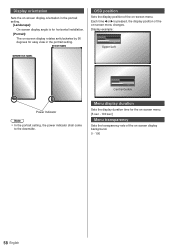
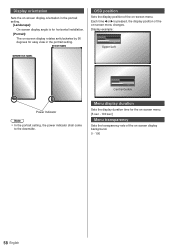
... time or is for horizontal installation.
[Portrait]: The on-screen display rotates anticlockwise by 90 degrees for the on-screen menu. [5 sec - 100 sec]
Menu transparency
Sets the transparency rate of the on-screen menu changes. Display orientation
Sets the on-screen display orientation in the portrait setting.
65-inch models
OSD position
Sets the display position of the on...
Operating Instructions - Page 63


...lock], [Controller user level] and [Controller ID function] settings, set all the values [Off] so that all the buttons are set together. Set each display's setting individually.
[Off]:
The display will be turned ...YES
NO
Ɣ Settings for TH-43LFE8U, TH-48LFE8U,
TH-55LFE8U and TH-65LFE8U.
Power on screen delay
You can set the power-on delay time of the displays to reduce the power ...
Operating Instructions - Page 65
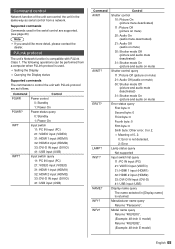
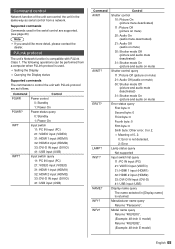
... POWR POWR? ERST? INF1? Manufacturer name query Returns "Panasonic".
LAMP? INF2? NAME?
Supported commands
Commands used . Ɣ Setting the Display Ɣ Querying the Display status
Supported commands
The commands to control the unit with PJLink Class 1. PJLink protocol
The unit's Network function is compatible with PJLink protocol are supported. (see page 20)
Note Ɣ If you...
Operating Instructions - Page 77


... the power off pressing .
Ɣ For TH-43LFE8U, TH-48LFE8U, TH55LFE8U and TH-65LFE8U
If the Main Power On / Off switch is locked, please disconnect the AC cord plug from the wall outlet.
The following menus to the factory settings: [Picture], [Sound], [Setup], [Position], [Options]
Ŷ Remote control
1 Press to display the [Setup]
menu.
2 Select [OSD language] with...
Operating Instructions - Page 81
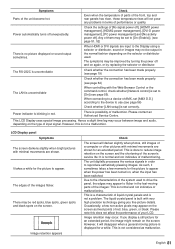
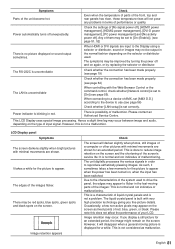
... pictures with very high precision technology giving you display a still picture for a while. The unit digitally processes the various signals in red. However, ...problems in the fast-moving picture is set [AMX D.D.] according to the device to appear when the power has been turned on the screen.
Please contact an Authorized Service Centre.
Check
Even when the temperature of parts...
Operating Instructions - Page 82


...)
82 English Specifications
Model No. 43-inch model : TH-43LFE8U 48-inch model : TH-48LFE8U 55-inch model : TH-55LFE8U 65-inch model : TH-65LFE8U 43-inch model : TH-43LFE8E 48-inch model : TH-48LFE8E 55-inch model : TH-55LFE8E 65-inch model : TH-65LFE8E
Power Consumption TH-43LFE8U: 135 W TH-48LFE8U: 150 W TH-55LFE8U: 170 W TH-65LFE8U: 160 W TH-43LFE8E: 135 W TH-48LFE8E: 150 W TH-55LFE8E: 170...
Operating Instructions - Page 85


.... By disposing of these items, please contact your local authorities or dealer and ask for the correct method of disposal.
Model Number
Serial Number
For TH-43LFE8U, TH-48LFE8U, TH-55LFE8U and TH-65LFE8U Panasonic System Communications Company of North America
Unit of Panasonic Corporation of North America
Executive Office :
Two Riverfront Plaza, Newark, New Jersey 07102-5490...
Panasonic TH-65LFE8U Professional Display for Simple Entry-Level Digital Signage Reviews
Do you have an experience with the Panasonic TH-65LFE8U Professional Display for Simple Entry-Level Digital Signage that you would like to share?
Earn 750 points for your review!
We have not received any reviews for Panasonic yet.
Earn 750 points for your review!
