Panasonic TH-65PF12EK Support and Manuals
Get Help and Manuals for this Panasonic item
This item is in your list!

View All Support Options Below
Free Panasonic TH-65PF12EK manuals!
Problems with Panasonic TH-65PF12EK?
Ask a Question
Free Panasonic TH-65PF12EK manuals!
Problems with Panasonic TH-65PF12EK?
Ask a Question
Popular Panasonic TH-65PF12EK Manual Pages
User Manual - Page 1


TH-58PF12EK TH-65PF12EK
The illustration shown is an image. English Operating Instructions
High Definition Plasma Display
Model No. Please read these instructions before operating your set and retain them for future reference.
User Manual - Page 2
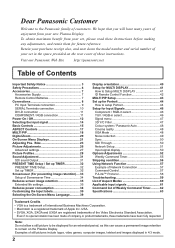
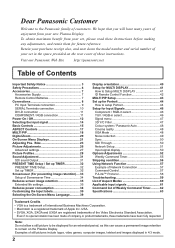
... power consumption 38 Customizing the Input labels 39 Selecting the On-Screen Menu Language 39
Display orientation 40 Setup for MULTI DISPLAY 41
How to Setup MULTI DISPLAY 41 ID Remote Control Function 42 MULTI PIP Setup 43 Set up for Portrait 44 How to setup Portrait 44 Setup for future reference.
To obtain maximum benefit from your new Plasma...
User Manual - Page 3


...strong electromagnetic fields. Do not use in your local Panasonic dealer. This plug will only fit an earthing-type power outlet. If the plug contains a removable fuse cover, you... as lighted candles, should be placed on / above the set . (including on the AC cord power plug is replaced. No user serviceable parts inside.
If you must not be purchased from an authorized ...
User Manual - Page 4


... set-up.
Transport only in the possibility of injury.
(All of the following accessories are manufactured by young children, creating the potential risk of optional accessories may cause instability which could result in upright position! • Transporting the unit with by Panasonic Corporation.)
• Speakers TY-SP58P10WK (for TH-58PF12EK), TY-SP65P11WK (for TH-65PF12EK...
User Manual - Page 5


... the manual of it will go. • If the plug is loose, they shall not be used for any way. • High voltages which could cause fire. If the power cable is not going to overheat, which could result. If the Plasma Display is damaged, have it repaired at your local Panasonic dealer so...
User Manual - Page 10


...Panasonic Auto (For Video singal) Zoom2 (For HD signal) Zoom3 (For HD signal) Just (For HD signal) 4:3 (For HD signal) 4:3 Full (For HD signal) 14:9
With the power off, this terminal. Connections
SERIAL Terminals connection
The SERIAL terminal is used when the Plasma..., and lastly an ETX signal in the "Network Setup" menu to
"RS-232C". (see page 51)...
8
(Shorted in this set )
1 • 9...
User Manual - Page 12


... the remote control to turn the Plasma Display on.
Power Indicator: Red (standby)
Press the button on the remote control to turn the Plasma Display off state.
12 Press the Power switch on the Plasma Display to the Plasma Display. Power On / Off
Connecting the AC cord plug to turn the set . • When disconnecting the AC cord...
User Manual - Page 23


... , "Invalid" is enabled under the following conditions: • This setting only support single screen display. Adjustable items differ depending on the remote control is pressed, "Auto Setup" will be controlled by the Picture Pos./Size function.
• If adjusting the Picture V-Pos/V-Size in Panasonic Auto with 16:9 mode, the adjustment is not automatically adjusted...
User Manual - Page 24


...setting will be invalid. (see page 48) may results in correct Auto Setup. • Auto Setup...; Auto Setup may not...set, "H-Size" and "V-Size" cannot be adjusted.
• When the "Display size" is set properly for image signal with borders and other objects are clearly shown, and then try auto setup...case, switch to a bright image
with tri-level synchronizing signal added. • If Auto Setup...
User Manual - Page 38


... goes Off 10 minutes after the input signals stop. Reduces power consumption
• Power save: • Standby save: • Power management:
• Auto power off automatically. On
Off
Setup
1/2
Signal
Screensaver
Extended life settings
Component/RGB-in select" is set
to "RGB" and during normal viewing (one picture screen) for 30 or so seconds during normal viewing (one picture...
User Manual - Page 42


...units digit setting.
Object model : EUR7636090R
1 Switch
to the initial values.
ID Cancellation
Press button on one of - , for the button. Picture menu: Colour, Hue, Input level (Advanced settings)
4
Press...pressing the , , buttons at the same time.) Notes: • Set the Remote ID "On" to exit from Setup. ID remote control button operation
The operation is the same as the ID...
User Manual - Page 52


..."Maximum VOL level" is "On", the volume can only be displayed when the Terminal board is installed. • This menu is available only when "INPUT lock" is "Off". • When... menu. Slot power Power On Screen Delay Clock Display All Aspect Auto Setup Rotate Serial Slot Select
O f f Off Off Off Manual Off Slot1
Item Weekly Command
Timer
Onscreen display
Adjustments
Sets Weekly Command Timer...
User Manual - Page 54


...:9→Just1→Just2
Auto Setup
Sets the operational mode of the slot power setting.
The "Shipping" menu is displayed and the lock is pressed. On: Power is transmitted to the slot power when main power is too light to the board. Note: In some cases, power is transmitted to 30 (sec.): Set the power-on this setting. After pressing , the display...
User Manual - Page 58


... mode On (picture and audio on the slot installation condition
Returns empty character (no name information)
Returns "Panasonic"
Returns "TH-65PF12" (for 65-inch model)
Returns version number
Returns "1"
PJLink™ security authentication Set "Panasonic" for the PJLink™ password.
• PJLink™ is not detected, 2 = Error
Not supported
Parameter 11: Computer input 12 - 16: Slot...
User Manual - Page 63


.... 53.0 kg
approx. 65.0 kg
Notes: •...TH-58PF12EK
TH-65PF12EK
Power Source
220 - 240 V AC, 50/60 Hz
Power Consumption
Power on
540 W
700 W
Stand-by condition
Save off 1.2 W, Save on 0.7 W
Save off 1.2 W, Save on 0.7 W
Power off condition
0.4 W
0.4 W
Plasma Display panel
Drive method : AC type 58-inch, 16:9 aspect ratio
Drive method : AC type 65-inch, 16:9 aspect ratio
Screen...
Panasonic TH-65PF12EK Reviews
Do you have an experience with the Panasonic TH-65PF12EK that you would like to share?
Earn 750 points for your review!
We have not received any reviews for Panasonic yet.
Earn 750 points for your review!
