Panasonic AGHMC40PJU Support and Manuals
Get Help and Manuals for this Panasonic item
This item is in your list!

View All Support Options Below
Free Panasonic AGHMC40PJU manuals!
Problems with Panasonic AGHMC40PJU?
Ask a Question
Free Panasonic AGHMC40PJU manuals!
Problems with Panasonic AGHMC40PJU?
Ask a Question
Most Recent Panasonic AGHMC40PJU Questions
Popular Panasonic AGHMC40PJU Manual Pages
User Manual - Page 6
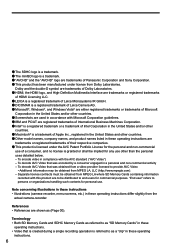
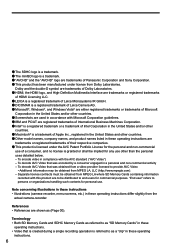
... these operating
instructions.
Dolby and the double-D symbol are trademarks of Dolby Laboratories. ˔ HDMI, the HDMI logo, and High-Definition Multimedia Interface are trademarks or registered trademarks
of HDMI Licensing LLC. ˔ LEICA is a registered trademark of Leica Microsystems IR GmbH. ˔ DICOMAR is a registered trademark of Leica Camera AG. ˔ Microsoft...
User Manual - Page 7
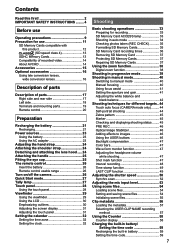
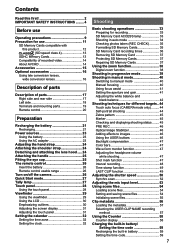
... Removing SD Memory Card 37 Protecting SD Memory Cards 37 Repairing SD Memory Cards 37
Using the zoom function 38 Digital zoom function 38
Shooting in progressive mode 39 Shooting in manual mode 40
Switching to manual mode 40 Manual focusing 40 Using focus assist 41 Setting the aperture and gain 41 Adjusting the white balance...
User Manual - Page 41
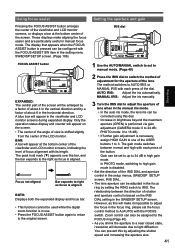
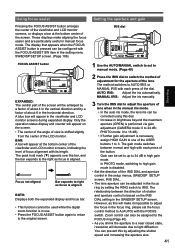
.... • Increase in the manual iris mode. • In the auto iris mode, the lens iris can also be used while the digital zoom function is aligned. These ...setting menu SW&DISP SETUP screen. (Page 106)
FOCUS ASSIST button
EXPANDED: The central part of the screen will appear at the bottom center of the screen. Focus not aligned
Bar expands to 24 dB; MANUAL IRIS: Adjust the iris manually...
User Manual - Page 52


...
1/30.0 to 1/250.0 sec 108 0/24P, 720/24P:
1/24.0 to 1/250.0 sec
1 Set the AUTO/MANUAL switch to MANUAL to select manual mode. (Page 40)
2 Touch the LCD monitor and display the Function Navi.
3 Touch to display the... in grey, it cannot be used
with REC FORMAT in the setup menu with the current recording format. Valid setting values will only operate for preset values for synchro scan.
6 ...
User Manual - Page 59
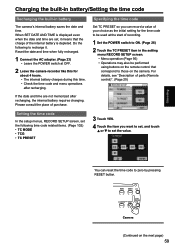
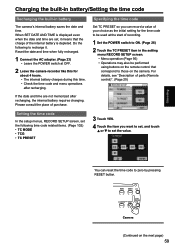
... AC adapter. (Page 23) • Leave the POWER switch at the start of purchase.
Setting the time code
In the setup menus, RECORD SETUP screen, set the following to ON. (Page 26) 2 Touch the TC PRESET item in battery
The camera's internal battery saves the date and time. For details, see "Description of the internal battery...
User Manual - Page 84


... (included)
■ When outputting video and audio signals from the camera to an external device, connect to ensure that you use Panasonic's HDMI cable. • HDMI output will take sufficient care when handling...output is not possible. • This product is not compatible with VIERA Link. • When connecting the camera to another device using the component video cable, if the terminal ...
User Manual - Page 87


...DISP SETUP screen is set to ON in progress, transitioning to
recording standby mode : (Green) Recording standby mode : Warning display
6 Touch auto focus display Displayed when touch auto focus is set to AUTO. TC: Time code value. When the time code ...be read correctly from the SD Memory Card, [UB∗] is displayed.
2 AUTO/MANUAL switch operation display This display appears when AUTO...
User Manual - Page 89


...USER button to which the SHOT MARK function has been assigned.
In the manual focus mode, MF appears. ATW: When ATW is set LOCK: When ATW is locked P3.2K/P5.6K: In the case of...control is ON.
24 Digital zoom ratio display Displays digital zoom ratio. 22 Face detection frame display Displayed when the FACE FRAMING item in the setting menu SW&DISP SETUP screen is set to PRIMARY or ALL...
User Manual - Page 120


... HE mode:
1080/60i Specifications
[General]
Supply voltage:DC 7.2 V (when the battery is used)
DC 7.3 V
(when the AC adapter is used)
Power consumption: 7.8 W (MAX) : When XLR Microphone
Adapter (AG-MYA30G) is assigned to a USER button) Still image recording: 0 to +18 dB (variable in 1 dB steps)
120
Shutter speed settings CAMERA mode:
Preset
60i/60P...
User Manual - Page 121


... notice.
121 Specifications are approximate.
..., 720/60p, 480/60p
(Not compatible with VIERA Link) Analog component output Mini D terminal ×...Audio System] Compression method
Recording/playback: Dolby Digital/2 ch Sampling frequency
48 kHz Encoding
16...function (no copyright protection support) USB Type mini B ...Camera-recorder)
8.4 V DC, 1.3 A (Charge)
indicates safety information.
Brochure - Page 2
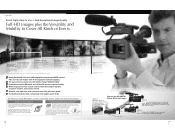
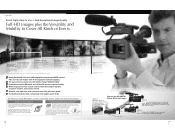
... Wide-ranging functions include a detachable XLR adapter (option), waveform monitor, and camera remote
Smooth, easy operation with a manual focus ring and touch panel Outstanding mobility with a small body that Panasonic offers for the Environment
SD Reduces Total Cost of a special 3-year free-repair service program that weights just 2.16 lbs
SD Memory Card Recorder: Lower...
Brochure - Page 3
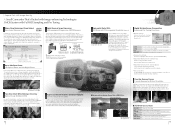
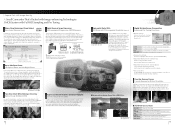
... the 490mm zoom setting (35mm lens equivalent), this produces excellent gradation for a website.
*The AG-HMC40 is typically a big problem - unusual for digital cinema, Panasonic has equipped the AG-HMC40 with advanced ... (OIS)
Because the hand-shake correction is free of a high-performance digital still camera. The new lens system uses low-dispersion glass and aspherical lenses to prioritize...
Brochure - Page 4
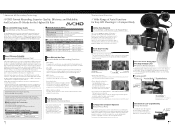
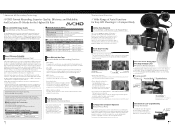
... about problems with dropouts...model to improve compression efficiency. Use it easy to 1080/60i from -13ºF to +185ºF (-25ºC to ensure you always get highly accurate adjustments.
Iris Adjustment and Zoom Operation Manual Focus Ring
The manual... (time-code) Waveform ...set the camera to Auto Focus and use PH Mode
The AG... added to Panasonic specifications. The speed...
Brochure - Page 5
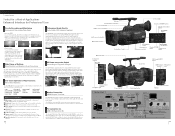
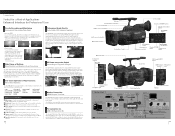
... Pack (Supplied
Battery Pack
Battery Pack
with the AG-HMC40)
SDHC/SD Memory
Card
Camera Remote
ZOOM & S/S Remote Control Focus & Iris Remote Control
Panasonic's Secure Battery
DC Cable (Supplied with the AG-HMC40)
AC Cable (Supplied with the AG-HMC40)
AC Adapter (Supplied with the AG-HMC40)
Optional Camera Remote
Accessories (Third Party)
Wireless Remote Control (Supplied with...
Brochure - Page 6
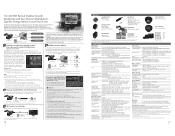
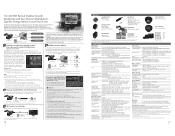
...model will vary depending on a monitor. DVD recorder is required. BT-LH2550 BT-LH1760 BT-LH1710 BT-LH900A BT-LH80WU
LCD monitor
25.5" 17" 17" 8.4" 7.9"
Specifications
[GENERAL]
Power Supply:
DC7.2V (using with battery), 7.3V (using the High Gain setting)
0 dB to restore files that does not support... projection part
[CAMERA]
Pick-up to +34 dB using with the AG-HMC40)
AG-MC200G XLR...
Panasonic AGHMC40PJU Reviews
Do you have an experience with the Panasonic AGHMC40PJU that you would like to share?
Earn 750 points for your review!
We have not received any reviews for Panasonic yet.
Earn 750 points for your review!
