Optoma ZH400 Support and Manuals
Get Help and Manuals for this Optoma item
This item is in your list!

View All Support Options Below
Free Optoma ZH400 manuals!
Problems with Optoma ZH400?
Ask a Question
Free Optoma ZH400 manuals!
Problems with Optoma ZH400?
Ask a Question
Optoma ZH400 Videos
Popular Optoma ZH400 Manual Pages
Manual - Page 9


.... please scan the QR Code or visit the following URL: https://www.optoma.com/support/download
English 9 Some accessories may not be available depending on our website, where you have the items listed below under optional accessories may vary from region to the setup information, user manual, warranty information, and product updates - Some of purchase...
Manual - Page 13


...
9. Four Directional Select Keys
14. Source
Some keys may have no function for battery installation. CR2302V5OL
TS
English 13 Enter
5. Freeze
10. AV Mute
11. See page 18 for models that do not support these features. Power On / Off
3.
Return
6. Settings/Setup Menu
15. Menu
13. Aspect Ratio
2. Mute
7. Volume +
12. Before using the remote...
Manual - Page 29


...YUV.
After the initial setup and fine tuning is only available for HDR source.
Image color settings menu
Color Adjust a... lightest and darkest parts of the selected color. ‡ Reset: Return the factory default settings for color adjustment...‡ 1.8 / 2.0 / 2.2 / 2.4: For specific PC / Photo source. ‡ EOTF: Best for 1080p model. Each mode has been fine-tuned by our expert ...
Manual - Page 30


..., resolution 1920x1080 is recommended, please be set to 60Hz only, lower or higher frame rate is not supported. This projector supports frame sequential (page-flip) 3D via HDMI1/HDMI2 ports.
To enable 3D mode, the input frame rate should be noted that 4K (3840x2160) resolution is not supported in "Frame Sequential" format.
3D Sync...
Manual - Page 31


... source mode menu
Select a light source mode depending on the installation requirements. All geometry settings (example: Keystone, Four Corners) will be disabled when Gaming ...
1080p120Hz
Off
1080p60Hz
1080p 1080p 1080p 1080p 1080p 1080p
‡ 1080p120 and 4K60 only support 1080p model.
For more information is enabled.
Display dynamic black menu
Use to automatically adjust the picture...
Manual - Page 36


... of the projector in high altitude areas where the air is powered off ). Setup menu settings menu
Menu Timer Set the duration where the OSD menu stays visible on the remote control. The projector...the projector Keypad or on when AC power is no signal being sent to the projector. Setup power settings menu
Direct Power On Choose "On" to activate Signal Power mode. The projector will start...
Manual - Page 37


...; User: Logo capture tool required. The supported file format: png/bmp/jpg. Reset All Settings Return the factory default settings for OSD menu settings. Note: The default password is available. Change Password Use to set or modify the password that is black. USING THE PROJECTOR
Setup security menu
Security Enable this function to set the desired startup screen. Note: If...
Manual - Page 40


... Keypad. By selecting "Off", you will be able to the RS232 user manual on our website.
USING THE PROJECTOR
Control menu
Control device ID menu
ID definition can be locked. Control reset menu
Return the factory default settings for control settings.
40 English Note: For a full list of RS232 commands, please refer to...
Manual - Page 50
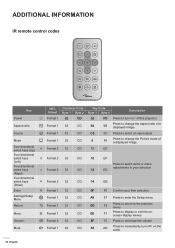
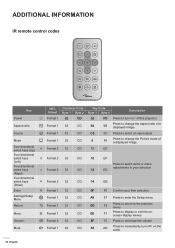
... or make
adjustments to your item selection. ADDITIONAL INFORMATION
IR remote control codes
Key
Power
Aspect ratio
Source
Mode Four directional select keys (Up) Four directional select keys (Left) Four directional select keys (Right) Four directional select keys (Down) Enter Settings/Setup Menu Return
Menu
Volume - Format 1 32
CD
C3
3C Press to...
Manual - Page 52


...settings. T he image is not turned on. I mage is between the required distance from the screen. ‡ Press "Menu" on your local reseller or service center. ADDITIONAL INFORMATION
Troubleshooting
... 46~47). Image problems
N o image appears on-screen ‡ Ensure all the cables and power connections are correctly and securely connected as V-Stretch in the "Installation" section. ‡...
Manual - Page 54


...(Warming) Power on and Lamp lighting
Power off (Cooling)
Error (Lamp failure) Error (Fan failure) Error (Over temp.)
Power LED
(Red)
(Blue)
Steady light
... if "Power" indicator flashes red.
If the problem persists in and outlets are not blocked. 2. ...Please contact a service center for 30 seconds and try again. Unplug the power cord from the projector, wait for repair.
54 English...
Manual - Page 56


...
Optoma global offices
For service or support, please contact your local office. Fremont, Ca 94539
Canada
Optoma Technology, Inc. 47697 Westinghouse Drive. USA
Optoma Technology, Inc. 47697 Westinghouse Drive.
Fremont, Ca 94539
Europe
Unit 1, Network 41, Bourne End Mills Hemel Hempstead, Herts, HP1 2UJ, United Kingdom www.optoma.eu Service Tel : +44 (0)1923...
Datasheet - Page 2


... (m)
1m - 10m
Zoom
1.1
Zoom type
Manual
Focal length (mm)
12.81 ~ 16.74
Native offset
116%
Connectivity
Connections
Inputs 2 x HDMI 2.0... Watts per speaker In the box
Optional wireless models Power Power supply Power consumption (standby) Power consumption...-ray DVD 3D) Full 3D Security bar, Kensington Lock, Password protected interface IP6X 25 languages: Arabic, Czech, Danish, Dutch...
Datasheet 1 - Page 2


...3D Security bar, Kensington Lock, Password protected interface IP6X 25 languages: ...Projection distance (m)
1m - 10m
Zoom
1.1
Zoom type
Manual
Focal length (mm)
12.81 ~ 16.74
Native offset
116%
Connectivity
Connections
Inputs 2 x HDMI 2.0
Outputs ...Speaker count Watts per speaker In the box
Optional wireless models Power Power supply Power consumption (standby) Power consumption (...
Datasheet 2 - Page 2


...39.37" - 393.7"
Zoom
1.1
Zoom type
Manual
Focal length (mm)
12.81 ~ 16.74
Native offset
116%
Connectivity
Connections
Inputs 2 x HDMI 2.0...count Watts per speaker In the box
Optional wireless models Power Power supply Power consumption (standby) Power consumption...ray DVD 3D) Full 3D Security bar, Kensington Lock, Password protected interface IP6X 25 languages: Arabic, Czech, Danish, ...
Optoma ZH400 Reviews
Do you have an experience with the Optoma ZH400 that you would like to share?
Earn 750 points for your review!
We have not received any reviews for Optoma yet.
Earn 750 points for your review!

