Optoma ZW300USTI Support and Manuals
Get Help and Manuals for this Optoma item
This item is in your list!

View All Support Options Below
Free Optoma ZW300USTI manuals!
Problems with Optoma ZW300USTI?
Ask a Question
Free Optoma ZW300USTI manuals!
Problems with Optoma ZW300USTI?
Ask a Question
Optoma ZW300USTI Videos
Popular Optoma ZW300USTI Manual Pages
ZW300USTi Datasheet - Page 1


... Source provides 30,000 hours of light source expectancy
HDMI MHL port supports popular HDMI dongles including Optoma's HDCast Pro, Chromecast, FireTV & more
WXGA CONNECTIVITY (May require optional accessories)
Equipped with state-of-the-art laser phosphor display technology, the Optoma ZW300USTi showcases superior picture quality and enhanced color performance to provide unsurpassed imagery...
ZW300USTi Datasheet - Page 2
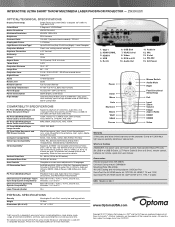
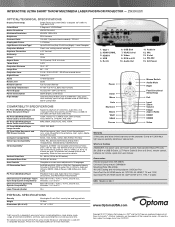
...Mic 13. Copyright © 2017 Optoma Technology, Inc. All specifications subject to 30,000 hrs (...SPECIFICATIONS
PC Free USB Media Player and
Supports playback of video files, audio files, and
Office Document Viewer viewing of Texas Instruments™. Refer to user manual...manual
Accessories Remote (replacement...parts and labor limited warranty on -screen menu adjustment in the Box ZW300USTi...
TouchBeam Interactive User Manual - Page 26
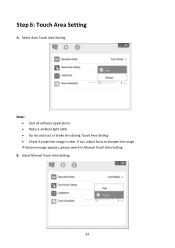
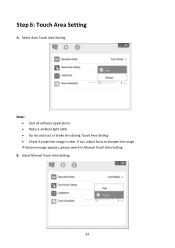
... Touch Area Setting:
Note: • Quit all software applications • Reduce ambient light (dim) • Do not obstruct or shake lens during Touch Area Setting • Check if projection image is clear.
If not, adjust focus to sharpen the image If failure message appears, please switch to Manual Touch Area Setting. Step 6: Touch Area Setting
A.
TouchBeam Interactive User Manual - Page 39
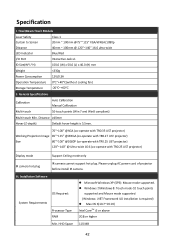
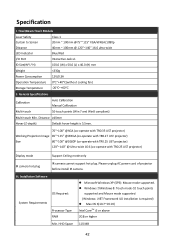
Specification
I /O Port
Interactive Jack x1
ID Size(W*L*H) Weight
150.0 (W) x 50.0 (L) x 40.0 (H) mm TouchBeam Touch Module
Laser Safety
Class 1
Curtain to Screen
20mm ~ 100mm @75"~115" XGA/WXGA/1080p
Distance
40mm ~ 100mm @ 120"~140" 16:6 ultra-wide
LED Indicator
Blue/Red
I .
ZW300UST_ZW300USTi_UM_EN - Page 6
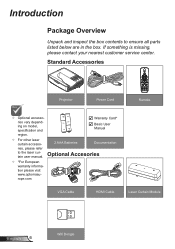
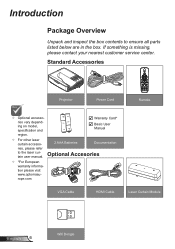
...
VGA1 Freeze HDMI1
VGA2
HDMI2
Projector
Power Cord
Remote
Optional accessories vary depending on model, specification and region.
Warranty Card* Basic User
Manual
For other laser curtain accessories, please refer to ensure all parts listed below are in the box. Introduction
Package Overview
Unpack and inspect the box contents to...
ZW300UST_ZW300USTi_UM_EN - Page 10
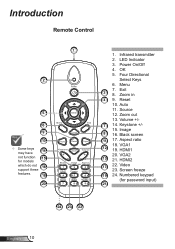
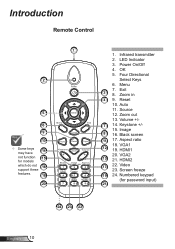
...Auto 11. VGA2 13 21. Numbered keypad
(for models
which do not 16 support these
features.
18
20
Enter
Menu
Exit
Zoom+...
Auto
Reset
Input
Keystone Zoom- Zoom in 4 9. Black screen 11 17. Screen freeze 19 24. Introduction
Remote Control
1
2
Power
5
6 9
10
Some keys may have
14
not function 15 for password...
ZW300UST_ZW300USTi_UM_EN - Page 23
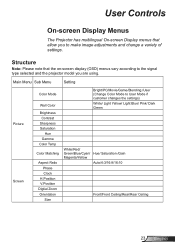
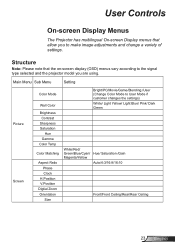
...allow you to the signal type selected and the projector model you are using.
Main Menu Sub Menu
Setting
Picture Screen
Color Mode
Wall Color
Brightness Contrast Sharpness Saturation
Hue ...
Size
Bright/PC/Movie/Game/Blending./User (Change Color Mode to User Mode if customer changes the settings)
White/ Light Yellow/ Light Blue/ Pink/ Dark Green
White/Red/ Green/Blue/Cyan/ Magenta/...
ZW300UST_ZW300USTi_UM_EN - Page 25
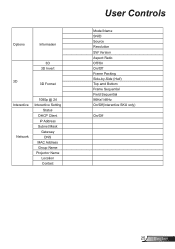
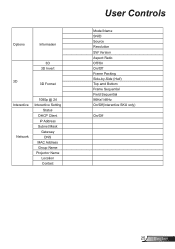
Options
Information
3D 3D Invert
3D 3D Format
Interactive Network
1080p @ 24 Interactive Setting
Status DHCP Client IP Address Subnet Mask
Gateway DNS
MAC Address Group Name Projector Name
Location Contact
User Controls
Model Name SNID Source Resolution SW Version Aspect Ratio Off/On On/Off Frame Packing Side-by-Side (Half) Top...
ZW300UST_ZW300USTi_UM_EN - Page 28
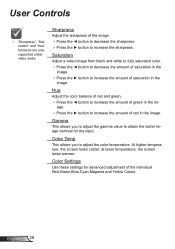
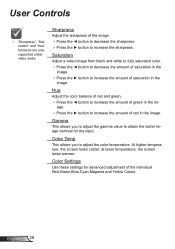
... adjust the gamma value to decrease the amount of saturation in the
image. Color Settings
Use these settings for the input. Gamma
This allows you to increase the sharpness.
User Controls
"Sharpness", "Saturation" and "Hue" functions are only supported under video mode. Sharpness
Adjust the sharpness of saturation in the
image.
Press...
ZW300UST_ZW300USTi_UM_EN - Page 35
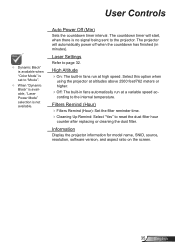
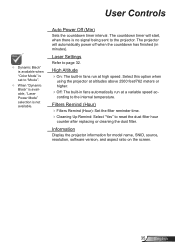
...
counter after replacing or cleaning the dust filter. The projector will start, when there is no signal being sent to "Movie".
When "Dynamic Black" is available, "Laser Power Mode" selection is set to the projector.
Auto Power Off (Min)
Sets the countdown timer interval. Information
Display the projector information for model name, SNID...
ZW300UST_ZW300USTi_UM_EN - Page 38
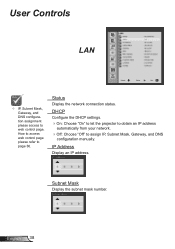
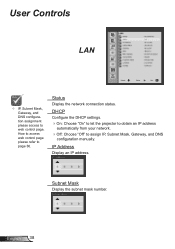
Status
Display the network connection status.
How to access web control page please refer to assign IP, Subnet Mask, Gateway, and DNS
configuration manually. DHCP
Configure the DHCP settings.
On: Choose "On" to let the projector to obtain an IP address
automatically from your network.
Off: Choose "Off" to page 36. IP Address...
ZW300UST_ZW300USTi_UM_EN - Page 40


... Enabled New Password Confirm
Input-Length (characters) 15 2 5 10 9 9 (N/A) 15 15 15 15 (N/A) 15 15 (N/A) 15 15
When you used the projector IP address, you will can not link to automatically assign an IP, or manually enter the required network information.
4. ... web browser to complete the configuration process.
3. Then choose apply and press button to control your service server.
ZW300UST_ZW300USTi_UM_EN - Page 42


Edit Room
Crestron RoomView's function is set according to the products' models and specifications. Main Screen
2.
English 42 Crestron RoomView monitors each projector, including projector's online status, system power, lamp life, network setting and hardware faults, plus any custom attribute as following image) 1. The Administrator can add, delete, or edit room information, ...
ZW300UST_ZW300USTi_UM_EN - Page 51
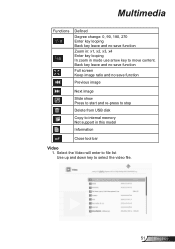
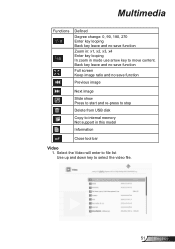
...Previous image
Next image
Slide show Press to start and re-press to stop
Delete from USB disk
Copy to internal memory Not support in mode use arrow key to select the video file.
51 English Select the Video will enter to file list
Use up and... looping Back key leave and no save function
Zoom in: x1, x2, x3, x4 Enter key looping In zoom in this model
Information
Close tool bar
Video 1.
ZW300UST_ZW300USTi_UM_EN - Page 57
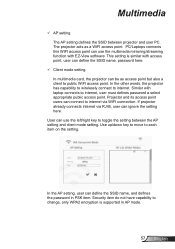
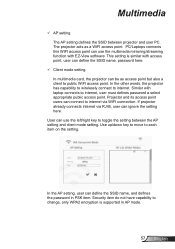
...setting is supported in PSK item. Projector and its access point users can ignore the setting here. Use up/down key to move to internet. In the other words, the projector has capability to wirelessly connect to each item on the setting... point. User can define the SSID name, password here.
Client mode setting. In the AP setting, user can use the left/right key to...
Optoma ZW300USTI Reviews
Do you have an experience with the Optoma ZW300USTI that you would like to share?
Earn 750 points for your review!
We have not received any reviews for Optoma yet.
Earn 750 points for your review!

