Optoma TW766W Support and Manuals
Get Help and Manuals for this Optoma item
This item is in your list!

View All Support Options Below
Free Optoma TW766W manuals!
Problems with Optoma TW766W?
Ask a Question
Free Optoma TW766W manuals!
Problems with Optoma TW766W?
Ask a Question
Optoma TW766W Videos
Popular Optoma TW766W Manual Pages
User's Manual - Page 1


... 27 How to operate ...27 Menu Tree...28 Image...29 Display...32 Setup...37 Options...49
Appendices 52 Troubleshooting 52
Image Problems 52 Other Problems 55 Projector Status Indication 55 Remote Control Problems 56 Replacing the Lamp 57 Compatibility Modes 59 RS232 Commands 60 Ceiling Mount Installation 63 Optoma Global Offices 64 Regulation & Safety notices 66
Wireless...68 English
User's Manual - Page 36


... × 720 centered
1:1 mapping centered display
1280 × 720
1:1 mapping centered
English 36 User Controls
DISPLAY
"Display Type" is only functional with WXGA model.
When "Display Type" is set to 16:9 the default format will become "4:3, 16:9, LBX, Native, AUTO" replacing original format "4:3, 16:10, LBX, Native, AUTO". (See page 32)
Display Type...
User's Manual - Page 41


... on .
Optoma: The default startup screen. User: Uses the saved picture from the "Logo Capture" function. User Controls
SETUP | Advanced
Logo
Use this function to immediately capture an image of the user):
Spanish, French, Portuguese, German, Danish.
41 English If changes are made they will take effect the next time the projector is powered...
User's Manual - Page 45


... changes. NB. If you have a problems accessing projector controls via the Network connection.
1) Follow steps 1 ~ 3 for DHCP OFF as shown on how to use these features, please refer to the "Wireless / Networking User manual" (On User Manual CD).
(*) It is 92.68.00.0)
4) Click [Admin] and then enter password. Advanced Wireless Features
For instructions on Page 44.(*)
2) On your computer...
User's Manual - Page 61


...WXGA)
~XX60 5
7E 30 30 36 30 20 35 0D
LBX (WXGA projector...Ceiling
~--X--X--7--1--4 7-E---3-0---3-0--3--7--3--1--2-0---3-4--0--D R--e-a--r---C--e-i-l-i-n-g
6 English Appendices
RS232 Protocol Function List
Baud Rate : 9600 Data Bits: 8 Parity: None Stop Bits: Flow Control : None UART6550 FIFO: Disable Projector Return (Pass): P Projector Return (Fail): F XX=00-99, projector...Wireless
...
User's Manual - Page 63
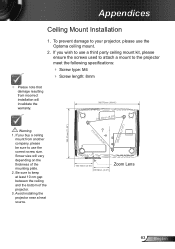
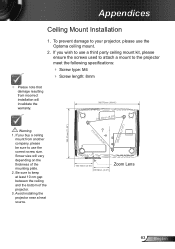
... (7.87")
Warning: . If you buy a ceiling
mount from another company, please be sure to the projector meet the following specifications:
Screw type: M4 Screw length: 8mm
Please note that damage resulting from incorrect installation will vary depending on the thickness of the projector. 3. Be sure to your projector, please use the correct screw size...
User's Manual - Page 69
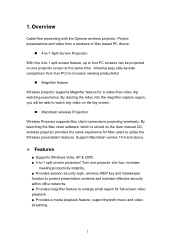
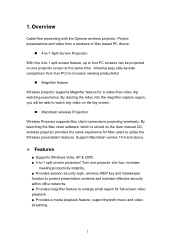
...four, increase
meeting productivity!
Magnifier feature
Wireless projector supports Magnifier feature for Mac users to watch any video on the User manual CD, wireless projector provides the same experience for a codec-free video clip watching experience. Overview
Cable-free presenting with the Optoma wireless projector. Support Macintosh version 10.4 and above.
Features...
User's Manual - Page 78


4. WPS for Mac Client
To project your Mac screen with Wireless Projector, please follow the steps: 1) Enable your WiFi and connect to Wireless Projector device.
2) Install Wireless Projector client software for Mac. (On User Manual CD)
3) Launch Wireless Projector software and enter the login code. (shown in the top-left corner of the projector screen)
11
User's Manual - Page 86


*** Another way to restore Factory Default Settings, follow the procedure
below:
1) Press [Reset] button and Hold. 2) Turn on Wireless Projector box.
3) Wait for over 10 seconds and release [Reset] button. 4) It will take effect to restore factory default settings.
5.7 Firmware Upgrade
Click [Firmware Upgrade] button to upgrade firmware.
19
User's Manual - Page 90
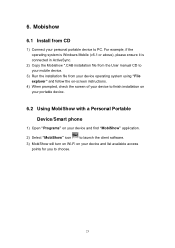
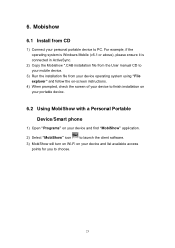
...system using "File explorer" and follow the on-screen instructions.
4) When prompted, check the screen of your device to finish installation on your portable device.
6.2 Using MobiShow with a ...is connected in ActiveSync.
2) Copy the Mobishow *.CAB installation file from the User manual CD to your mobile device.
3) Run the installation file from CD
1) Connect your device and list available ...
User's Manual - Page 98


... can be found on mobile devices. "Presentation-to set the maximum duration of the screen. Once complete, the following GUI will appear
2) Click
to -Go" (*.PtG) files for use on the User Manual CD.
1) Once installed, launch the application and the following message will then convert your presentation into a single PtG file a progress bar...
Datasheet - Page 1


... Cap, CD-ROM User's Manual, Quick Start Card, Warranty Card
Optional Accessories Ceiling Mount, S-Video Cable, Audio-Out Adapter, HDMI Cable, Composite Video Cable, DVI Cable, Panoview™ Series Screens
Warranty 3 Years Optoma Express Replacement Service, 1 Year on Lamp
UPC 796435 41 123 7
Accessory Part Numbers Lamp: BL-FU280B Remote: BR-5029L Mount: BM-5001U
www.optoma.com
© Copyright...
Brochure - Page 1


...
Trigger
Perfect for challenging installations, the Optoma TW766W mixes performance and integration features to four computers simultaneously
❏ Remote monitoring and control capabilities over a LAN network via integrated RJ45 connection
❏ Complete security features protect projector settings and lock out unauthorized users through both wired and wireless network connections
www...
Brochure - Page 2


... Card, CD-ROM User's Manual and Warranty Card Ceiling Mount, S-Video Cable, Audio-Out Adapter, HDMI Cable, Composite Video Cable, DVI Cable, Panoview™ Series Screens Three Years Optoma Express Replacement Service, One Year on Lamp 796435 41 123 7
www.Optoma.com
Data-TX766W-001-0509
NO FILTER REQUIRED
All Specifications are registered trademarks of their respective owners. DLP® and...
Protocol Function - Page 2


...31 31 0D
Wireless
* For EX765W ...Projector Return (Pass): P Projector Return (Fail): F XX=00-99, projector's ID, XX=00 is the HEX code for all ASCII commands.
2. 0D is for in ASCII code. There is a after all projectors...WXGA)
~XX60 5
7E 30 30 36 30 20 35 0D
LBX (WXGA projector...Ceiling
~--X--X--7--1--4 7-E---3-0---3-0--3--7--3--1--2-0---3-4--0--D R--e-a--r---C--e-i-l-i-n-g
61 English
Optoma TW766W Reviews
Do you have an experience with the Optoma TW766W that you would like to share?
Earn 750 points for your review!
We have not received any reviews for Optoma yet.
Earn 750 points for your review!

