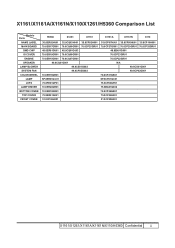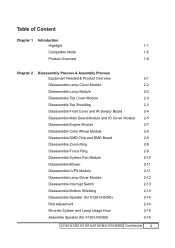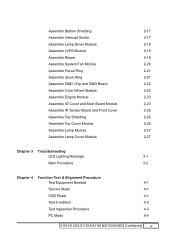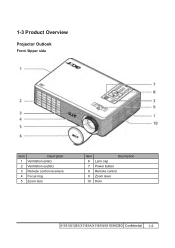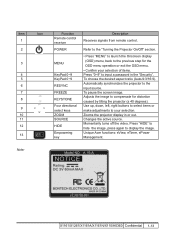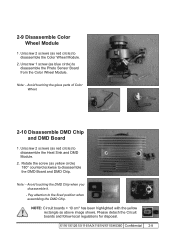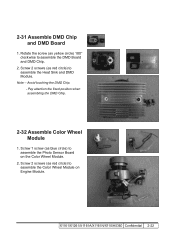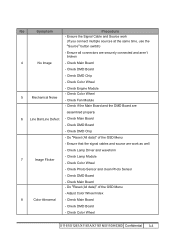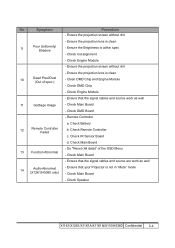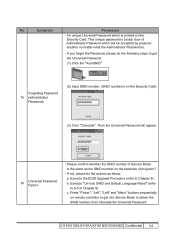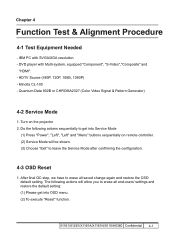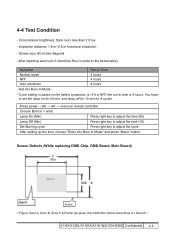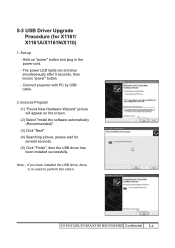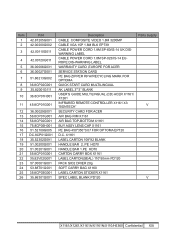Optoma EP720 Support and Manuals
Get Help and Manuals for this Optoma item

View All Support Options Below
Free Optoma EP720 manuals!
Problems with Optoma EP720?
Ask a Question
Free Optoma EP720 manuals!
Problems with Optoma EP720?
Ask a Question
Optoma EP720 Videos
Popular Optoma EP720 Manual Pages
Optoma EP720 Reviews
We have not received any reviews for Optoma yet.