Optoma EP710 Support and Manuals
Get Help and Manuals for this Optoma item
This item is in your list!

View All Support Options Below
Free Optoma EP710 manuals!
Problems with Optoma EP710?
Ask a Question
Free Optoma EP710 manuals!
Problems with Optoma EP710?
Ask a Question
Most Recent Optoma EP710 Questions
Remote No How To Reset Password? Please Help Me
my PJD EP721. only Display Press to password.
my PJD EP721. only Display Press to password.
(Posted by rakeshnuwakot 10 years ago)
Popular Optoma EP710 Manual Pages
User Manual - Page 2


Warning- Warning-
Precautions
Follow all changing instructions. q Disconnect the power plug from OSD menu. Extremely hot, cold or humid environment. - ... the lamp, please allow unit to cool down, and follow all warnings, precautions and maintenance as this user's manual to change the lamp when it shows warning messages. Please be sure to maximize the life of time. After ...
User Manual - Page 3


...:
q True XGA, 1024 x 768 addressable pixels q 5 lbs (2.3 kgs) lightweight compact design q Single chip DMDä technology q SXGA compression and VGA, SVGA resizing q 120 Watts user replaceable UHP lamp q Mac/ NEC PC-98/ FM Towns compatible q NTSC/ PAL/ SECAM compatible q Full function remote control q Real plug & play with auto image function q User...
User Manual - Page 4
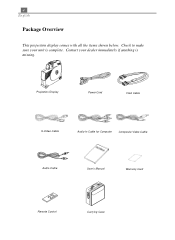
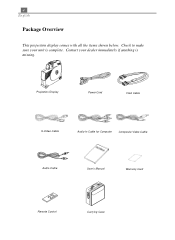
Projection Display
Power Cord
VGA Cable
S-Video Cable
Audio-In Cable for Computer
Composite Video Cable
Audio Cable
User's Manual
Warranty Card
Remote Control
Carrying Case Check to make sure your dealer immediately if anything is complete. 4 English
Package Overview
This projection display comes with all the items shown below. Contact your unit is missing.
User Manual - Page 8
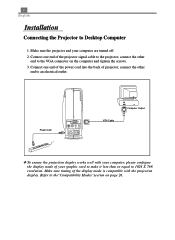
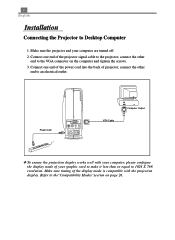
connect the other
end to the projector; Connect one end of projector; 8 English
Installation
Connecting the Projector to 1024 X 768 resolution. Power Cord
VGA Cable
Computer Output
v To ensure the projection display works well with the projection display. Refer ...
User Manual - Page 13
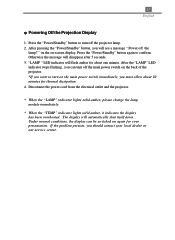
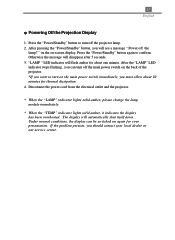
... for thermal dissipation. 4. Otherwise the message will flash amber for about 10 minutes for your local dealer or our service center. After pressing the "Power/Standby" button, you should contact your presentation. " on the on the back of... see a message " Power off the main power switch on -screen display. If the problem persists, you will automatically shut itself down.
User Manual - Page 16
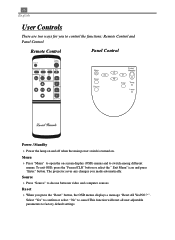
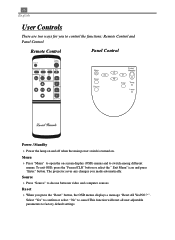
....
The projector saves any changes you press the "Reset" button, the OSD menus displays a message "Reset All Yes/NO ? Source
4 Press "Source" to factory default settings. ". Menu
4 Press "Menu" to open the on . 16 English
User Controls
There are two ways for you to switch among different menus. To exit OSD...
User Manual - Page 18


... white in the image.
l Press the right key to lighten the image.
4Contrast
The contrast controls the degree of difference between the lightest and darkest parts of settings. The factory default is from 6500°K to select the
language you to exit the OSD. The menus redrew immediately. l Press the right key...
User Manual - Page 19
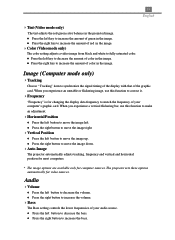
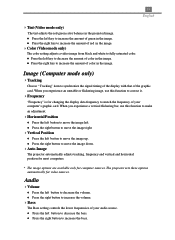
...the display with that of green in the image.
4Color (Video mode only)
The color setting adjusts a video image from black and white to move the image down.
4Auto-Image
The..., use this function to correct it.
4Frequency
"Frequency" is for video sources. The projector sets these options automatically for changing the display data frequency to decrease the amount of your computer's graphic...
User Manual - Page 20
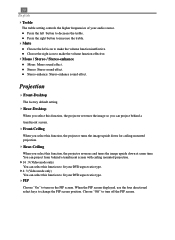
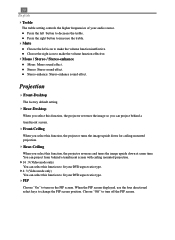
...effective.
4Mono / Stereo / Stereo-enhance
l Mono: Mono sound effect. 20 English
4Treble
The treble setting controls the higher frequencies of your DVD aspect ratio type.
4PIP
Choose "On" to turn on ...the PIP screen. Projection
4Front-Desktop
The factory default setting.
4Rear-Desktop
When you select this function, the projector reverses the image so you select ...
User Manual - Page 21
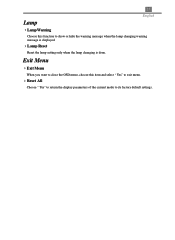
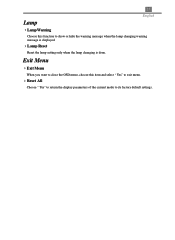
... parameters of the current mode to show or hide the warning message when the lamp changing warning message is displayed.
4Lamp Reset
Reset the lamp setting only when the lamp changing is done. Exit Menu
4Exit Menu
When you want to close the OSD menu, choose this function to its factory...
User Manual - Page 22
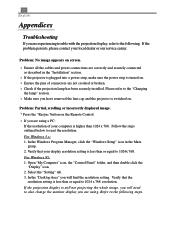
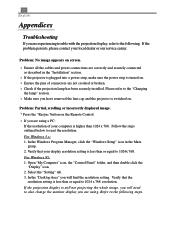
... Main group. 2. In the Windows Program Manager, click the "Windows Setup" icon in the "Installation" section.
4 If the projector is plugged into a power strip, make sure the power strip is less than 1024 x 768. Select the "Setting" tab. 3. Refer to 1024 x 768 resolution. Problem: No image appears on screen.
4 Ensure all the cables and...
User Manual - Page 23


...setting from the projector. Switch the Notebook PC display to implement above steps 1~2.
Problem... PowerBook Display to be reactivated. Problem: Image is out of them ...". Follow above steps of resolution setting of the Notebook or PowerBook computer ...; Verify that the resolution setting of your computer. choose ... compatible
with the product. Problem: Image has vertical flickering...
User Manual - Page 24
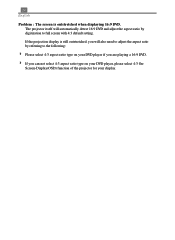
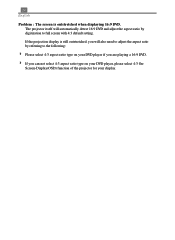
24 English
Problem : The screen is still outstretched, you can not select 4:3 aspect ratio type on your DVD player if you are playing a 16:9 DVD.
4 If you will also need to adjust the aspect ratio by digitization to full screen with 4:3 default setting. The projector itself will automatically detect 16:9 DVD and adjust...
User Manual - Page 25
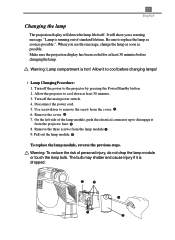
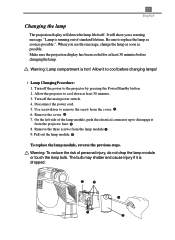
...to disengage it is hot! Pull out the lamp module.
To replace the lamp module, reverse the previous steps. The bulb may shatter and cause injury if it
from the projector base. Ž 8.... button. 2. On the left side of personal injury, do not drop the lamp module or touch the lamp bulb. Remove the cover. 7.
Turn off the main power switch. 4. Disconnect the power cord. 5. ...
User Manual - Page 26
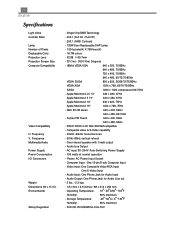
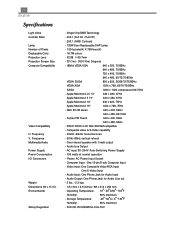
...
- Single Chip DMD Technology
- 400:1 (Full On / Full Off)
- 200:1 (ANSI Contrast)
- 120W User Replaceable UHP Lamp
- 1024 pixels(H) X 768 lines(V)
- 16.7M colors
- F2.88 f=30.7mm
- 30"(1m)~... Dimensions (W x H x D) Environmental
Safety Regulation
- 26 English
Specifications
Light Valve Contrast Ratio Lamp Number of Pixels Displayable Color Projection Lens Projection Screen Size...
Optoma EP710 Reviews
Do you have an experience with the Optoma EP710 that you would like to share?
Earn 750 points for your review!
We have not received any reviews for Optoma yet.
Earn 750 points for your review!
