Onkyo HT-S790B Support and Manuals
Get Help and Manuals for this Onkyo item
This item is in your list!

View All Support Options Below
Free Onkyo HT-S790B manuals!
Problems with Onkyo HT-S790B?
Ask a Question
Free Onkyo HT-S790B manuals!
Problems with Onkyo HT-S790B?
Ask a Question
Popular Onkyo HT-S790B Manual Pages
Owner Manual - Page 1
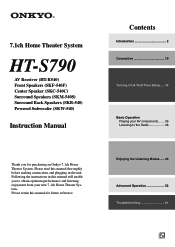
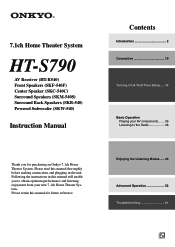
... and listening enjoyment from your new 7.1ch Home Theater System. 7.1ch Home Theater System
HT-S790
AV Receiver (HT-R540) Front Speakers (SKF-540F) Center Speaker (SKC-540C) Surround Speakers (SKM-540S) Surround Back Speakers (SKB-540) Powered Subwoofer (SKW-540)
Instruction Manual
Thank you to the Radio 38
Enjoying the Listening Modes ..... 46
Advanced Operation 52 Troubleshooting 61
En
Owner Manual - Page 5
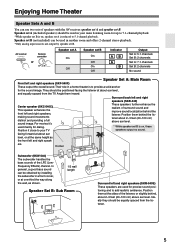
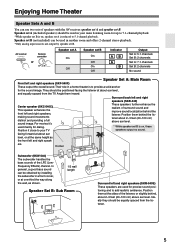
... In general, a good bass sound can be obtained by installing the subwoofer in another room and offers 2-channel stereo playback. *Only analog input sources are used in a home theater is reduced to provide a solid anchor for dialog.
Position them behind the listener. AV receiver
SPEAKERS
A
B
Remote controller
or
Speaker set A On Off
Speaker set B (not included) can be...
Owner Manual - Page 8
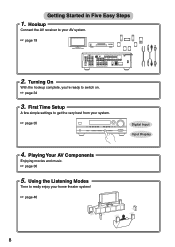
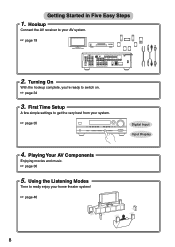
... L
OUT OUT
IN
IN
IN
FRONT SURROUND CENTER SURR BACK
R
VIDEO 2
VIDEO 1
SUB WOOFER
DVD
SURROUND SPEAKERS
FRONT SPEAKERS A
L
CENTER SPEAKER
R
PRE OUT
SUB WOOFER
FRONT SPEAKERS B
L
R
2. Playing Your AV Components
Enjoying movies and music. ☞ page 36
5. Hookup
Connect the AV receiver to get the very best from your home theater system!
☞ page 46
8 Using...
Owner Manual - Page 9
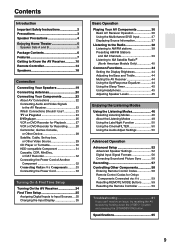
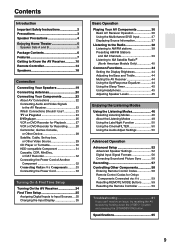
... Speaker Settings 52 Digital Input Signal Formats 56 Correcting Sound and Picture Sync 56
Recording 57 Controlling Other Components 58
Entering Remote Control Codes 58 Remote Control Codes for Onkyo
Components Connected via 59 Resetting REMOTE MODE Buttons 59 Resetting the Remote Controller 59
Troubleshooting 61 If you can't resolve an issue, try resetting the AV receiver by...
Owner Manual - Page 11


... American models only) (40): Lights up when presetting radio stations.
N DIGITAL INPUT button (35, 56) Used to assign the digital inputs and to access the setup menus. S SETUP button Used...when storing or deleting radio presets.
Indicator B lights up when speaker set B is on. 2 MUTING indicator (44) Flashes while the AV receiver is muted. 3 Listening mode and format indicators (48) Show ...
Owner Manual - Page 14
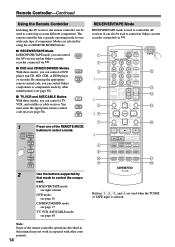
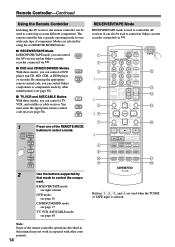
...-Continued
Using the Remote Controller
Including the AV receiver, the remote controller can be used to control the compo- ENT DIMMER SLEEP
TV VOL INPUT
GUIDE TOP MENU
CH DISC ALBUM
VOL
PREVIOUS MENU
SP A / B PLAYLIST/CAT
ENTER
MUTING PLAYLIST/CAT
RETURN
SETUP
RECEIVER
TAPE
L
M N O
P
LISTENING MODE STEREO SURROUND
AUDIO SUBTITLE RANDOM REPEAT TEST TONE CH...
Owner Manual - Page 15
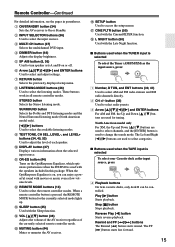
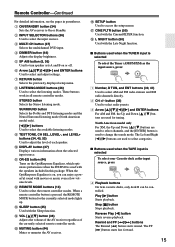
... modes and the Neural Surround listening mode (North American model only).
[ ]/[ ] buttons Used to On or Standby. O MUTING button (44) Mutes or unmutes the AV receiver. Q CINE FLTR button (50) Used with movies or music even at low volume levels. The Left and Right [ ]/[ ] buttons are used to turn speaker sets A and B on the OptiResponse...
Owner Manual - Page 31
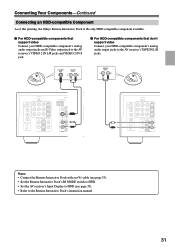
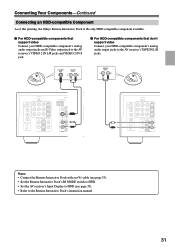
... HDD-compatible components that support video Connect your HDD-compatible component's analog audio output jacks and S-Video output jack to the AV receiver's VIDEO 2 IN L/R jacks and VIDEO 2 IN S jack.
■ For HDD-compatible components that don't support video Connect your HDD-compatible component's analog audio output jacks to the Remote Interactive Dock's instruction manual.
31
Owner Manual - Page 33
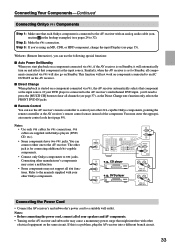
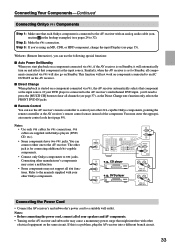
Similarly, when the AV receiver is set to Standby, all of the component. The other
electrical equipment on and select that component as the input source.
If your speakers and AV components. • Turning on the AV receiver and subwoofer may not support all channels (see pages 24 to 32).
Notes: • Before connecting the power cord, connect all...
Owner Manual - Page 36
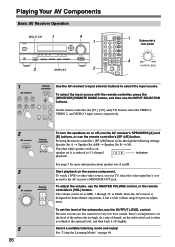
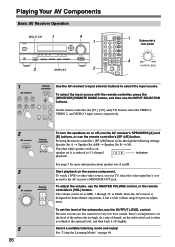
... page 46. Select a suitable listening mode and enjoy! As a rule of thumb, set A is reduced to what you think is designed for home theater enjoyment, it off , use the AV receiver's SPEAKERS [A] and
[B] buttons, or use the OUTPUT LEVEL control. Since the AV receiver is the optimal level, and then back it has a wide volume range for...
Owner Manual - Page 38
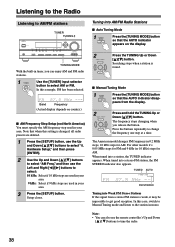
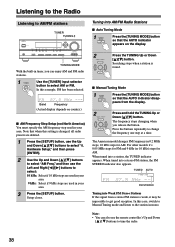
...] buttons to select "0. In this case, switch to Manual Tuning mode and listen to the station in your area. Note that when this setting is changed, all radio presets are used in mono. ... on the display.
2
TUNING PRESET
Press the TUNING Up or Down [ ]/[ ] button. Setup closes. For other models it may be impossible to tune the radio.
38
TUNED AUTO
FM STEREO
Tuning into AM/FM...
Owner Manual - Page 48
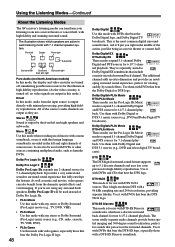
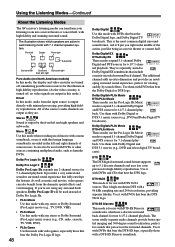
... in this mode.)
Direct In this mode with any 2-channel source for 6.1/7.1-channel playback. DTS
The DTS digital surround-sound format supports up to expand 5.1-channel Dolby Digital and DTS sources for 7.1-channel playback. Front left
Center
Front right
Subwoofer
Surround left
Surround Surround right
back left and right channels of the action, just like being in the middle of...
Owner Manual - Page 49


...DTS-ES Matrix soundtrack. Onkyo Original DSP Modes
Mono Movie This mode is suitable for matrix-encoded material, providing a very natural and seamless surround sound experience that bear the Dolby Digital or DTS logo and feature a 5.1-channel soundtrack.
Neural Surround
(North American models only) Neural Surround represents the latest advancement in surround technology developed for music and...
Owner Manual - Page 51
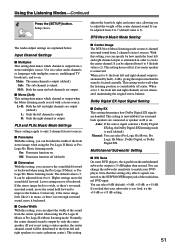
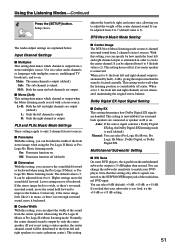
...'s not enough surround sound, move it backward. Conversely, if the stereo image feels like it to 7 (default value is 2). This setting is unavailable if no center speaker is on. You can move the sound field forward. Using the Listening Modes-Continued
4
SETUP
Press the [SETUP] button.
Input Channel Settings
■ Multiplex This setting determines which channel is output when...
Owner Manual - Page 61
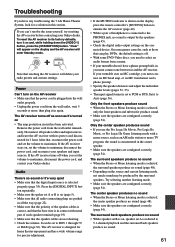
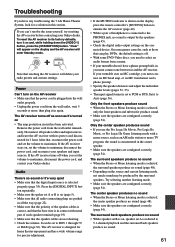
... resetting the AV receiver before contacting your turntable doesn't have any trouble using the 7.1ch Home Theater System, look for a solution in this section. It can play DVDs, the default setting is off as soon as those that resetting the AV receiver will enter Standby mode. Set it 's turned on the display and the AV receiver will delete your Onkyo dealer. Try...
Onkyo HT-S790B Reviews
Do you have an experience with the Onkyo HT-S790B that you would like to share?
Earn 750 points for your review!
We have not received any reviews for Onkyo yet.
Earn 750 points for your review!
