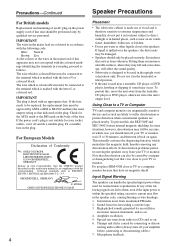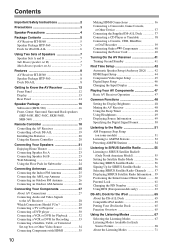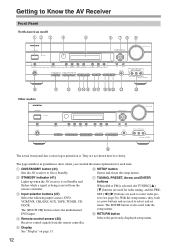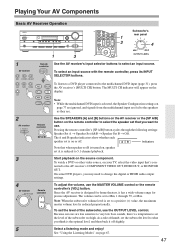Onkyo HT-S5100 Support and Manuals
Get Help and Manuals for this Onkyo item

View All Support Options Below
Free Onkyo HT-S5100 manuals!
Problems with Onkyo HT-S5100?
Ask a Question
Free Onkyo HT-S5100 manuals!
Problems with Onkyo HT-S5100?
Ask a Question
Most Recent Onkyo HT-S5100 Questions
Part # For Set-up Microphone For My Onkyo Ht-s5100 Receiver Ht-r560
I need the part # or a vendor, web site, etc. to purchase a set-up microphone for my Onkyo.
I need the part # or a vendor, web site, etc. to purchase a set-up microphone for my Onkyo.
(Posted by gsehntr 12 years ago)
Onkyo HT-S5100 Videos
Popular Onkyo HT-S5100 Manual Pages
Onkyo HT-S5100 Reviews
We have not received any reviews for Onkyo yet.