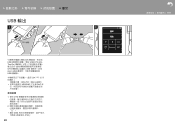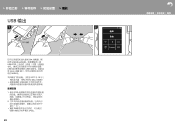Onkyo DP-S1 Support and Manuals
Onkyo DP-S1 Videos
Popular Onkyo DP-S1 Manual Pages
Owners Manual - Basic/Advanced - Page 37
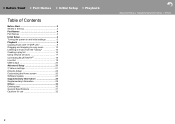
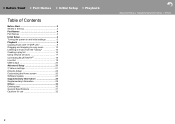
... the "Library 14 Creating a play list 16 Using network services 17 Connecting BLUETOOTH 18 Line Out 19 USB Output 20 Advanced Setup 21
Various settings 21 Audio Adjust 24 Customizing the Home screen 26 Software Update 27 Supplementary Information 29 Supplementary Information 29 Others 30 Entering text 30 General Specifications 31 Cautions for use 32
Advanced...
Owners Manual - Basic/Advanced - Page 38
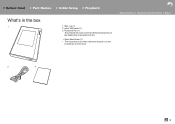
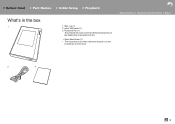
...It is an online instruction manual. Peel off the temporary film on the display first, then attach this film.
0 Quick Start Guide (1) * This document is not
included as an accessory. Advanced Setup | Supplementary Information | Others
2
3
En 3
micro USB cable (1) 3. Protective film (1)
This protects the main unit. > Before Start > Part Names > Initial Setup > Playback
What's in the...
Owners Manual - Basic/Advanced - Page 39
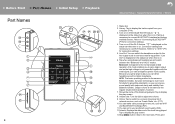
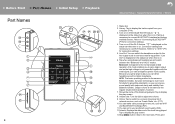
...
headphones with the
small signal, you can make various settings for connection settings.
5.
> Before Start > Part Names > Initial Setup > Playback
Part Names PartNames
... name of
network services, such as the
regular single-ended operation, however.
7. Volume dial: Turn the dial to use Wi-Fi features. Connection settings are
necessary to...
Owners Manual - Basic/Advanced - Page 40


...contacts facing up . When the "Operations while Holding" (P22) setting is "Enable", the volume dial and side buttons for play, ...22.micro USB port: To charge the unit (P6) or transfer music files (P8, P13), connect the supplied micro USB cable. ... ): Connect regular headphones.
(3.5 mm/3-conductor)
0 This unit does not support simultaneous use of the track or
to the previous track. It
turns off...
Owners Manual - Basic/Advanced - Page 41
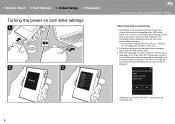
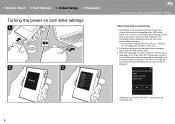
... on and initial settings
1
2
3
Advanced Setup | Supplementary Information | Others
Initial Setup starts automatically
1. When you select the language, a confirmation for recharging may increase in this unit's micro USB port. Flick the list of purchase. The recharging mark is displayed at the time of languages up or down when inserting into this case.
2. Tap "Yes". Charge...
Owners Manual - Basic/Advanced - Page 42
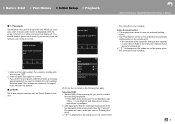
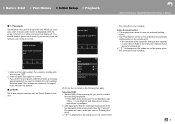
... if you wish to connect
from display off. > Before Start > Part Names > Initial Setup > Playback
Advanced Setup | Supplementary Information | Others
∫ 1. After tapping the field for instructions. 2. You should create a pass code to configure. 2. Tap "Push Button" on the screen and press the automatic
setting button on the access point. 0 The operation of the access point...
Owners Manual - Basic/Advanced - Page 43
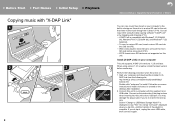
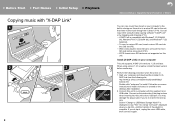
... to the built-in this unit's micro USB port. A shortcut is created on . 1. Connect so the wider side of the playlist is displayed, so tap "Yes".
DAP Link from the following procedure when the unit is on the desktop after installation. 2. > Before Start > Part Names > Initial Setup > Playback
Copying Playback music with "X-DAP Link...
Owners Manual - Basic/Advanced - Page 45
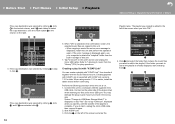
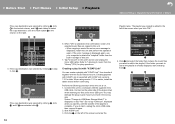
... 4, click 8 in the central column, and if 5 was clicked to select the copy destination, click the check button 9 in step 3, click :. > Before Start > Part Names > Initial Setup > Playback
Advanced Setup | Supplementary Information | Others
If the copy destination was selected by clicking 3 in the column on the right.
Title
A
Title Best Mix...
Owners Manual - Basic/Advanced - Page 49
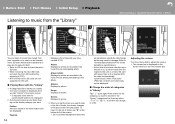
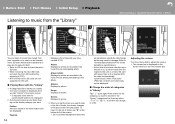
... of the screen for the headphone specifications. 0 At the time of tracks you turn the volume dial.
35
Best Mix_01 When "Auto sync" (P22) has not been set, tracks may not be displayed.
...starts. > Before Start > Part Names > Initial Setup > Playback
Listening to music from your computer is displayed when you tap "Library" in the same folder level are not supported on this unit or a micro...
Owners Manual - Basic/Advanced - Page 55


... USB-DAC does not support DoP stream, playback and attached devices may be output via USB (P22). Make sure you have the correct type of USB cable for example, that has a USB ...files, DoP format can use the USB cable included with the following devices. (As of this unit. > Before Start > Part Names > Initial Setup > Playback
USB Output
Advanced Setup | Supplementary Information | Others
1
...
Owners Manual - Basic/Advanced - Page 56
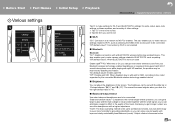
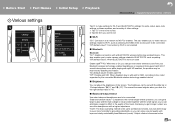
...Part Names > Initial Setup > Playback
Advanced Setup | Supplementary Information | Others
Various settings AdvancedSetup
1
Library Online
Line Out
Balanced
2
Settings Wi-Fi Bluetooth Brightness Balanced Output Select Line Out Mode
Tap to make settings for Wi-Fi and BLUETOOTH, settings for audio output, pass code settings, software updates... the codec supported by disabling this is On,...
Owners Manual - Basic/Advanced - Page 57
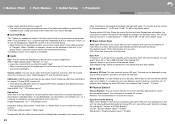
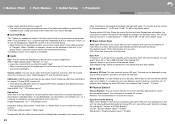
... If the attached USB-DAC does not support DoP stream, playback and attached devices
may result in DoP format via USB. You can set the direction to...Part Names > Initial Setup > Playback
Advanced Setup | Supplementary Information | Others
regular single-ended operation, however. 0 This unit does not support simultaneous use of headphones for the first time, set to "Low" and change the settings...
Owners Manual - Basic/Advanced - Page 58
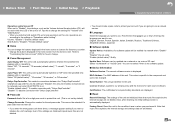
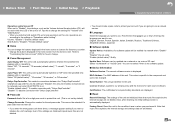
... not been set pass code. English, German, French, Spanish, Italian, Swedish, Russian, Traditional Chinese, Simplified Chinese, Japanese
∫ Software Update
Update Notice: Availability of battery consumed can not select if there is no operations.
Certification: The certificates for this unit, operations are all deleted. > Before Start > Part Names > Initial Setup > Playback
Advanced...
Onkyo DP-S1 Reviews
Do you have an experience with the Onkyo DP-S1 that you would like to share?
Earn 750 points for your review!
We have not received any reviews for Onkyo yet.
Earn 750 points for your review!