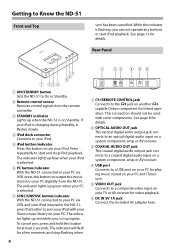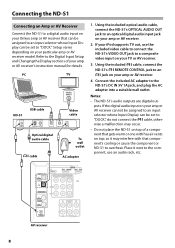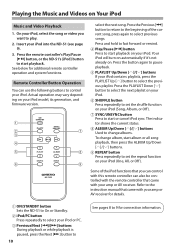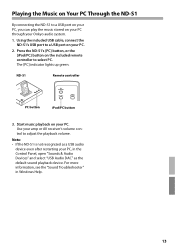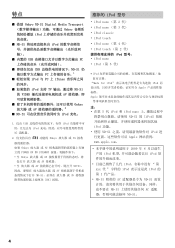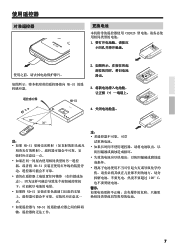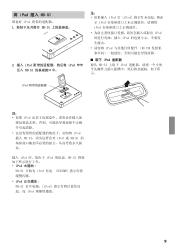Onkyo ND-S1 Support and Manuals
Get Help and Manuals for this Onkyo item

Onkyo ND-S1 Videos

ONKYO?ND-S1?REIYIN DA-01?Integra A-817XX?&?SONY?STR-DH190?????????????ver.114
Duration: 6:21
Total Views: 55
Duration: 6:21
Total Views: 55
Popular Onkyo ND-S1 Manual Pages
Onkyo ND-S1 Reviews
We have not received any reviews for Onkyo yet.