Onkyo A-9130 Support and Manuals
Get Help and Manuals for this Onkyo item
This item is in your list!

View All Support Options Below
Free Onkyo A-9130 manuals!
Problems with Onkyo A-9130?
Ask a Question
Free Onkyo A-9130 manuals!
Problems with Onkyo A-9130?
Ask a Question
Onkyo A-9130 Videos
Popular Onkyo A-9130 Manual Pages
User Manual English etc. - Page 1


INTEGRATED AMPLIFIER
A-9130
Instruction Manual
Before use
2
Preparations
8
Basic Operations
16
En Fr Es
Others
20
User Manual English etc. - Page 2


... ...... 19
Others
Useful functions 20 Setting auto standby 20
Troubleshooting 21 Specifications 23
What's in the box 2 Safety Information 3 Part Names 4 Front Panel 4 Rear Panel... players (Turntable connection) ..... 10 Connecting with Onkyo RI Components ...........11 Using this unit as a power amplifier 12 Power Cord Hookup 12
Setup 13 Remote controller preparations 13 Turn on the ...
User Manual English etc. - Page 3


...onkyo.com/manual/weee/weee.pdf
En 3
WARNING
TO PREVENT THE RISK OF ELECTRIC SHOCK, DO NOT REMOVE COVER (OR BACK). REFER SERVICING TO QUALIFIED SERVICE... be set 10 cm (4") away from the AC outlet in case of an accident. For European models
Information ...install this could otherwise arise from the AC outlet. It can be of sufficient magnitude to constitute a risk of sale where you install...
User Manual English etc. - Page 6


SETUP button: Switches to the previous display/state during setting. 7. RETURN button: Returns the display to the settings menu. MUTING button: Temporarily mutes audio. INPUT(D/C) buttons: Switches the input source to cancel muting. 8. Press again to be
played. 5. Cursors (D/C/B/A), ENTER button: Select the ...
User Manual English etc. - Page 8


Right
Left
Setup: You have to change the setting on this unit if any of the connected speakers have 4 ≠ or more to - ...each channel. If the connection is wrong, a bass sound will be reproduced properly due to reverse phase. Change the speaker impedance setting to 4 ≠. (p14)
Connect the Speaker Cables
Make correct connection between the unit's jacks and speaker's jacks (+ ...
User Manual English etc. - Page 9


....
b a
Tuner
CD
Use a Digital coaxial cable to connect a player to your preference. Set the audio output on /off if you are not using a
subwoofer. Alternatively, use the RI function. 0 Only PCM audio is supported for details. 0 It is recommended to set this off according to the DIGITAL IN COAXIAL D1 jack. En 9 Use...
User Manual English etc. - Page 11


...settings
En 11 Equipment connected
Jack to connect to
CD player (*)
DIGITAL IN COAXIAL D1 or LINE IN 1
Tuner (*)
Network audio player / RI dock
DIGITAL IN OPTICAL D2 or LINE IN 2
LINE IN 3
Preparations
are required to "Remote Controller" - Refer to use the RI function. Refer to the instruction manual... unit is started on this unit supports Onkyo CD players, tuners, network audio players...
User Manual English etc. - Page 14


...LINE 1", "LINE 2", "LINE 3" and
"LINE 4" indicators are blinking
4. To exit the settings, press SETUP.
0 The setting mode ends after 5 seconds elapse with no
operations performed.
4Ω 8Ω 14 Press B/A on the remote controller.
0 If this unit. Speaker impedance settings 1
Preparations
/ //
SETUP
Depending on the speakers you connect, you may need to
2
change the speaker...
User Manual English etc. - Page 15


... connecting to the LINE IN 1 jack: The "LINE 1" indicator blinks and "D1" lights. (When connecting a tuner) - En 15 RI function settings 1
2
3
(CD) Linked D1 Linked LINE IN 1 (Tuner) Linked D2 Linked LINE IN 2
Preparations
/ //
SETUP
When connecting an Onkyo CD player or tuner to the RI REMOTE CONTROL jack on this unit is...
User Manual English etc. - Page 17


... mode, with no audio output from the subwoofer when headphones are connected, irrespective of the setting.
1. To exit the settings, press SETUP.
0 The setting mode ends after 5 seconds elapse with the choices being "Auto" (default setting), "On", and "Off". Press SETUP on sound quality can be used as "LINE 1" and "LINE 2", light on the remote controller...
User Manual English etc. - Page 19


... "DIRECT" and "MAIN
IN" indicators light on the pre-amplifier. 0 Also read the instruction manual of the sounds output from the PHONES jack and LINE OUT jacks while the power amplifier mode...the power amplifier mode, BASS, TREBLE, BALANCE, DIRECT, and PHASE MATCHING BASS revert to the settings prior to changing to enhance or moderate the treble. The following operations to switch the unit to ...
User Manual English etc. - Page 20
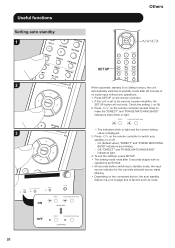
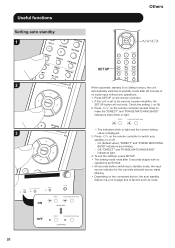
... MATCHING BASS" indicators either blink or light.
0 The indicators blink or light and the current setting value is set to be used as noise. Off: "DIRECT" and "PHASE MATCHING BASS" indicators light
4. To exit the settings, press SETUP. 0 The setting mode ends after 20 minutes of no
operations performed. 0 60 seconds before switching to standby...
User Manual English etc. - Page 21


... the default values.
Do not install the integrated amplifier in contact with... that its weight is supported for input through the DIGITAL IN ...with the metal part of shipment may solve the problem. Make sure the...the unit to cool down your setting contents before performing the following operations....'s malfunction. Troubleshooting
Others
Before starting the procedure
Problems may be ...
User Manual English etc. - Page 22


...there's no sound
0 The connection part may not work reliably.
∫ Cannot switch the input source
0 If this unit is set to be used as a system.... old and new batteries.
0 Make sure that the batteries are installed with coloredglass doors or if the doors are closed, the remote ...your headphones' instruction manual for the units to bundle analog audio cables, power cords, speaker cables, ...
User Manual English etc. - Page 72


http://www.intl.onkyo.com/support/
The above-mentioned information is subject to Onkyo SUPPORT site. Visit the Onkyo web site for the latest update.
(C) Copyright 2018 Onkyo & Pioneer Corporation Japan. All rights reserved. SN 29403409
F1807-0 *29403409* Tel: +852-2429-3118 Fax: +852-2428-9039 http://www.hk.onkyo.com/
302, Building 1, 20 North Chaling Rd., Xuhui District...
Onkyo A-9130 Reviews
Do you have an experience with the Onkyo A-9130 that you would like to share?
Earn 750 points for your review!
We have not received any reviews for Onkyo yet.
Earn 750 points for your review!

