Onkyo DP-X1A Support and Manuals
Get Help and Manuals for this Onkyo item
This item is in your list!

View All Support Options Below
Free Onkyo DP-X1A manuals!
Problems with Onkyo DP-X1A?
Ask a Question
Free Onkyo DP-X1A manuals!
Problems with Onkyo DP-X1A?
Ask a Question
Onkyo DP-X1A Videos
Popular Onkyo DP-X1A Manual Pages
User Manual English - Page 1


Digital Audio Player
DP-X1A
Instruction Manual
Read this first Playing Music USB output Bluetooth® function Various settings Others
User Manual English - Page 30
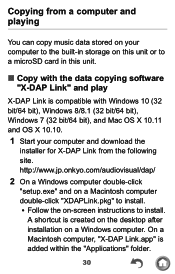
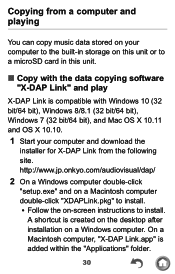
http://www.jp.onkyo.com/audiovisual/dap/ 2 On a Windows computer double-click "setup.exe" and on a Macintosh computer double-click "XDAPLink.pkg" to install. 0 Follow the on-screen instructions to a microSD card in storage...10. 1 Start your computer to the built-in this unit or to install.
A shortcut is added within the "Applications" folder.
30 On a Macintosh computer, "X-DAP Link.app" ...
User Manual English - Page 47


... format.
0 Tap the search icon above the list screen to read "HD Library Sync" for a track.
0 When "Auto Sync" or "Music Folders" have not been set up, tracks may not be displayed.
User Manual English - Page 53


Displays the slide menu where you can change play and sound settings.
3. Move to that position in a queue.
2. Seek bar Progresses along with the track's progress. The currently playing tracks and songs in the album are displayed in order in the track.
53 Tap on the edge of the circle to skip to the queue. A
±
²
³
1.
User Manual English - Page 54


B
¹
4. Tap to the playlist.
5. The track being played is added to see details about the track. 6. Tap to turn the equalizer on or off . 9. Shuffle mode Tap to turn random play on or off . 8. Move to change the mode: 1 track repeat Æ all track repeat Æ no repeat. 7. Repeat mode
Tap to the equalizer setting screen.
54
User Manual English - Page 56


... play time exceeds 20 hours, a message is displayed and the level is displayed when the volume
level exceeds 130. Volume settings (Only for countries/areas complying with European Directives) 0 A warning is set to the previous track.
3. Play/pause (1/;) button 4. Check the message and tap "OK". 0 When the volume level is 130 or...
User Manual English - Page 66


Equalizer settings
You can adjust the sound quality how you like by setting the equalizer. ∫ Switching to the equalizer screen Tap the equalizer screen icon in the play screen to move to the equalizer screen.
66
User Manual English - Page 67


Flat/11Band/Dance/Jazz/Pop/Rock/Vocal
67 ∫ Selecting preset equalizers 1 Tap "Preset EQ" in the equalizer screen.
2 Tap the equalizer you want to set.
User Manual English - Page 76
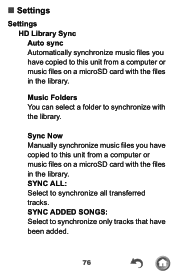
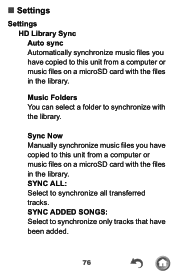
... in the library. SYNC ALL: Select to synchronize with the library. Sync Now Manually synchronize music files you have copied to this unit from a computer or music files on a microSD card with the files in the library.
∫ Settings Settings
HD Library Sync Auto sync Automatically synchronize music files you have been added...
User Manual English - Page 78
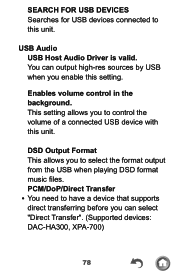
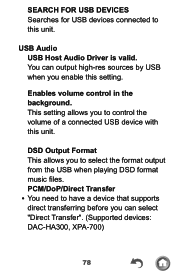
... USB device with this unit.
USB Audio USB Host Audio Driver is valid.
PCM/DoP/Direct Transfer 0 You need to have a device that supports direct transferring before you enable this unit. SEARCH FOR USB DEVICES Searches for USB devices connected to this setting. You can output high-res sources by USB when you...
User Manual English - Page 81
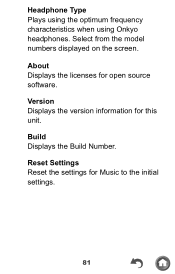
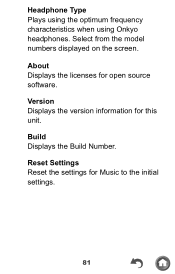
About Displays the licenses for this unit. Version Displays the version information for open source software. Build Displays the Build Number. Select from the model numbers displayed on the screen. Reset Settings Reset the settings for Music to the initial settings.
81 Headphone Type Plays using the optimum frequency characteristics when using Onkyo headphones.
User Manual English - Page 82
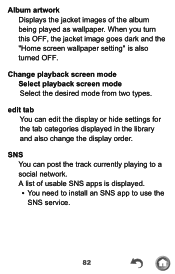
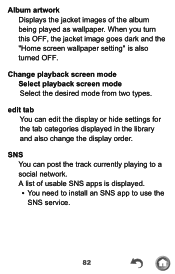
... turn this OFF, the jacket image goes dark and the "Home screen wallpaper setting" is displayed. 0 You need to install an SNS app to a social network. Album artwork Displays the jacket images of... tab You can post the track currently playing to use the SNS service.
82
SNS You can edit the display or hide settings for the tab categories displayed in the library and also change the display order....
User Manual English - Page 84
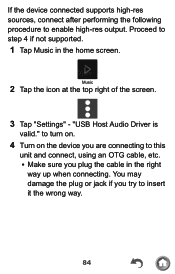
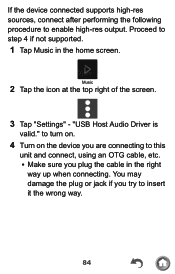
Music
2 Tap the icon at the top right of the screen.
3 Tap "Settings" - to turn on.
4 Turn on the device you are connecting to this unit and connect, ... jack if you plug the cable in the home screen. If the device connected supports high-res sources, connect after performing the following procedure to step 4 if not supported. 1 Tap Music in the right way up when connecting. "USB Host Audio...
User Manual English - Page 86
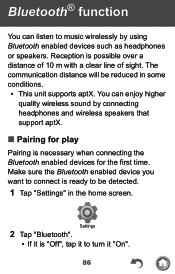
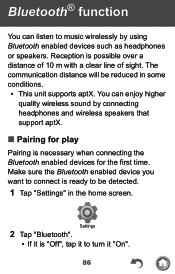
... first time. You can listen to turn it to music wirelessly by connecting headphones and wireless speakers that support aptX.
∫ Pairing for play Pairing is ready to be reduced in the home screen. Settings
2 Tap "Bluetooth". 0 If it is possible over a distance of 10 m with a clear line of sight. The communication...
User Manual English - Page 91


..." on the connected device.
91
Adjust the volume on , output through the headphone jack is
automatically set to moderate the volume level. (For areas other than Europe, Singapore, and Hong Kong) 0 This unit does not support simultaneous use headphones. OFF 0 If Auto Volume is turned ON, the volume is at the same...
Onkyo DP-X1A Reviews
Do you have an experience with the Onkyo DP-X1A that you would like to share?
Earn 750 points for your review!
We have not received any reviews for Onkyo yet.
Earn 750 points for your review!

