Onkyo CR-N765 Support and Manuals
Get Help and Manuals for this Onkyo item
This item is in your list!

View All Support Options Below
Free Onkyo CR-N765 manuals!
Problems with Onkyo CR-N765?
Ask a Question
Free Onkyo CR-N765 manuals!
Problems with Onkyo CR-N765?
Ask a Question
Onkyo CR-N765 Videos
Popular Onkyo CR-N765 Manual Pages
User Manual English - Page 1


...enjoyment from your new CD receiver. CR-N765
Network CD Receiver
Instruction Manual
Thank you to AM/FM radio .......... 23 Using a home network 26 Various settings 29 Troubleshooting 34
En Please read this manual will enable you for future reference.
Please retain this manual for purchasing an Onkyo CD receiver. Following the instructions in this manual thoroughly before making any...
User Manual English - Page 4


...any information contained in any manner any information, content or services available through this Instruction Manual carefully. USE OF CONTROLS OR ADJUSTMENTS OR PERFORMANCE OF ...service available through this device. The label on the right is a CLASS 1 LASER PRODUCT and employs a laser inside the cabinet.
2. RoHS Directive, 2011/65/EU
WEEE
http://www.onkyo.com/manual/weee/weee.pdf...
User Manual English - Page 6


...0 Sleep timer
29
0 Menu settings
30
0 Firmware update
31
Troubleshooting
34
Specifications
37
Compatible devices/media/file formats
38
Compatible devices/media
38
File format
39
6 Connecting the power cord
14
0 6. Connecting external devices
13
0 5. Connecting speakers
12
0 2. Contents
Important safety instructions
2
Precautions
3
Features
5
Supplied accessories...
User Manual English - Page 11
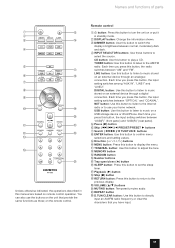
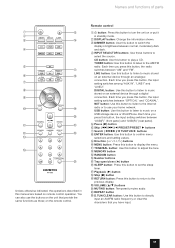
...manual are based on an external device through a digital connection. Names and functions of parts
Unless otherwise indicated, the operations described in standby mode. Each time you press this button, the input setting...CD button: Use this button to listen to the Internet radio or to play a CD. Each time you press this button, the input setting...your home network. DIGITAL button:...
User Manual English - Page 13


...manuals supplied with the remote control of the unit by connecting the unit to "OPTICAL". 0 As the digital in optical jack of your ISP (Internet Service Provider).
4. 3.
REMOTE CONTROL (connecting an Onkyo... settings" under "Various settings". 0 When playback is started
0 For details on the setup, see the instruction manual...or your RI Dock. Network connection
You can enjoy ...
User Manual English - Page 18


...use of radio stations and "Report a problem". Use the direction ( / / ... stations that network services and contents ...service where you save them to display a registration code, access My Info on the unit as an example. This manual describes operations for TuneIn as you can also enjoy other services by registering them on services, see
"Inputting characters" under "Various settings...
User Manual English - Page 19


... radio station. 0 For information on how to the same network. 0 This unit supports Internet radio stations that use a PC or operate the unit...into "My Favorites" of the radio station to input characters, see
"Inputting characters" under "Various settings".
4. This unit's WEB Setup information screen will need the name and URL of the unit.
1. A message requesting confirmation appears....
User Manual English - Page 23
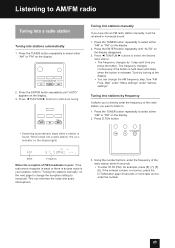
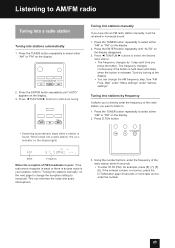
... changes by 1 step each time you tune into stations automatically
1. Step" under "Menu settings" under "Various settings". If the entered number is released. Press the TUNER button repeatedly to select either "AM...radio station
Tuning into an FM radio station manually, it will be received in your location, refer to "Tuning into stations manually" on the next page to select either "...
User Manual English - Page 26
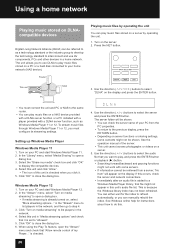
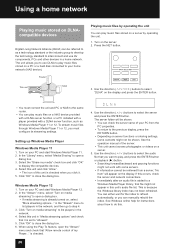
...a PC installed with ...manually rebuild the index. Use the direction ( / / / ) buttons to select "DLNA" on media streaming" to play music files on a server by operating the unit. 1.
Use the direction ( / ) buttons to close the dialog box. If this occurs, check the server and network connections. 0 Immediately after an audio file is set...instructions about how to do this unit in the network...
User Manual English - Page 27


... Networks" (Windows 8):
"Turn on network ...password protected sharing" 5. For information on how to perform remote playback with the stop (∫), pause (;), skip (:/9), and search (6/5) buttons. Router
This unit
NAS
PC
0 You must configure the relevant settings of the PC or NAS in advance. In this section, we explain the steps to access WEB Setup, see the instruction manual...
User Manual English - Page 32


... port. 6. and press the ENTER button. 0 The option does not appear when no firmware
update is displayed and
"Update" cannot be established. Error code
*-10, *-20: The LAN cable could not be selected. 3. For the setting, see the
instruction manual of the decompressed files.
3. Various settings
0 This unit may fail in place of the USB flash drive. 0 Do not...
User Manual English - Page 35


...support RDS. 0 Install an outdoor FM antenna.
35 Some characters are tuned to the Internet.
0 Confirm that receives power from the USB port, wait a few seconds, and connect it again.
0 Updating to "On". 0 The charging function does not support...same network.
0 Enter a correct network connection password. 0 Check the settings of the network's ... the music file. Troubleshooting
0 Check that the...
User Manual English - Page 36
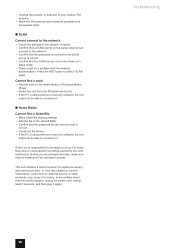
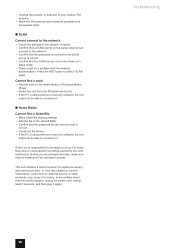
... far away as possible from fluorescent lights.
∫ DLNA
Cannot connect to the network.
0 Check the settings of Windows Media Player.
0 Select this should happen, unplug the power cord, wait...sure that the password for signal processing and control functions. Troubleshooting
36 Onkyo is not shut down or in
sleep mode. 0 There might not be a problem with the network
authentication. In ...
User Manual English - Page 38


...no responsibility should cause trouble, contact the seller of the disc.
0 Be sure to handle a CD-R or CD-RW disc, contact... the seller of the disc directly. Doing so could damage the unit. 0 Never use . For this unit. 0 Performance of the hard disk that receives... or other than ordinary CDs. In addition, the unit does not support management functions provided by ...
User Manual English - Page 39


... connected to play audio files saved on the type of media server, this unit might solve the problem.
∫ Network server
This unit supports the following :
Gapless playback FLAC, Ogg Vorbis, DSD 0 Variable bit rate (VBR) is supported.
0 When using an audio player powered by a battery, check that is advancing the standardization of reciprocal...
Onkyo CR-N765 Reviews
Do you have an experience with the Onkyo CR-N765 that you would like to share?
Earn 750 points for your review!
We have not received any reviews for Onkyo yet.
Earn 750 points for your review!

