Onkyo CR-315 Support and Manuals
Get Help and Manuals for this Onkyo item
This item is in your list!

View All Support Options Below
Free Onkyo CR-315 manuals!
Problems with Onkyo CR-315?
Ask a Question
Free Onkyo CR-315 manuals!
Problems with Onkyo CR-315?
Ask a Question
Onkyo CR-315 Videos
Popular Onkyo CR-315 Manual Pages
User Manual English - Page 1


... enjoyment from your new CD Receiver.
Please retain this manual thoroughly before making any connections and plugging it in this manual will enable you to the Radio 39
Clock and Timer 47
Miscellaneous 54
Troubleshooting 54 If you for future reference. CD Receiver
CR-515 CR-315
Instruction Manual
Thank you can't resolve an issue, try resetting the...
User Manual English - Page 6


.../1 Folder) - CR-315 - • Single-Bit D/A Converter
Tuner & Other • 4-Program Timer (Play or Rec / Once or Every) • Sleep Timer • Battery-Free Memory Backup • Headphone Jack • Aluminium Front Panel • RI-Dock Compatible Remote Control (iPod Control
Capable)
* VLSC and the VLSC logo are registered trademarks of Onkyo Corporation.
6 Features...
User Manual English - Page 7


... Panel 11 Remote Controller 12 Disc Notes 14
Connections
Connecting Antennas 16 Connecting Speakers 18 Connecting the Power Cord 25 First Time Setup (European Model Only) ........ 26
Setting the Clock with the AccuClock Function (European Model Only 26
Clock and Timer
Setting the Clock 47 Setting AccuClock to Use a Specific Station (European Model Only 47 Setting the Clock Manually 48...
User Manual English - Page 9


... button (28) Used with the Direct function. Q DISPLAY button (CR-315) (31, 34, 43) Used to select the input source.
I INPUT button (27, 29, 40, 42) Used to change the information shown on page 10.
B STANDBY/ON button (27, 48, 51, 54) Sets the CD receiver to On or Standby.
The Next [ ] button...
User Manual English - Page 11


...the connection. The CD receiver's remote controller can be used to make...AM antenna. I OPTICAL DIGITAL IN (CR-515 Asian model only) (24) This optical digital... for connecting a powered subwoofer. The North American CR-315 has push-type terminals.
Rear Panel
CR-515
Getting to Know the CD Receiver-Continued
1...and output, such as a CD recorder, or an Onkyo RI Dock. J AC INLET (25) The supplied...
User Manual English - Page 20


...
LINE 1
IN
OUT
MD/ TAPE
IN
Red
White White
Analog audio cables (RCA)
Onkyo cassette deck's rear panel
INPUT OUTPUT
(REC) (PLAY)
L
REMOTE CONTROL
R
OUT
DOCK/ CDR
IN
R
Red
L
cable supplied with the Onkyo cassette deck
White Red Red White
CR-315's rear panel
DOCK
IN
OUT
MD/ TAPE
IN
R
L
Red
White White
Analog audio...
User Manual English - Page 21


... (RCA)
Onkyo MD recorder's rear panel
INPUT OUTPUT
(REC) (PLAY)
L
REMOTE CONTROL
R
OUT
DOCK/ CDR
IN
R
Red
L
cable supplied with the Onkyo MD recorder
White Red Red White
CR-315's rear panel... an cable allows you must be set to the CD receiver with
the CD receiver's remote controller. Connecting Other Components-Continued
Connecting an Onkyo MD recorder
The following diagram shows...
User Manual English - Page 22
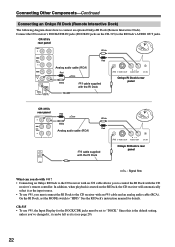
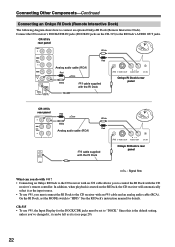
...Onkyo RI Dock's rear panel
CR-315's rear panel
DOCK
IN
OUT
MD/ TAPE
IN
R
L
Red
White
Analog audio cable (RCA)
White Red
cable supplied with the RI Dock
S VIDEO OUT
R ---- See the RI Dock's instruction manual... be set the MODE switch to connect an optional Onkyo RI Dock (Remote Interactive Dock). Connecting Other Components-Continued
Connecting an Onkyo RI Dock (Remote Interactive ...
User Manual English - Page 23


... the CD receiver's LINE 2 IN jack (LINE IN jack on the CR-315) on the CR-315) accepts a stereo miniplug. In addition, when playback is for the DOCK/CDR jacks must connect the Onkyo CD recorder to the CD receiver with
the CD receiver's remote controller.
Connect the CD receiver's DOCK/CDR OUT jacks to the...
User Manual English - Page 25


...cord from the wall outlet first, and then the CD receiver.
To set the clock with other end is a problem, plug the CD receiver into a suitable wall outlet.
The STANDBY indicator lights up...
Connecting a TV
Connect the CD receiver's LINE 1 IN jacks (use the DOCK IN jacks on the CR-315).
CR-515's rear panel
LINE 1
IN
White
OUT
MD/ TAPE
IN
Red
OUT
DOCK/ CDR
IN
R
L...
User Manual English - Page 26


... sets the CD receiver's clock based on page 48. The AccuClock function automatically updates the...set , "Wait ..." flashes on the display. First Time Setup (European Model Only)
Setting the Clock with the AccuClock Function (European Model Only)
To use this function (see "Setting AccuClock to Use a Specific Station (European Model Only)" on page 47 and "Setting the Clock Manually...
User Manual English - Page 27


... input source, press the remote controller's INPUT [ ]/[ ] buttons repeatedly. You can select CD, AM, FM, or a connected component (TAPE, DOCK, LINE, DIGITAL) as explained earlier. Tip: When you set the CD receiver to On or Standby, the other component will also be changed (see page 29). *2 CR-515 Asian model only. On the CD...
User Manual English - Page 43


...CR-315...appear while the RT
data is only available on European models and only in FM radio signals.
may be displayed ...Program Service Name Radio Text (if available)
RDS is being received.
43 The CD receiver supports and displays the Program Service Name...Information
Listening to the Radio-Continued
DISPLAY
Press the remote controller's [DISPLAY] button repeatedly to display the ...
User Manual English - Page 47


... 48).
• The AccuClock function automati-
3
Press [ENTER]. on the display. cally updates the clock every day.
Notes:
If "Manual Adjust" appears, use . the clock manually (see page 26).
4
Use the Rewind and Fast Forward
[ ]/[ ] buttons to tune into a station that supports RDS CT (Clock Time) information.
1
Press the [TIMER] button. "Clock" appears on...
User Manual English - Page 50
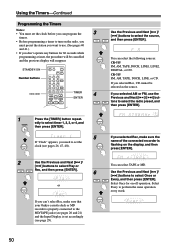
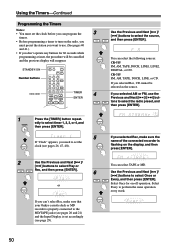
...
/
TIMER
4
ENTER
1
Press the [TIMER] button repeat- If you need to set the clock (see page 29). If you selected Rec, make sure that your Onkyo cassette deck or MD recorder is properly connected to the MD/TAPE jacks (see pages ... press [ENTER].
5
If "Clock" appears, you selected Rec, CD cannot be cancelled
and the previous display will reappear. CR-315 FM, AM, TAPE, DOCK, LINE, or CD.
Onkyo CR-315 Reviews
Do you have an experience with the Onkyo CR-315 that you would like to share?
Earn 750 points for your review!
We have not received any reviews for Onkyo yet.
Earn 750 points for your review!

