Onkyo CS-325 CR-325 Support and Manuals
Get Help and Manuals for this Onkyo item
This item is in your list!

View All Support Options Below
Free Onkyo CS-325 CR-325 manuals!
Problems with Onkyo CS-325 CR-325?
Ask a Question
Free Onkyo CS-325 CR-325 manuals!
Problems with Onkyo CS-325 CR-325?
Ask a Question
Popular Onkyo CS-325 CR-325 Manual Pages
Owner Manual - Page 1


... enjoyment from your new CD receiver. Following the instructions in . Please retain this manual will enable you to the Radio 41
Clock and Timer 49 Miscellaneous 56
Troubleshooting 56 If you for future reference. En
Please read this manual thoroughly before making any connections and plugging it in this manual for purchasing an Onkyo CD receiver.
Owner Manual - Page 4


... own responsibility, that to correct the interference by qualified service personnel. DO NOT VIEW DIRECTLY WITH OPTICAL INSTRUMENTS. USE OF CONTROLS OR ADJUSTMENTS OR PERFORMANCE OF PROCEDURES OTHER THAN THOSE SPECIFIED HEREIN MAY RESULT IN HAZARDOUS RADIATION EXPOSURE.
For U.S. If this instruction manual is encouraged to try to the terminal which is no...
Owner Manual - Page 7


...'s Name 48 Erasing Presets 48
Clock and Timer
Setting the Clock 49 Setting AccuClock to Use a Specific Station (European models only 49 Setting the Clock Manually 50
Using the Timers 51 About the Timers 51 Programming the Timers 52 Turning Timers On and Off 54 Checking Timer Settings 54 Using the Sleep Timer 55
Miscellaneous
Troubleshooting 56 Specifications 59
7
Owner Manual - Page 10


... up on .
C USB indicator (CR-525 only) The CD receiver lights up...supports RDS (Radio Data System). ARTIST lights up when a timer has been programmed for all tracks. WMA (CR...the Sleep function has been set. H MUTING indicator Flashes while the CD ... volume level, sleep time, mode settings, and so on .
Q Message... station.
RDS (European models only): Lights up when the CD...
Owner Manual - Page 13


...buttons (CR-525 only) (38)
: Pauses playback. : Stops playback. : Starts playback. K VOLUME [R/X] buttons (25, 29) Adjust the volume level. M Onkyo RI...set the clock manually, set the CD receiver to select tracks and radio presets.
U YES/MODE/SHUFFLE button (32-34, 41) Used with an Onkyo RI Dock. Can also be used with an Onkyo RI Dock. Also used with various functions and settings...
Owner Manual - Page 23
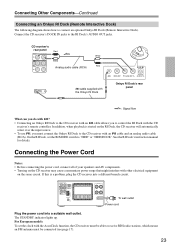
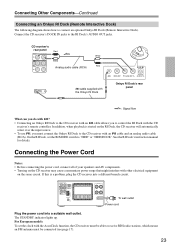
... (RCA). See the RI Dock's instruction manual for details. To wall outlet Power cord
Plug the power cord into a different branch circuit. Connect the CD receiver's DOCK IN jacks to connect an optional Onkyo RI Dock (Remote Interactive Dock). The STANDBY indicator lights up. For European models To set the RI MODE switch to "HDD...
Owner Manual - Page 24
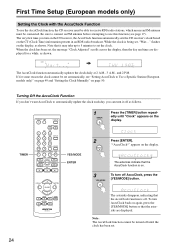
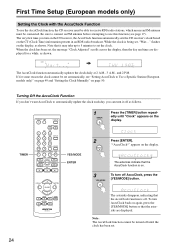
...set the clock. First Time Setup (European models only)
Setting the Clock with the AccuClock Function
To use this function (see "Setting AccuClock to Use a Specific Station (European models only)" on page 49 and "Setting the Clock Manually...edly until the clock has been set , "Wait..."
While the clock is being set . The AccuClock function automatically updates the clock daily at 2 A.M., ...
Owner Manual - Page 37


... music on a CD receiver, connect an optional Onkyo RI Dock to the CD receiver (see page ...CR-525 only)
The CR-525 can be played.
• Each folder may contain up to 500 music files, and folders may be nested up your USB MP3 player's instruction manual...support the USB Mass Storage Class standard*. Note that you don't select a specific music file or folder for special drivers or software.
Owner Manual - Page 43


...1
Tune into the station that you can be stored to the Radio-Continued
Presetting AM/FM Stations Manually
With the Preset Write function, you want to select a
RDS.)
preset. FM stations can store ...stations (see page 42). The preset number flashes. For European models If the current FM station supports RDS and PS (Program Service Name), the station's name will store an AM station when ...
Owner Manual - Page 49


... a station that supports RDS CT (Clock Time) information.
1
Press the [TIMER] button.
5
Remote "Clock" appears on the display. vious and Next []/[] buttons to set the clock. Tip:
If you 'll need to press the [TIMER] button
repeatedly until "Clock" appears.
2
Press [ENTER]. Setting the Clock
Setting AccuClock to Use a Specific Station (European models only)
The AccuClock...
Owner Manual - Page 58


... one that is supported (see page 27). Clock The time is not displayed in Standby mode. • Set the CD receiver...is FAT16 or FAT32. • USB mass storage devices with other Onkyo V-capable components is not working. • Make sure the V...is not on . Don't use the copyright option. Troubleshooting-Continued
USB Mass Storage Device Playback (CR-525 only) Can't access the music files on a...
User Manual Simplified Chinese - Page 1


CD ࢤ൬ࠏ
CR-525 CR-325
Ⴈ൭Ҩ
Onkyo ֥ CD ࢤ൬ࠏb b CD b b
ଢ
2
16
23
26
USB CR-525 35
39
46 52
52 STANDBY/ON CD ࢤ൬ࠏb
Cs
User Manual Simplified Chinese - Page 4


... 4 Play Rec č
ၻĎ /Once Every RI iPod ॥ᇅĎ - CR-525 USB ࢤ१ čWMA*3,
MP3
CR-525
CR-325
R6/AAĎ
൩ଽ FM
AM ߭ಁ฿ཌ
b b
*1 b *2. VLSC ა VLSC ѓᆽູ Onkyo b *3.
*
Cs-4
Windows Media ބWindows b Apple ࠣ iPod ൞ Apple, Inc b
Onkyo CS-325 CR-325 Reviews
Do you have an experience with the Onkyo CS-325 CR-325 that you would like to share?
Earn 750 points for your review!
We have not received any reviews for Onkyo yet.
Earn 750 points for your review!


