Onkyo CS 325 - Micro System Support and Manuals
Get Help and Manuals for this Onkyo item
This item is in your list!

View All Support Options Below
Free Onkyo CS 325 manuals!
Problems with Onkyo CS 325?
Ask a Question
Free Onkyo CS 325 manuals!
Problems with Onkyo CS 325?
Ask a Question
Onkyo CS 325 Videos
Popular Onkyo CS 325 Manual Pages
Owner Manual - Page 1


... optimum performance and listening enjoyment from your new CD receiver. En Please read this manual thoroughly before making any connections and plugging it in this manual for purchasing an Onkyo CD receiver. Following the instructions in . Please retain this manual will enable you to the Radio 41
Clock and Timer 49 Miscellaneous 56
Troubleshooting 56 If you for future reference.
Owner Manual - Page 7


... Connecting a Subwoofer 20 Connecting an Onkyo Cassette Deck 21 Connecting an Onkyo MD recorder 22 Connecting an Onkyo RI Dock (Remote Interactive
Dock 23 Connecting the Power Cord 23 First Time Setup (European models only 24
Setting the Clock with the AccuClock Function ... 24
Basic Operations
Basic Operations 25 Turning On the CD receiver 25 Adjusting the Volume 25 Selecting...
Owner Manual - Page 10


... Various information is tuned to a radio station that supports RDS (Radio Data System). Getting to a radio station.
C USB indicator (CR-525 only) The CD receiver lights up when the CD receiver is displayed here, including radio preset numbers, tuning frequency, current time, volume level, sleep time, mode settings, and so on detecting a USB mass storage device...
Owner Manual - Page 13


...radio presets. Can also be used with an Onkyo RI Dock. W MUTING button (26) Mutes the output of the CD receiver. Getting to set the clock manually, set the timers, and enter names for radio presets. Also used with an Onkyo RI Dock.
I CD control buttons (29)
: Pauses playback. : Stops playback. : Starts playback. M Onkyo RI Dock control buttons
: Pauses playback. : Stops playback...
Owner Manual - Page 14


... button. *2. Getting to Know the CD receiver-Continued
Controlling an Onkyo MD recorder, cassette deck, or RI Dock
Explanation of buttons for using the Onkyo MD recorder, cassette deck, or RI Dock, when connected to the MD/TAPE jack or DOCK IN jack of the CD receiver. • See pages 21-23 for instructions on connecting the components. • To...
Owner Manual - Page 15


... to eight levels deep. • MP3 files must be played. However, you may not work properly in the CD receiver because of incorrect settings in the audio session of between 8 kbps and 320 kbps are supported, however, some multisession discs may take a long time to remove the disc properly.
Note that have a ".mp3" or...
Owner Manual - Page 21


... Input Display to "VIDEO" (see page 27).
21 The extra jack is connected to a VCR, set to a TV. CD receiver's rear panel
Red
White White
Analog audio cables (RCA)
Red
V cable supplied with the Onkyo cassette deck
Onkyo cassette deck's rear panel
INPUT OUTPUT
(REC) (PLAY)
L
REMOTE CONTROL
R
White Red Red White
: Signal flow
What...
Owner Manual - Page 22


... V-capable components. They're both the same, so you can you do with V? • Connecting an Onkyo MD recorder to the CD receiver with an V cable allows you must be set to the audio of a VCR. When the CD receiver is also possible to connect the MD/TAPE jacks to control the MD recorder with an...
Owner Manual - Page 23
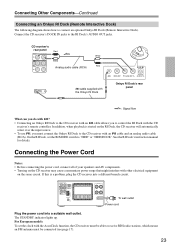
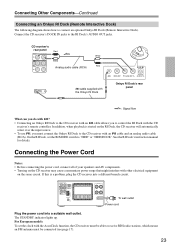
... components. • Turning on the CD receiver may cause a momentary power surge that might interfere with the CD
receiver's remote controller. In addition, when playback is a problem, plug the CD receiver into a suitable wall outlet. See the RI Dock's instruction manual for details. On the RI Dock, set the clock with the AccuClock function, the CD receiver must be connected (see page 17...
Owner Manual - Page 24
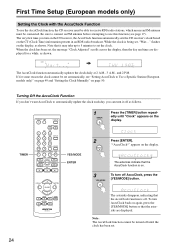
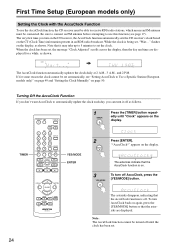
... the AccuClock function, the CD receiver must be able to Use a Specific Station (European models only)" on page 49 and "Setting the Clock Manually" on page 50. The AccuClock function automatically updates the clock daily at 2 A.M., 3 A.M., and 2 P.M. edly until the clock has been set automatically, see page 17).
First Time Setup (European models only)
Setting the Clock with the AccuClock...
Owner Manual - Page 37


...iPods containing music files managed with iTunes are not supported.
• Onkyo accepts no responsibility whatsoever for the loss or damage to data stored on a CD receiver, connect an optional Onkyo RI Dock to the CD receiver (see page 23).
• Recording is used with hub functions are not supported. We recommend that you don't select a specific... player's instruction manual for details...
Owner Manual - Page 41


...models it may be in mono. Adjusting the Antennas
Adjusting and installing the FM antenna Choose a location for AM.
Press the [YES/MODE] button repeatedly to select "Auto" or "Manual". • Auto Tuning Mode
The AUTO indicator appears and stereo radio reception is possible. • Manual...On the CD receiver, you release the button. When tuned into a station by pressing its PRESET ...
Owner Manual - Page 49


... "ManualAdjust" appears, use . vious and Next []/[] buttons to set properly using the Rewind and Fast Forward []/[] buttons, the CD receiver will flash while the CD receiver searches for a station and light up continuously when a station is not set correctly, specify
another FM station and try again or set , the message "Clock Adjusted" scrolls across the display, then...
Owner Manual - Page 50
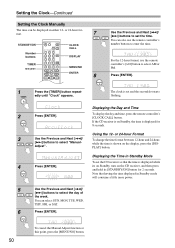
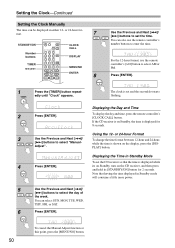
...set the time. You can be displayed in either 12-
Displaying the Time in Standby mode will consume a little more power.
5
Use the Previous and Next []/
[] buttons to select "Manual- To cancel the Manual Adjust function at this point, press the [MENU/NO] button.
50
The clock is shown on the CD receiver... displayed in Standby Mode
To set the CD receiver so that the time is ...
Owner Manual - Page 56


... been activated. Also, make sure that 's being
used to make a call, the CD receiver may output noise. • The CD receiver's precision drive mechanism may be able to its factory defaults, turn it in a location that resetting the CD receiver will delete your headphones' instruction manual for cleaning information. The sound quality is not muted (see page 26...
Onkyo CS 325 Reviews
Do you have an experience with the Onkyo CS 325 that you would like to share?
Earn 750 points for your review!
We have not received any reviews for Onkyo yet.
Earn 750 points for your review!

