Oki PT330 Support and Manuals
Popular Oki PT330 Manual Pages
PT330/331 LAN Card Manual - Page 7


...Point of Service(*1) (*2) - Windows Server 2008 stands for Microsoft Windows 2000 Professional or Microsoft Windows 2000
Server -
The manual has information on the printer models compatible ...product specifications appearing in this OS is not supported. *2 The operational procedure of the screen image is equal to ensure that you operate the LAN card safely. This manual describes...
PT330/331 LAN Card Manual - Page 8


... the LAN card in this manual.
• Install the printer driver on the client)
The LAN card configuration procedure is as a network printer. Chapter 4
Configuring the LAN card (steps to perform may differ from that suits your PC beforehand. Chapter 3
Chapter 4 Chapter 3
Installing and configuring the LAN card (steps to set up the LAN card...
PT330/331 LAN Card Manual - Page 21
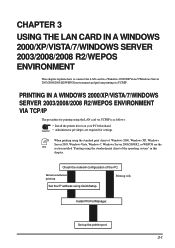
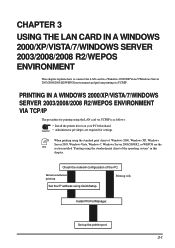
.../Vista/7/Windows Server 2003/2008/2008 R2/WEPOS environment and perform printing via TCP/IP is as follows:
• Install the printer driver on your PC beforehand. Set up the printer port.
3-1
Printing only
Install PR-PortManager. PRINTING IN A WINDOWS 2000/XP/VISTA/7/WINDOWS SERVER 2003/2008/2008 R2/WEPOS ENVIRONMENT VIA TCP/IP...
PT330/331 LAN Card Manual - Page 30
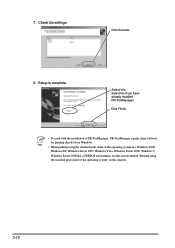
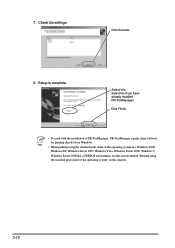
Check the settings. Click Finish.
• Proceed with the installation of the operating system" in this chapter.
3-10 Click Execute.
8.
Setup is print client software for printing directly from Windows.
PR-PortManager is complete. Select Yes. Hint... "Printing using the standard print client of PR-PortManager. 7.
Select No if you have already installed PR-PortManager.
PT330/331 LAN Card Manual - Page 43
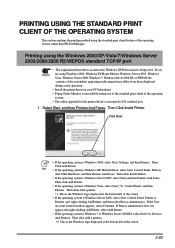
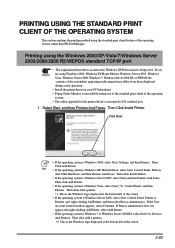
.... Then click Add Printer.
• If the operating system is Windows 2000, select Start, Settings, and then Printers. Then click Add a printer. *1 This is the Windows logo displayed at... or WEPOS the contents of the screenshots appearing in this manual may differ from those displayed during actual operation.
• Install the printer driver on your PC beforehand. • Popup Status Monitor is...
PT330/331 LAN Card Manual - Page 46
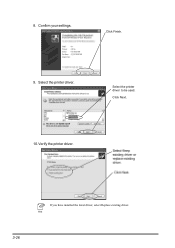
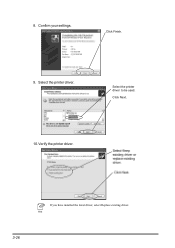
Select the printer driver to be used.
Hint
3-26 Click Next.
10.Verify the printer driver. If you have installed the latest driver, select Replace existing driver.
Select the printer driver. Click Finish.
9. 8. Confirm your settings.
PT330/331 LAN Card Manual - Page 49
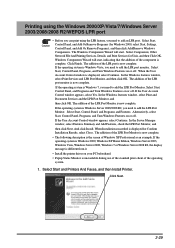
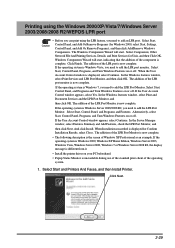
... description is the screen of the LPR port is different from it.
• Install the printer driver on or off. If the operating system is Windows 2000, Windows XP Home Edition...Services and LPR Port Monitor, and then click OK. The addition of the LPR port monitor is displayed, select Continue. Select Start, Control Panel, and Add Or Remove Programs (for Windows 2000, select Start, Settings...
PT330/331 LAN Card Manual - Page 51
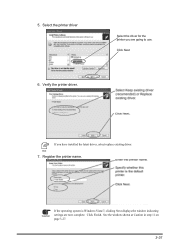
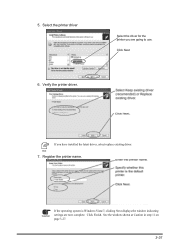
... 3-27.
3-31 Click Next
If you are now complete. Click Finish. 5. Caution
If the operating system is Windows Vista/7, clicking Next displays the window indicating settings are going to use. Select the printer driver 6.
Select the driver for the printer you have installed the latest driver, select replace existing driver. Register the printer name.
PT330/331 LAN Card Manual - Page 53
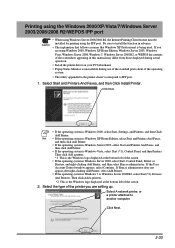
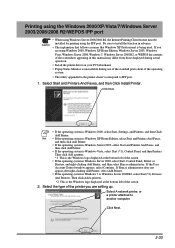
...the printer you are setting up. Click Next.
3-33 Be sure to install the function in this manual may differ from those displayed during actual operation.
• Install the printer driver on your PC ..., and then click Add Printer.
• If the operating system is Windows 2000, select Start, Settings, and Printers, and then Click Add Printer. Then click Add a printers. *2 This is unavailable...
PT330/331 LAN Card Manual - Page 67
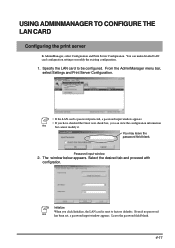
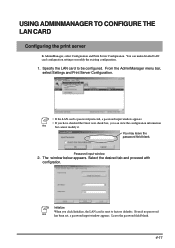
... card is reset to be configured. Initialize
When you click Initialize, the LAN card is password-protected, a password input window appears.
• If you have checked the Guest user check box, you can make detailed LAN card configuration settings or modify the existing configuration.
1. Specify the LAN card to factory defaults. The window...
PT330/331 LAN Card Manual - Page 93
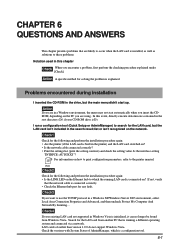
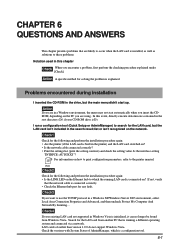
...; Print the settings list (print the setting contents) and check the setting value. Check the versions with System Status of earlier than version 1.9.0 do not support Windows Vista. Hint
Check2
Check for solving the problem is explained. CHAPTER 6 QUESTIONS AND ANSWERS
This chapter presents problems that are likely to occur when the LAN card is installed, as...
PT330/331 User Guide - Page 26
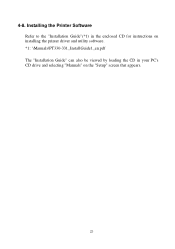
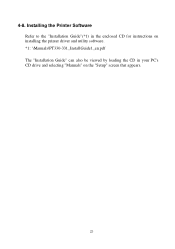
4-8. Installing the Printer Software Refer to the "Installation Guide"(*1) in the enclosed CD for instructions on installing the printer driver and utility software. *1: \Manuals\PT330-331_InstallGuide1_en.pdf The "Installation Guide" can also be viewed by loading the CD in your PC's CD drive and selecting "Manuals" on the "Setup" screen that appears.
25
PT330/331 User Guide - Page 87
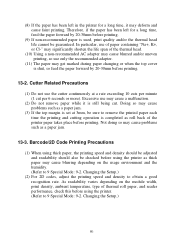
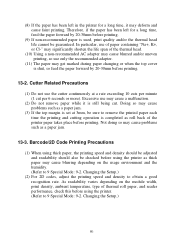
...takes place before using the printer as a paper jam.
(3) If the top margin is set at a rate exceeding 10 cuts per minute (1 cut . Excessive use the cutter continuously... Changing the Setup.)
(2) For 2D codes, adjust the printing speed and density to 9 Special Mode: 9-2. Doing so may cause problems such as thick paper may deform and cause faint printing. Barcode/2D Code Printing Precautions
...
PT330/331 Safety/Warranty/Regulatory Guide - Page 2


...setup and operating instructions...serviced. If anything happens that indicates that your power source matches the rating listed on a soft surface, such as a rug, sofa, or cushion, the vents may fall and be used with local codes...replaced.
There may be followed to reduce the risk of direct sunlight.
• Always use this manual. SAVE THESE INSTRUCTIONS...8226; Install the ... Models...
PT330/331 Safety/Warranty/Regulatory Guide - Page 5


... trained on the phone.
Please have a problem that you are not trained to state. They can describe your machine, or contact Oki Data for service or support.
This warranty gives you specific legal rights, and you can answer your questions regarding:
• Locations of sales and service dealers • Installation of your machine • Usage/normal...
Oki PT330 Reviews
Do you have an experience with the Oki PT330 that you would like to share?
Earn 750 points for your review!
We have not received any reviews for Oki yet.
Earn 750 points for your review!

