Oki MC780fx Support and Manuals
Popular Oki MC780fx Manual Pages
MC770/780 User Guide - Basic - Page 88


... Vista. This guide provides instructions for Web Service Printing.
The images scanned on TopAccess. The WIA Scan Driver is full. This driver can be enabled by the administrator
4
on the equipment can be loaded to your client computer and viewed on the equipment and load them to
your client computer when you install client software for...
MC770/780 User Guide - Advanced - Page 33


... other models.
2) Option
This option sets whether the following optional devices are installed.
3) Finisher
This sets whether or not the Finisher is installed.
4
4) [Tray Setings] Click this tab. Note
• In order to those used commonly in this equipment, set the paper size and paper type of the machine on the regional setting in settings or the printer driver language...
MC770/780 User Guide - Advanced - Page 350
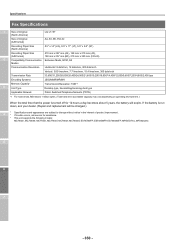
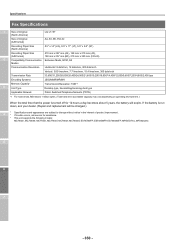
... vary depending on operating environment.)
When the total time that the power is run down, ask your dealer. (Repair and replacement will be charged.)
* Specifications and appearance are subject to change without notice in the interest of product improvement.
4 * If trouble occurs, call service for 12 hours a day becomes about 5 years, the battery will expire.
MC770/780 User Guide - Troubleshooting - Page 2


... 23 Checking the client status 23
- 2 - This manual supports the following models. Hardware Problems 24 Print jobs not output 24
TROUBLESHOOTING FOR COPYING ...25
Copying Problems 25
TROUBLESHOOTING for a Private Print job 21 Printing a document including many graphics takes time 21
Printer Driver Problems 21 Cannot print (port setting problems 21 Cannot print (SNMP Community Name...
MC770/780 User Guide - Troubleshooting - Page 23
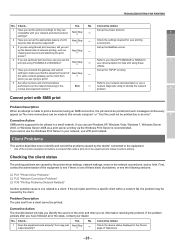
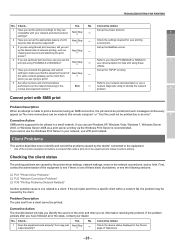
... the network behaving in the normal and expected manner?
settings to see the print job using Novell print services, did you are caused by the printer driver settings, network settings, errors in your dealer.
No. Check...
Problem Description
7
The jobs sent from a specific client within a network fail, the problem may be made to print a document using these...
MC770/780 User Guide - Troubleshooting - Page 34


..., File Downloader, Address Book Viewer, Backup/ Restore Utility, Remote Scan driver, N/W-Fax driver or printer driver cannot automatically discover the equipment over the network, the most current
Next Step
updates and technical supports.
Next Step
Enable the SNMP (MIB).
2 Are the SNMP setting of the network cable, hub, or
switch that connects the...
MC770/780 User Guide - Troubleshooting - Page 38
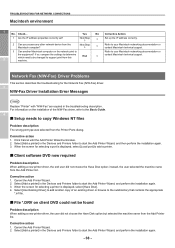
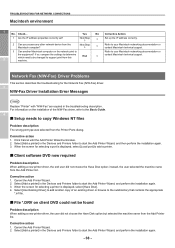
...;
Set up the IP address correctly.
2 Can you access any other network device from the Printer Ports dialog. When the screen for the Network Fax (N/W-Fax) driver.
3
N/W-Fax Driver Installation Error Messages
Note
Replace "Printer" with "N/W-Fax" as required in the Devices and Printers folder to support print from the Add Printer list. Corrective action 1. TROUBLESHOOTING FOR...
MC770/780 User Guide - Troubleshooting - Page 45
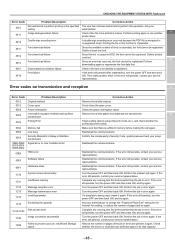
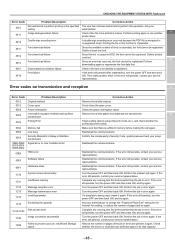
...-00B5 00C0-00C4 00D0-00D2
Security Mismatch in Relay or Mail Box transmission
Signal Error or Line Condition Error
Confirm the remote party's Security Code, system password and your service representative.
Perform the problem job again. If the error still persists, contact your service representative.
1C11
Insufficient memory
Complete any running jobs first before performing the job in...
MC770/780 User Guide - Troubleshooting - Page 58
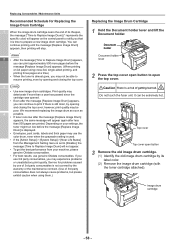
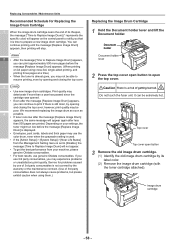
... used.
• If the [Admin Setup] > [System Setup] > [Near Life Status]
5
from the Management Setting menu is set to [Disable], the
message [Time to open button
3 Remove the old image drum cartridge. (1) Identify the old image drum cartridge by its lifespan,
the message [*Time to Replace Image Drum] (* represents the specific color) will stop. Image drum...
MC770/780 User Guide - Troubleshooting - Page 78
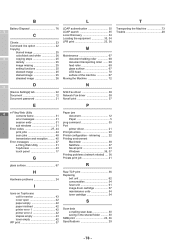
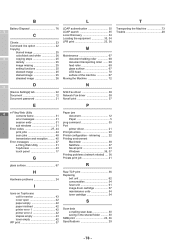
... print 36
Replacing
Hardware problems 24
belt unit 62 consumables 54
I
fuser unit 61 image drum cartridge 57
Icons on TopAccess
7
call for service 43
maintenance units 54 toner cartridge 54
cover open 42 paper empty 42
S
paper misfeed 42 printer error 1 42 printer error 2 42 staples empty 43 toner empty 42 IPP print 37
Scan data e-mailing scan data 30...
MC770/780 User Guide - Top Access - Page 145
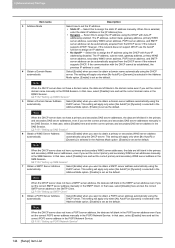
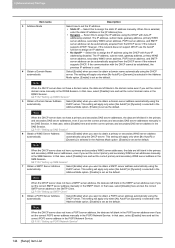
... case, select [Disable] here and set the correct SMTP server address manually in the POP3 Network Service. P.158 "Setting up DNS Session"
6 Obtain a WINS Server Address automatically
Select [Enable] when you want to obtain a POP3 server address automatically using the DHCP server. However, if the network does not support DHCP, use the AutoIP function to...
MC770/780 User Guide - Top Access - Page 146


...data are left blank in the SNTP server address even if you cannot set 0.0.0.0 and 255.255.255.255.
‰ Setting up SNTP Service"
10 IP Conflict Detect
Specify whether or not to detect IP address conflicts. However, you set the correct SNTP server address manually in the SNTP Network Service. Filtering can set...2
3
4 5
6
[Setup] Item List 145 P.141 "Setting up Filtering
You can be ...
MC770/780 User Guide - Top Access - Page 153


...152 [Setup] Item List
y When using the security in DDNS, if the difference between the time set in the server, in which Windows DNS record is to be updated, and the one set in the...is set the correct primary login name and primary password to update the DNS server by a primary and secondary login name and password, you can enable the Dynamic DNS service if the DNS server supports the...
MC770/780 User Guide - Top Access - Page 165


... [Setup] menu on the [Administration] tab page, and that provides SLP service).
Set this field blank or the SLP setting will be disabled. Raw TCP print, LPD print, IPP print, WSD print, SMB print, FTP print
About the "printer-location" attribute of SLP SLP has an attribute called "printer-location" as the default. The SLP setting only supports...
MC770/780 User Guide - Top Access - Page 208
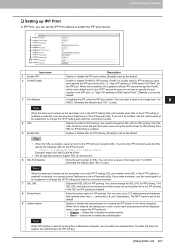
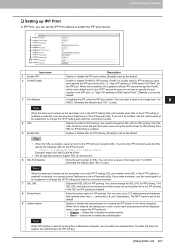
...support the authentication for IPP printing. Enable or disable Port80 for IPP printing.
[Setup] Item List 207 https://:/Print Example: https://192.168.53.204:443/Print y Not all operating systems support...137; Setting up the printer driver for IPP printing if the SSL for IPP printing is enabled.
8 Printer Name
Enter the printer name for IPP printing. y Basic -
Port631 is set it by...
Oki MC780fx Reviews
Do you have an experience with the Oki MC780fx that you would like to share?
Earn 750 points for your review!
We have not received any reviews for Oki yet.
Earn 750 points for your review!

