Oki MC780 Support and Manuals
Popular Oki MC780 Manual Pages
MC770/780 User Guide - Basic - Page 24


... a proper directory in the PS3 printer driver, the print function will work appropriately even if print data are using the various functions by ignoring the passthrough printing of the application. - The printing preferences dialog box appears. For applications not allowing the automatic installation of the equipment to enable printer-specific settings in to Overlay file - If...
MC770/780 User Guide - Advanced - Page 255


...service, the date and time cannot be set manually. The input password appears as asterisks (*). Memo
• When you press [NEW PASSWORD] and [RETYPE NEW PASSWORD], the on -screen keyboard, see the following symbols
Setting the clock
You can make settings... Guide "Chapter 8: [Administration] Tab Page".
3
You will be set automatically.
4
5
6
7
- 255 -
SETTING ITEMS...
MC770/780 User Guide - Advanced - Page 350
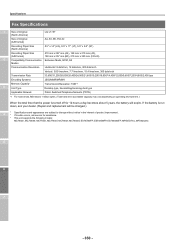
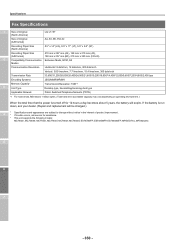
...* If trouble occurs, call service for 12 hours a day becomes about 5 years, the battery will expire. If the battery is run down, ask your dealer. (Repair and replacement will be charged.)
* Specifications and appearance ...off for assistance.
* This unit supports the following models: MC760dn, MC760dnf, MC770dn, MC770dnf, MC780dn, MC780dnf, ES7470MFP, ES7460MFP, ES7480xMFP, MPS3537mc, MPS4242mc
5
6
7
-...
MC770/780 User Guide - Troubleshooting - Page 2


... 16 Messages Displayed on the Touch Panel..........17
TROUBLESHOOTING FOR PRINTING...20
Print Job Problems 20 Clearing print job errors 20 Cannot remember the document password for FAX 27
Troubleshooting 27 Error codes 27 Error messages 27 Transmission/reception trouble 28
Fax Specifications 29
TROUBLESHOOTING FOR SCANNING 30
Scanning Problems 30 Cannot E-mail my scans 30 Cannot find...
MC770/780 User Guide - Troubleshooting - Page 23
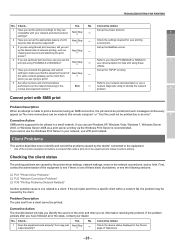
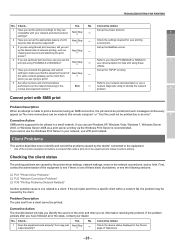
... sent from a specific client within a network fail, the problem may be made to information resolving the problem. Check...
settings to make sure that sends a print job to your network, use Windows XP, Windows Vista, Windows 7, Windows Server 2003, or Windows Server 2008 as "No more connections can be caused by the printer driver settings, network settings, errors in the...
MC770/780 User Guide - Troubleshooting - Page 34


...the proper protocol.
4
5 Change the protocol settings from the equipment.
Is the router processing equipment packets correctly? End
Replace any network components that the protocol suite installed on the client
See the vendor's website for information about product
computer has been updated with Local Discovery
1 Problem Description
Local Discovery cannot detect the equipment...
MC770/780 User Guide - Troubleshooting - Page 38
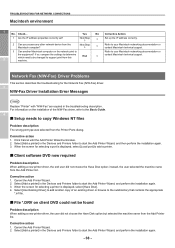
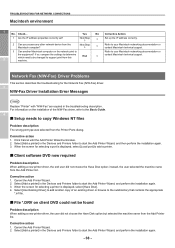
... (N/W-Fax) driver.
3
N/W-Fax Driver Installation Error Messages
Note
Replace "Printer" with "N/W-Fax" as required in the Devices and Printers folder to
the equipment? Select [Use Existing Driver] to add another Macintosh computer on client DVD could not be changed to copy Windows NT files
Problem description The wrong port type was selected from the Add Printer list. TROUBLESHOOTING FOR...
MC770/780 User Guide - Troubleshooting - Page 45
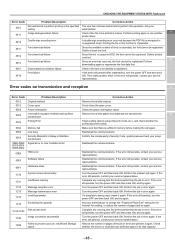
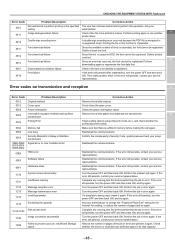
Then make another
1
printer driver.
4412
Double-sign encoding error
A double-sign encoding error occurred because the PDF file is exceeded, the font cannot be registered. If the error still persists, contact your service representative. Perform the problem job again.
Reduce the number of pages of fonts is encrypted in unsupported script. Delete at least one font.
4612...
MC770/780 User Guide - Troubleshooting - Page 58
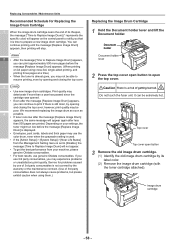
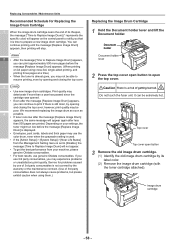
...to Replace Image Drum] (* represents the specific color) will stop. Replacing Consumables / Maintenance Units
Recommended Schedule for problems caused...problems
or unsatisfactory print quality. however, print quality may not be able to print if there is set to [Disable], the
message [Time to prepare a new image drum cartridge. Top cover
Top cover open the top cover. Service for Replacing...
MC770/780 User Guide - Troubleshooting - Page 78
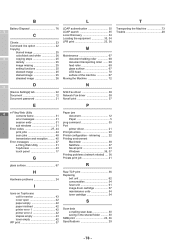
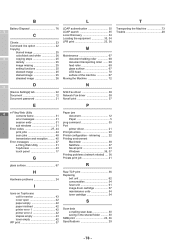
... Moving the Machine 72
D
N
3
[Device Settings] tab 22 Document 12 Document password 21
N/W-Fax driver 38 Network Fax driver 38 Novell print 37
E
P
4
e-Filing Web Utility
Paper jam
contents frame 31
document 12
error messages 31
Paper 5
session ends 31 ping command 35
sub windows 31 Port
Error codes 27, 44
printer driver 21
print jobs 44 Print job...
MC770/780 User Guide - Top Access - Page 145
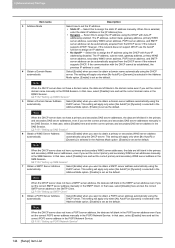
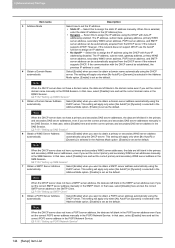
... the network supports DHCP.
When the DHCP server does not have a POP3 server address, the data are left blank in the POP3 server address even if you set the correct ...Select [Enable] when you want to set the correct primary and secondary DNS server addresses manually in the DNS Session. P.151 "Setting up POP3 Network Service"
144 [Setup] Item List When the DHCP server does...
MC770/780 User Guide - Top Access - Page 146


... in the SNTP Network Service. Specify within the range from 0 0 0 0 to display a message on the control panel when an IP address conflict is detected. [Enable] is set the correct SNTP server address manually in the [Address Mode] box. Specify within the range from 0 0 0 0 to 255 255 255 255. This setting will apply only when...
MC770/780 User Guide - Top Access - Page 153


... and primary password to add the equipment's host name manually in which Windows DNS record is other than "Nonsecure and secure" for the equipment. y When using the security will fail.
8 [Administration] Tab Page
‰ Setting up DDNS Session
In DDNS Session, you can enable the Dynamic DNS service if the DNS server supports the dynamic...
MC770/780 User Guide - Top Access - Page 165


...) which is a User
Agent (UA).
164 [Setup] Item List The SLP setting only supports the print services shown below. The change is reflected in "printer-location" of the [Setup] menu on the [Administration] tab page, and that provides SLP service).
y More than one of "printer-location" is "DEFAULT". 8 [Administration] Tab Page
‰ Setting up SLP Session
When SLP is...
MC770/780 User Guide - Top Access - Page 208
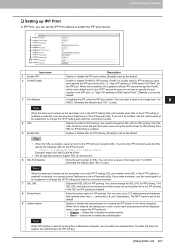
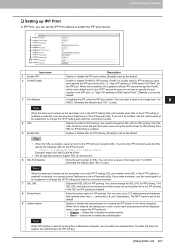
..." is used for IPP printing.
[Setup] Item List 207
Select this equipment allows IPP access through the Port80, which is enabled, the dialog box to enter a user name and password will be displayed
when a user creates the IPP print port.
The MFP name is set up the printer driver for IPP printing if the SSL...
Oki MC780 Reviews
Do you have an experience with the Oki MC780 that you would like to share?
Earn 750 points for your review!
We have not received any reviews for Oki yet.
Earn 750 points for your review!

