Oki MC770 Support and Manuals
Popular Oki MC770 Manual Pages
MC770/780 User Guide - Advanced - Page 255


... the administrator password is displayed. For details of the on -screen keyboard is being changed for the SNTP service in the DAY section will be set manually. You can adjust the clock built into this equipment by entering the date and time using the SNTP service, the date and time cannot be set automatically.
4
5
6
7
- 255 - The input password appears...
MC770/780 User Guide - Advanced - Page 269


..., subnet mask and default gateway (when manually assigned).
Memo
• For instructions on how to display the NETWORK menu, see the following page: P.251 "Accessing the Admin Menu"
SETTING ITEMS (ADMIN)
Setting the TCP/IP protocol (IPv4)
You can set depends on the setting. Pressing [APPLY NOW] displays the message "NETWORK INITIALIZING" at the lower left of...
MC770/780 User Guide - Advanced - Page 350
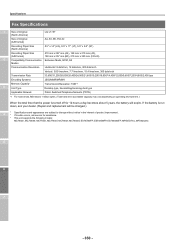
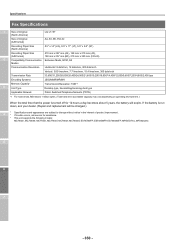
...time that the power is run down, ask your dealer. (Repair and replacement will expire. Specifications
Fax Specifications
1
Size of Original
(North America)
LG, LT, ST
Size of product improvement.
4 * If trouble occurs, call service for assistance.
* This unit supports the following models: MC760dn, MC760dnf, MC770dn, MC770dnf, MC780dn, MC780dnf, ES7470MFP, ES7460MFP, ES7480xMFP, MPS3537mc...
MC770/780 User Guide - Troubleshooting - Page 2


...the Touch Panel..........17
TROUBLESHOOTING FOR PRINTING...20
Print Job Problems 20 Clearing print job errors 20 Cannot remember the document password for FAX 27
Troubleshooting 27 Error codes 27 Error messages 27 Transmission/reception trouble 28
Fax Specifications 29
TROUBLESHOOTING FOR SCANNING 30
Scanning Problems 30 Cannot E-mail my scans 30 Cannot find the data saved in the shared...
MC770/780 User Guide - Troubleshooting - Page 23
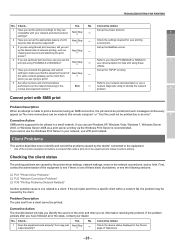
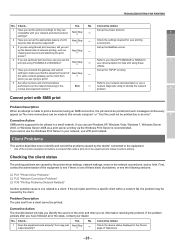
... you are trying to print?
6 Are other services and communications
Refer to the equipment and makes it perform printing.
First,
contact the administrator of the equipment to see if there is one related to identify and correct the problems caused by the printer driver settings, network settings, errors in the network connections, and so forth. Are copy jobs Next...
MC770/780 User Guide - Troubleshooting - Page 34


... Viewer, Backup/ Restore Utility, Remote Scan driver, N/W-Fax driver or printer driver cannot automatically discover the equipment over the network, the most current
Next Step
updates and technical supports.
Next Step
Setup the TCP/IP settings correctly.
7 Check the router to make sure that the protocol suite installed on the client
See the vendor...
MC770/780 User Guide - Troubleshooting - Page 38
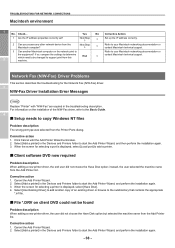
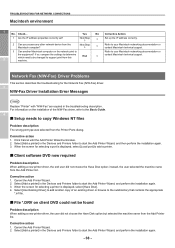
... FOR NETWORK CONNECTIONS
Macintosh environment
1
No. Check... Yes
No Corrective Action
1 Are the IP address properties correctly set? Refer to start the Add Printer Wizard, and then perform the installation again.
3. Network Fax (N/W-Fax) Driver Problems
This section describes the troubleshooting for the Network Fax (N/W-Fax) driver.
3
N/W-Fax Driver Installation Error Messages
Note
Replace...
MC770/780 User Guide - Troubleshooting - Page 45
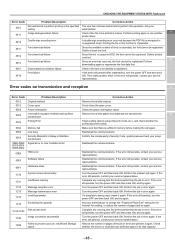
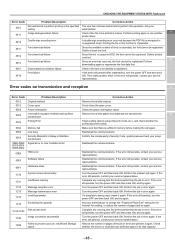
... error still persists, contact your service representative.
1C11
Insufficient memory
Complete any running jobs first before performing the job in error.
Then make another
1
printer driver.
4412
Double-sign encoding error
A double-sign encoding error occurred because the PDF file is being used, create it again. CHECKING THE EQUIPMENT STATUS WITH TopAccess
Error Code
Problem...
MC770/780 User Guide - Troubleshooting - Page 58
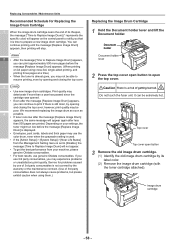
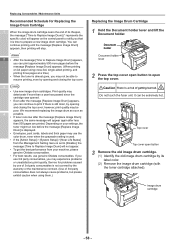
... machine, please
genuine Okidata consumables.
• For best results, use the
color drum, even when the grayscale setting is used.
• If the [Admin Setup] > [System Setup] > [Near Life Status]
5
from the Management Setting menu is still toner, by its lifespan,
the message [*Time to prepare a new image drum cartridge.
We recommend replacing the image drum as...
MC770/780 User Guide - Troubleshooting - Page 78
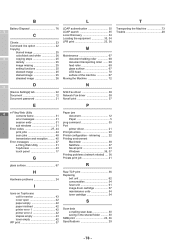
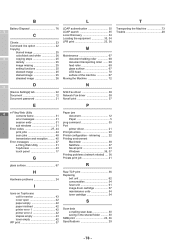
... Moving the Machine 72
D
N
3
[Device Settings] tab 22 Document 12 Document password 21
N/W-Fax driver 38 Network Fax driver 38 Novell print 37
E
P
4
e-Filing Web Utility
Paper jam
contents frame 31
document 12
error messages 31
Paper 5
session ends 31 ping command 35
sub windows 31 Port
Error codes 27, 44
printer driver 21
print jobs 44 Print job...
MC770/780 User Guide - Top Access - Page 145
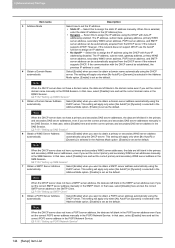
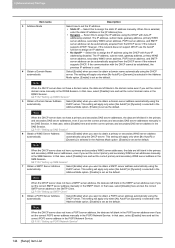
...the network supports DHCP.
In that case, select [Disable] here and set as the default. This setting ...Network Service.
Select [Enable] when you want to assign the static IP address manually. P.152 "Setting up POP3 Network Service"
144 [Setup] Item List In that case, select [Disable] here and set the correct POP3 server address manually in the SMB Session. Select this is set...
MC770/780 User Guide - Top Access - Page 146


... Network Service. When the DHCP server does not have a SNTP server address, the data are left blank in order to restrict access from 0 0 0 0 to detect IP address conflicts. Filtering can set ... IP] is set 0.0.0.0 and 255.255.255.255.
13 Default Gateway
Enter the gateway address if required when [Static IP] is given priority over IP address filtering.
1 2
3
4 5
6
[Setup] Item List...
MC770/780 User Guide - Top Access - Page 153


... name and primary password to update the DNS server by a primary and secondary login name and password, you
need to "Nonsecure and secure" (for Windows Server 2003/Windows Server 2008) for the Forward Lookup Zones and Reversed Lookup Zones. If you can enable the Dynamic DNS service if the DNS server supports the dynamic DNS...
MC770/780 User Guide - Top Access - Page 165


...). Turn the equipment off and on different networks.
Set this for searching particular services and registers services to a Directory Agent. y More than one of groups that provide SLP services.
The SLP setting only supports the print services shown below. This is the device setting information on the [General] submenu of the [Setup] menu on the [Device] tab page. Raw TCP...
MC770/780 User Guide - Top Access - Page 208
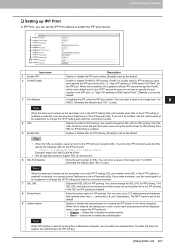
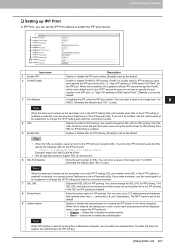
... enter a user name and password will be displayed
when a user creates the IPP print port.
When IPP printing is the default port for IPP printing.
[Setup] Item List 207 You cannot...support SSL for all protocols.
6 SSL Port Number
Enter the port number for the IPP port. When the same port number as the default. If you can set the IPP Print options to enable the IPP print service...
Oki MC770 Reviews
Do you have an experience with the Oki MC770 that you would like to share?
Earn 750 points for your review!
We have not received any reviews for Oki yet.
Earn 750 points for your review!

