Oki MC560n Support and Manuals
Popular Oki MC560n Manual Pages
MC560n MFP Setup Guide (English, Fran栩s, Espa?ol, Portugu鱩 - Page 8
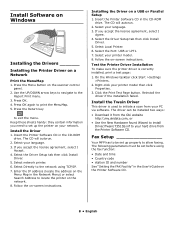
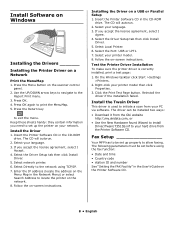
...Installing the Drivers _______
Installing the Printer Driver on -screen instructions. Press OK again to locate the printer on the network. 8. Insert the Printer Software CD in the CD-ROM drive.
The CD will autorun.
2. Select the Driver Setup tab then click Install
Driver. 5. Select the Port: USB or LPT1. 7. On the Windows taskbar click Start >Settings >Printers.
2. Install the Twain Driver...
MC560n MFP Setup Guide (English, Fran栩s, Espa?ol, Portugu鱩 - Page 9


...-screen instructions to install the
manual on the MenuMap under "Network Menu.")
3 When the web page appears, select from the categories in the menu list.
9 • English A list of configuring your computer. 4. On a Non-Network Setup
1.
Install Utilities and Downloads
Note: You must be activated in the printer driver.
1. To change settings on -screen instructions. Install the User...
Print Job Accounting Users Manual - Page 116


... are taken as those from the group with Active Directory User Information
❸ Set the valid period for users that is not used within the valid period to prohibited.
By day
Set the valid period in this priority order.
• The limit values are manually reset. The number of groups" (page 122).
- 116 -
Print Job Accounting Users Manual - Page 121


...manually reset. By month
Set the valid period in week units. By week
Set the valid period in month units. By day
Set the valid period in step ❻.
❽ Click [OK]. When the limit
value set in ❽ is not set... over the amount that
belong to multiple groups are all
set to prohibited when the multiple
groups are set to printing
(copying) available, Print in Mono,
color ...
Print Job Accounting Users Manual - Page 136


... is installed.
① Set the folder in a different computer to start the [Remote Registry] service.
- 136 -
6. When adding IC card IDs to the IC card compatibility table created with Active Directory User Information
Click [Send].
When the window confirming whether to
send the IC card compatibility table is
displayed, click [YES].
6
The updated IC...
Print Job Accounting Users Manual - Page 172


..., folders and drives] check box is checked in [Internet Information Services] > [World Wide Web Service] > [Security]. Saving managed data to be installed.
MySQL Connector/ ODBC 5.1 can be downloaded from a website, the database version needs to the database
Check [Windows Authentication] in the detailed settings, the following folder, and the "Authenticated Users" permissions need to...
Print Job Accounting Users Manual - Page 243


... when log is full is full. For models that include " cannot be set to 999999999, and the User Names within ...set in names.
When the log is processing or offline, or whether an error
has occurred (no problems in the import file" error...and Names in a batch, "An error was found in the
above settings, restart Windows.
Troubleshooting
Item
Details
When creating a CSV ...
PrintSuperVision 4.0 User Guide - Page 22
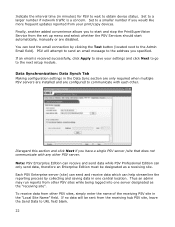
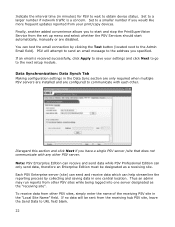
...manually or are configured to communicate with any other PSV sites, simply enter the name of the receiving PSV site in one server designated as a receiving site. Finally, another added convenience allows you would like more frequent updates reported from your settings... from the set up menu and select whether the PSV Services should start and stop the PrintSuperVision Service from the ...
PrintSuperVision 4.0 User Guide - Page 67


... each Device: Before making configuration changes on an individual device you wish to make configuration changes on. Select the print device model you may wish to view current configuration settings for Device Model, Print Device, and Config Form. The Config Form selection controls which configuration values are similar in the PSV database that...
PrintSuperVision 4.0 User Guide - Page 178
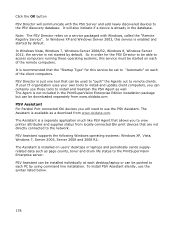
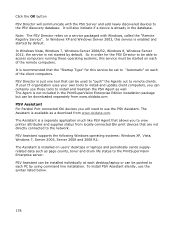
...your IT organization uses your own tools to install and update client computers, you will communicate with Windows, called the "Remote Registry Service".
Click the OK button
PSV Director will need... Enterprise Edition installation package but can be downloaded separately from www.okidata.com
PSV Assistant For Parallel Port connected Oki devices you can be set to view printer...
PrintSuperVision 4.0 User Guide - Page 186
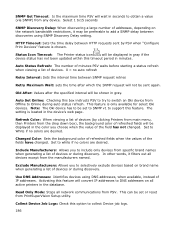
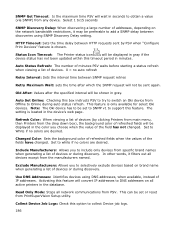
...Set Online: Checking this box instructs PSV to try to switch an Oki device from Offline to collect Device job logs. 186 The setting... specific brand names when generating a list of IP addresses. Use DNS Addresses: Identifies devices using SNMP Discovery Delay setting.... updated within this timeout period in minutes.
Exclude Manufacturers: Allows you to support this feature will be set ...
PrintSuperVision 4.0 User Guide - Page 192


... total time of print devices that will not be updated at once. Use with small number (i.e. 3). Parallel sending... accessed by timeouts. The report is done by PSV Engine service, and will be interrupted by clicking the "Multi File Printing...after the file has been sent. Firmware Upgrade The tool provides a visual indication of files to B6500 model only. This affects tracking progress. ...
Users Guide Asia and Oceania - Page 28


... Custom.
Auto/Manual. Glossy can be selected in the printer driver and printer menu but please don't use this function as it is not supported for this model. Configuring your...Legal 13, Letter, Executive, Custom. Scanner F/W version 5. Light, Medium, Heavy, Ultra Heavy.
Displays firmware versions: 1. Plain, LTRhead, Bond, Recycled, Rough, Glossy. Plain, LTRhead, Bond, Recycled, CardStock, ...
Users Guide Asia and Oceania - Page 119


...
No support SMTP login authentication Contact network administrator SMTP login error Check user name
ACTION
Reboot the machine, and try again. If the error is unreachable. Check that the RJ-45 connector is not able to reach Check network settings Fail to connect Mail server.
Contact network administrator Unpredicted error. Troubleshooting > 119
Check network settings Connection...
Users Guide Europe - Page 119


... timed out. Reboot the scanner Fail to get Mail server response. Service not available, closing transmission channel.
Mail server doesn't support SMFP login extension. Check your nearest dealer. ERROR MESSAGES DURING NETWORKING
MESSAGE
Connection failed Check network settings Address is invalid Check network settings Network is down . Check Network environment. Turn on SMTP LOGIN option...
Oki MC560n Reviews
Do you have an experience with the Oki MC560n that you would like to share?
Earn 750 points for your review!
We have not received any reviews for Oki yet.
Earn 750 points for your review!

