Oki C831TS Support and Manuals
Popular Oki C831TS Manual Pages
Print Job Accounting Users Manual - Page 136


... as a shared folder, and set the access permissions to start the [Remote Registry] service.
- 136 - 6.
Click it...Manual from a Card Enroll Tool installed on a different computer, the following settings are not enabled. For details on the left side. The IC card compatibility table cannot be added to
send the IC card compatibility table is
displayed, click [YES].
6
The updated...
Print Job Accounting Users Manual - Page 243


...
Also, check whether the
printer is processing or offline, or whether an error
has occurred (no problems in the
above settings, restart Windows. Check that the User names and Job Account IDs do..."An error was found in names. Next, reset the log acquisition schedule to acquire the log. If there are not
If the printer model does not have a built-in user names. Troubleshooting
Item
...
PrintSuperVision 4.0 User Guide - Page 22
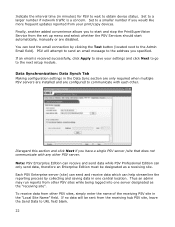
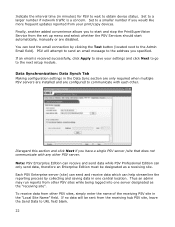
... would like more frequent updates reported from your settings and click Next to ...Making configuration settings in the Data Sync section are only required when multiple PSV servers are installed and are...manually or are configured to the next setup module. Thus an admin may run reports from the set up menu and select whether the PSV Services should start and stop the PrintSuperVision Service...
PrintSuperVision 4.0 User Guide - Page 178
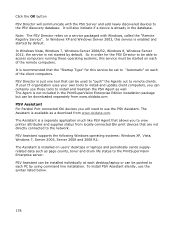
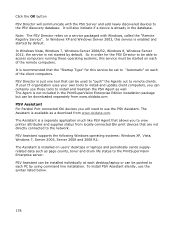
... Agent as a download from www.okidata.com
PSV Assistant For Parallel Port connected Oki devices you will communicate with the PSV Server and add newly discovered devices to install and update client computers, you to view printer attributes and supplies status from locally connected Oki print devices that can be set to "Automatic" on users' desktops...
PrintSuperVision 4.0 User Guide - Page 186
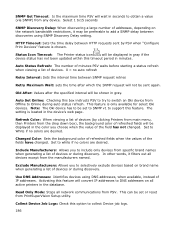
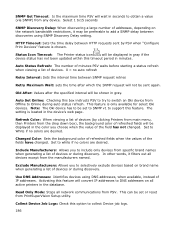
...Set Online: Checking this box instructs PSV to try to switch an Oki device from Offline to support this timeout period in minutes.
Set to obtain a value (via SNMP) from specific...changed . HTTP Timeout: Sets the time delay between...not been updated within this ...be set ...from any device.
Set to DNS addresses ...devices using SNMP Discovery Delay setting. Exclude Manufacturers: Allows you...
smart PrintSuperVision Users Manual - Page 12
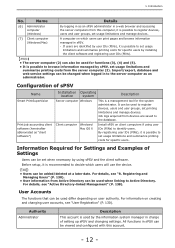
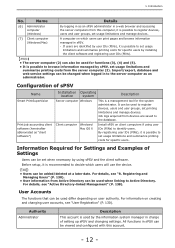
... using sPSV and the client software. Import/export, database and web service settings can be changed when logged in charge of setting up sPSV and changing settings. Client computer Windows/ Mac OS X
Install sPSV on which users will use the device. Information Required for specific users. User Accounts
The functions that can be used when linking...
smart PrintSuperVision Users Manual - Page 222
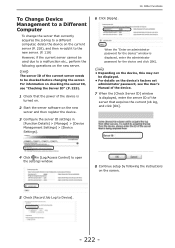
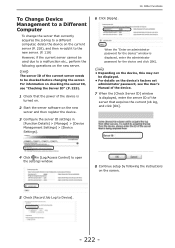
.../Access Control] to open the settings window.
8 C ontinue setup by following operations on the screen.
5 Check [Record Job Log to Device].
- 222 - For information on checking the server ID, see the User's Manual of the device.
7 When the [Check Server ID] window is displayed, enter the administrator password for the device and click [OK...
Users Manual Setup - Page 32


...Small
●● To set the IP addresses manually.
Memo
●● If configuring a small network consisting of the Ethernet cable into the hub (2).
2
Installing a Printer Driver (for the computer and your printer, you need to set [Network Scale], press the button and then select [Admin Setup] > [Network Setup] > [Network Scale].
3
- 32 - 1. Setup
Connecting to a Computer...
Users Manual Setup - Page 37


... is not supported in Mac...Setup], and press the button. Connecting to a Computer
4 Enter the administrator password, using
the numeric (0-9) keys.
1
The factory default password is "aaaaaa".
Reference
●● "Connecting an Ethernet Cable" P.32
2 Press the button on the computer and set your printer and the computer are turned on the printer.
Installing a Printer Driver...
Users Manual Setup - Page 59


... use paper types that there are no problems. Your printer supports the following types of the paper sufficiently beforehand to 256 g/m2
- 59 - Printing Basic Operation
Supported Paper Types
For high-quality printing, be... 256 g/m2 For duplex print, 64 to 220 g/m2
Note
●● If the paper size is set at A6, A5, or with a paper width narrower than 148 mm (A5 width), the printing will be...
Users Manual Setup - Page 104


...screen, select [FILE] and then
click [Next].
7.
C onnect a USB cable.
3. T urn on -screen
instructions.
8.
Troubleshooting
Other Issues
Unable to install. Only the first printer driver is displayed,
follow the on the [Devices and Printers] folder.
The "Unable to install the second and
- USB Connection Problems
3 „„For Windows Cause
An icon of a printer...
Users Manual Setup - Page 119


...Setup] > [System Setup] > [Near Life Status] is one toner cartridge for problems due to use of consumable items other than genuine OKI consumables does not always cause problems, but please exhibit caution when using those.)
Replacing Consumables and Maintenance Units
●● There is set... 119 - If you use genuine OKI consumables.
●● Service for each color on the image ...
Users Manual Advanced - Page 84


...
Registers the network settings of the printer or an ICC profile in the SD memory card of Utilities
The following to
Windows 7/
page. 89
Windows Vista/
Windows Server 2008 R2/
Windows Server 2008/
Windows XP/
Windows Server 2003/
Windows 2000
Windows 2000 requires the following is automatically installed when installing a print driver. Using Utility...
Users Manual Advanced - Page 143


Troubleshooting
This chapter explains initializing, deleting and updating drivers.
„„Initializing
This section explains how to initialize an SD memory card and flash memory and how to reset the equipment settings to access the [Admin Setup] menu, an administrator password is required. Memo
●● In order to their defaults.
If an SD memory card that...
Driver Installer Generator Users Manual - Page 4


... creating an installer for your specific environment, you can save the trouble of the printer driver. The supported OS may differ from those listed above depending on the type of installing the printer driver. Supported environments
This software supports the following cases:
• When installing one printer driver on multiple computers • When installing multiple printer drivers on one...
Oki C831TS Reviews
Do you have an experience with the Oki C831TS that you would like to share?
Earn 750 points for your review!
We have not received any reviews for Oki yet.
Earn 750 points for your review!

