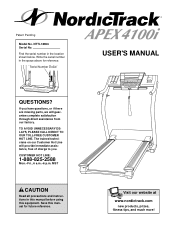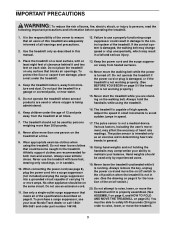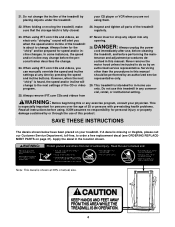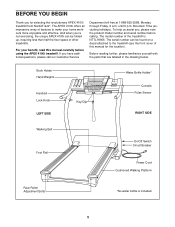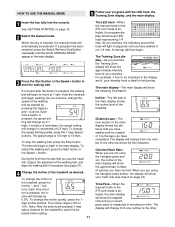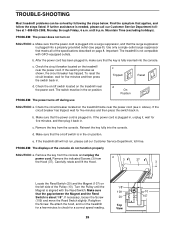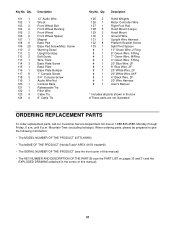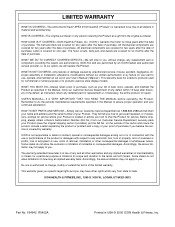NordicTrack Apex 4100i Support and Manuals
Get Help and Manuals for this NordicTrack item

View All Support Options Below
Free NordicTrack Apex 4100i manuals!
Problems with NordicTrack Apex 4100i?
Ask a Question
Free NordicTrack Apex 4100i manuals!
Problems with NordicTrack Apex 4100i?
Ask a Question
Most Recent NordicTrack Apex 4100i Questions
How To Take Partially Apart To Move Downstairs
need to move to basement but too heavy. How do you take partially apart to move.
need to move to basement but too heavy. How do you take partially apart to move.
(Posted by Djohnson5225 1 year ago)
Repair 4100i Treadmill
My treadmill would start fast then slow down to set speed, Functioned perfectly after that. One day ...
My treadmill would start fast then slow down to set speed, Functioned perfectly after that. One day ...
(Posted by ibtreina 2 years ago)
Displays Flash When Power Comes On, Then They Go Dead.
When the unit first powers on, all of the displays briefly flicker solidly. Then they go dark and th...
When the unit first powers on, all of the displays briefly flicker solidly. Then they go dark and th...
(Posted by mkizer 3 years ago)
Weight Of Nordictrack Apex 4100i
how much does the nordicTrack apex 4100i weigh
how much does the nordicTrack apex 4100i weigh
(Posted by pgavenson 3 years ago)
Tread Platform Removal
How do I remove tread platform to make lighter from removal from base
How do I remove tread platform to make lighter from removal from base
(Posted by phatrat71 3 years ago)
Popular NordicTrack Apex 4100i Manual Pages
NordicTrack Apex 4100i Reviews
We have not received any reviews for NordicTrack yet.