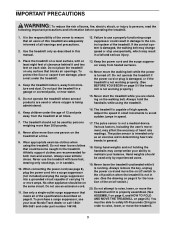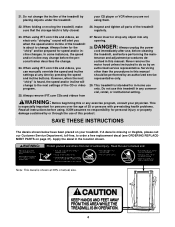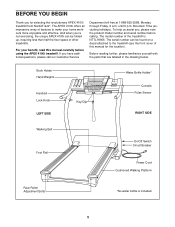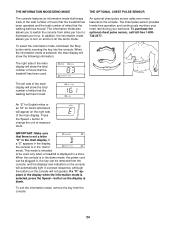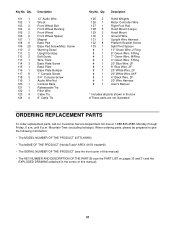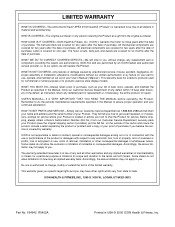NordicTrack Apex 4100i Support Question
Find answers below for this question about NordicTrack Apex 4100i.Need a NordicTrack Apex 4100i manual? We have 1 online manual for this item!
Question posted by phatrat71 on May 9th, 2020
Tread Platform Removal
How do I remove tread platform to make lighter from removal from base
Current Answers
Answer #1: Posted by techyagent on May 9th, 2020 7:38 PM
Please check this link for reference:-
https://exercisebikeadvisor.com/how-to-disassemble-nordictrack-treadmill-for-moving/
Please check this video tutorial
Thanks
Techygirl
Related NordicTrack Apex 4100i Manual Pages
Similar Questions
Repair 4100i Treadmill
My treadmill would start fast then slow down to set speed, Functioned perfectly after that. One day ...
My treadmill would start fast then slow down to set speed, Functioned perfectly after that. One day ...
(Posted by ibtreina 2 years ago)
Displays Flash When Power Comes On, Then They Go Dead.
When the unit first powers on, all of the displays briefly flicker solidly. Then they go dark and th...
When the unit first powers on, all of the displays briefly flicker solidly. Then they go dark and th...
(Posted by mkizer 3 years ago)
Weight Of Nordictrack Apex 4100i
how much does the nordicTrack apex 4100i weigh
how much does the nordicTrack apex 4100i weigh
(Posted by pgavenson 3 years ago)
How To Remove Pedal Disc On Nordick Track Gx2.5 Exercise Bike
(Posted by tramktrnguyen 8 years ago)
How To Remove Pedal Disc On Nordictrack Gx 2.5 Exercise Bike
They say to rotate the pedal disc clockwise but it is flat and it is hard to get a grip on it.
They say to rotate the pedal disc clockwise but it is flat and it is hard to get a grip on it.
(Posted by coachkholt 10 years ago)