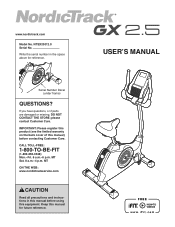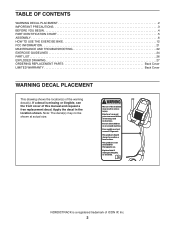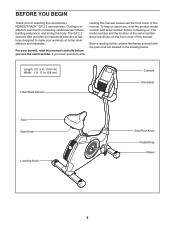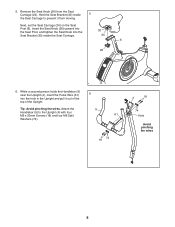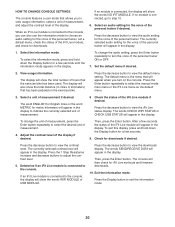NordicTrack Gx 2.5 Bike Support Question
Find answers below for this question about NordicTrack Gx 2.5 Bike.Need a NordicTrack Gx 2.5 Bike manual? We have 1 online manual for this item!
Question posted by coachkholt on April 26th, 2014
How To Remove Pedal Disc On Nordictrack Gx 2.5 Exercise Bike
They say to rotate the pedal disc clockwise but it is flat and it is hard to get a grip on it.
Current Answers
Related NordicTrack Gx 2.5 Bike Manual Pages
Similar Questions
I Need The Manual For My 9600 Upright Exercise Bike.
I need the manual for my 9600 upright exercise bike, in english, please.
I need the manual for my 9600 upright exercise bike, in english, please.
(Posted by jpeteri 8 years ago)
How To Remove Pedal Disc On Nordick Track Gx2.5 Exercise Bike
(Posted by tramktrnguyen 8 years ago)
Squeaking When Pedaling Gx3.2 Exercise Bike
I had only used my GX3.2 exercise bike about 20 times when it started a strange squeaking/grinding s...
I had only used my GX3.2 exercise bike about 20 times when it started a strange squeaking/grinding s...
(Posted by catherinejames83 8 years ago)
Trouble With Pressure When Peddling
How Do I Repair My Gx2.5 Exercise Bike ? I Have Trouble With Inconsistent Pressure When Peddling
How Do I Repair My Gx2.5 Exercise Bike ? I Have Trouble With Inconsistent Pressure When Peddling
(Posted by joniu19 9 years ago)
Nordictrack Gx 2.5 Exercise Bike Installing Batteries
How do you install the batteries on a Nordic track gx2.5 Wevacant find where they go.
How do you install the batteries on a Nordic track gx2.5 Wevacant find where they go.
(Posted by Sunshinegal4342 10 years ago)