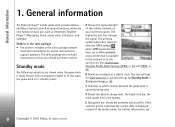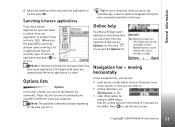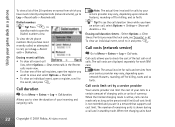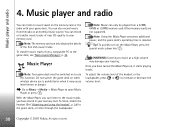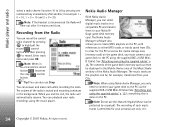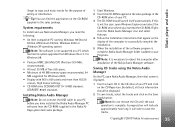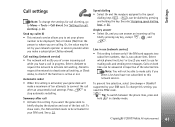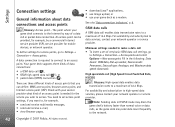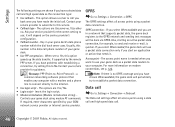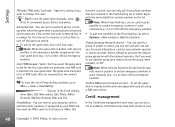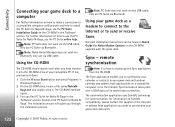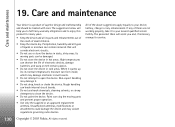Nokia N-Gage QD Support and Manuals
Get Help and Manuals for this Nokia item

View All Support Options Below
Free Nokia N-Gage QD manuals!
Problems with Nokia N-Gage QD?
Ask a Question
Free Nokia N-Gage QD manuals!
Problems with Nokia N-Gage QD?
Ask a Question
Nokia N-Gage QD Videos
Popular Nokia N-Gage QD Manual Pages
Nokia N-Gage QD Reviews
We have not received any reviews for Nokia yet.