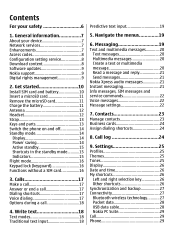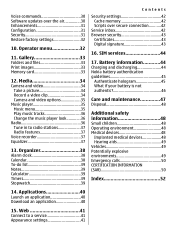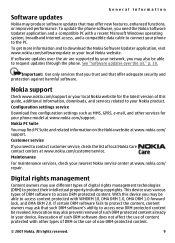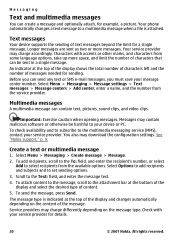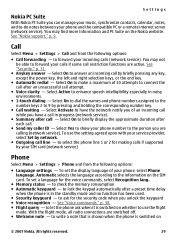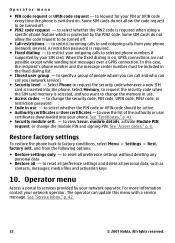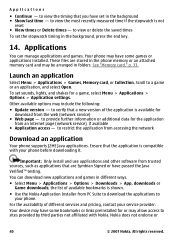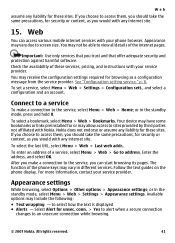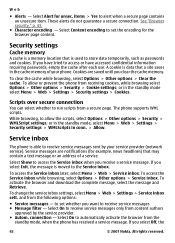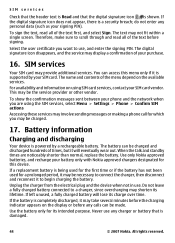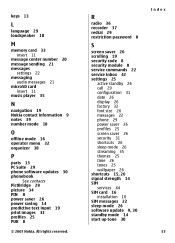Nokia 5310 XpressMusic Support and Manuals
Get Help and Manuals for this Nokia item

View All Support Options Below
Free Nokia 5310 XpressMusic manuals!
Problems with Nokia 5310 XpressMusic?
Ask a Question
Free Nokia 5310 XpressMusic manuals!
Problems with Nokia 5310 XpressMusic?
Ask a Question
Most Recent Nokia 5310 XpressMusic Questions
I Cant Seem To Send Text Messages To Specific Number, Just Happened Today
just happened today,cants end messages to specific number, power cycled the phone, remove the simcar...
just happened today,cants end messages to specific number, power cycled the phone, remove the simcar...
(Posted by antioxb 7 years ago)
Why Does Set App Setting For Nokia 5310
(Posted by iacargr 9 years ago)
Can I Use The Nokia 5310 As A Music Player Without Activating The Phone
(Posted by jenidrah 9 years ago)
How To Do A Hard Reset On A T-mobile 5310b Xpressmusic Phone
(Posted by mjsjef 9 years ago)
How To Install Themes/wallpapers To Nokia 5310 Without Pc Suite
(Posted by bided 9 years ago)
Nokia 5310 XpressMusic Videos
Popular Nokia 5310 XpressMusic Manual Pages
Nokia 5310 XpressMusic Reviews
We have not received any reviews for Nokia yet.