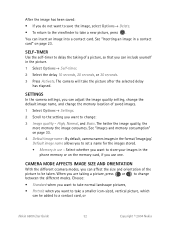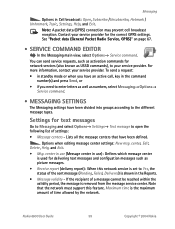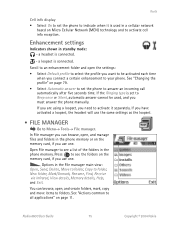Nokia 6600 Support and Manuals
Get Help and Manuals for this Nokia item
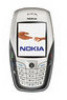
Most Recent Nokia 6600 Questions
Possible Virus On My Nokia Phone?
I received an unsolicited SMS to my number on my Nokia phone (6600-industrial version). I read the m...
I received an unsolicited SMS to my number on my Nokia phone (6600-industrial version). I read the m...
(Posted by johnclewett 8 years ago)
Voice Tag
(Posted by Anonymous-62197 11 years ago)
Nokia 6600 Videos
Popular Nokia 6600 Manual Pages
Nokia 6600 Reviews
We have not received any reviews for Nokia yet.