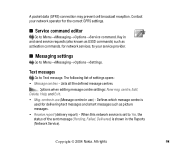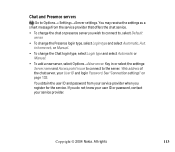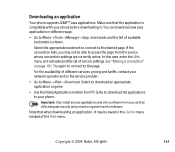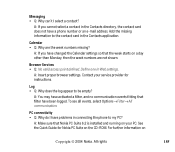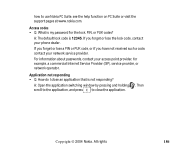Nokia 6260 - Smartphone 6 MB Support and Manuals
Get Help and Manuals for this Nokia item

Most Recent Nokia 6260 Questions
How To Unlock Call Barring In Nokia 6260slide
In my nokia 6260 slide phone, outgoing is barred, i need to unlock barring, so do needfull in this. ...
In my nokia 6260 slide phone, outgoing is barred, i need to unlock barring, so do needfull in this. ...
(Posted by rajaapc 10 years ago)
I Cant Receive And Send Messages
I cant receive and send messages now.... it appears that - NOT ENOUGH MEMORY TO RECEIVE SIM MESSAGES...
I cant receive and send messages now.... it appears that - NOT ENOUGH MEMORY TO RECEIVE SIM MESSAGES...
(Posted by akosiarbel 11 years ago)
Nokia 6260 Videos
Popular Nokia 6260 Manual Pages
Nokia 6260 Reviews
We have not received any reviews for Nokia yet.