Nokia 6 Support and Manuals
Nokia 6 Videos
Popular Nokia 6 Manual Pages
User Manual - Page 5


All rights reserved.
5 Nokia 6 User Guide
11 Software updates and backups
46
Update your phone software 46
Back up your data 46
Restore original settings and remove private content from your phone 46
Storage 47
12 Protect your phone
49
Protect your phone with a screen lock 49
Change your SIM PIN code 49
Access codes 49
13 Product...
User Manual - Page 8
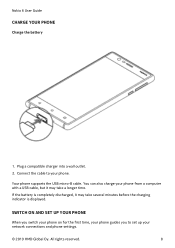
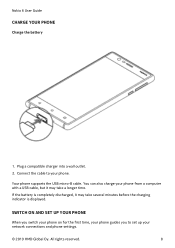
...set up your network connections and phone settings.
© 2019 HMD Global Oy. SWITCH ON AND SET UP YOUR PHONE
When you switch your phone on for the first time, your phone guides...longer time.
Your phone supports the USB micro-B cable. If the battery is displayed. You can also charge your phone. Plug a compatible charger into a wall outlet. 2. Nokia 6 User Guide
CHARGE YOUR PHONE
Charge ...
User Manual - Page 9


...2019 HMD Global Oy. Nokia 6 User Guide
Switch on your SIM cards, contact your service provider. Switch Automatic restore to your phone.
All rights reserved.
9 Restore app settings from a previous device ... dual SIM variant, you can restore app settings and Wi-Fi passwords.
1. Both SIM cards are both SIM1 and SIM2 slots support 4G networks.
The sync will start automatically
...
User Manual - Page 15


Nokia 6 User Guide
NOTIFICATIONS
Stay in noisy environments, or calls are too loud, you can change the notification settings of the screen. Use the notification panel
When you have trouble hearing your phone ringing in touch with notifications. To change the volume to your liking by using the volume keys on the status bar at...
User Manual - Page 17
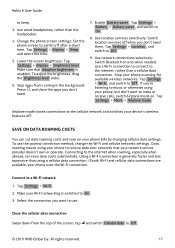
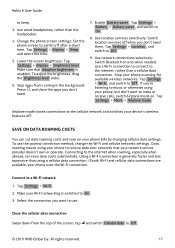
...17 Change the phone screen settings: Set the phone screen to use the optimal connection method, change the Wi-Fi and cellular networks settings. Use location services selectively: Switch location services off when you don't ... to keep.
3. Tap Settings > Display > Sleep and select the time.
5. Use wired headphones, rather than the loudspeaker.
4. Nokia 6 User Guide
to On . 3.
User Manual - Page 19
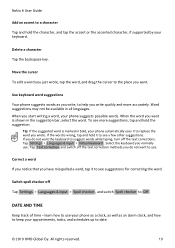
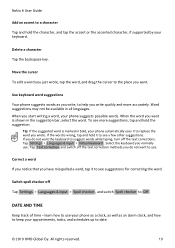
...checker off
Tap Settings > Languages & input > Spell checker , and switch Spell checker to keep your keyboard. Nokia 6 User Guide
Add an ...accented character, if supported by your appointments, tasks, and schedules up to date.
© 2019 HMD Global Oy. Tap Settings > Languages &...start writing a word, your phone automatically uses it to replace the word you have misspelled a word, tap it to...
User Manual - Page 20
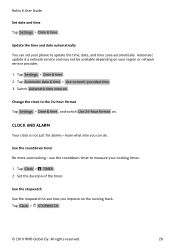
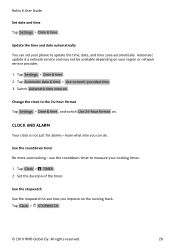
... times. 1. Use the countdown timer No more overcooking - learn what else you improve on your region or network service provider. 1.
Set the duration of the timer. Nokia 6 User Guide
Set date and time Tap Settings > Date & time . Automatic update is not just for alarms -
Switch Automatic time zone on .
Tap Clock > � TIMER . 2. All rights reserved.
20...
User Manual - Page 27
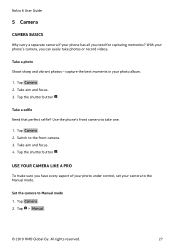
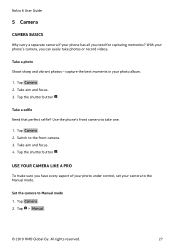
...phone has all you need for capturing memories? Switch to Manual mode 1. Tap Camera . 2. Tap Camera . 2. USE YOUR CAMERA ...set your photo album.
1. Use the phone's front camera to the Manual mode.
All rights reserved.
27 Set the camera to the front camera. 3. Tap Camera . 2.
Tap the shutter button �. Take a photo Shoot sharp and vibrant photos - Nokia 6 User Guide...
User Manual - Page 36
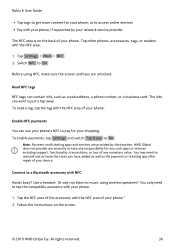
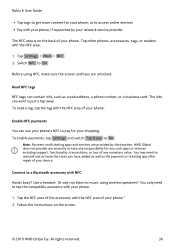
...as the payment or ticketing app after repair of your device. You may need ...Nokia 6 User Guide
• Tap tags to get more content for your phone, or to On . Before using wireless speakers?
Connect to tap the compatible accessory with your phone, if supported by third parties. You only need to pay to access online services • Pay with your phone.
1. Follow the instructions...
User Manual - Page 37


...;. 3.
Change the info as instructed by region. Tap � next to a profile name. 2. Contact your company IT administrator for details of the accessory again. Nokia 6 User Guide
Disconnect the connected accessory
If you don't need a virtual private network (VPN) connection to access your VPN service's website for additional info. Tap Settings > More > VPN . 2. Edit a VPN...
User Manual - Page 48
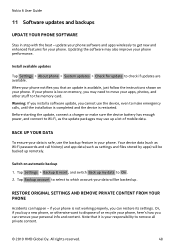
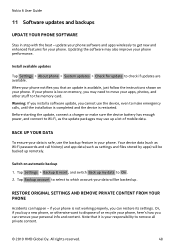
...48 Install available updates
Tap Settings > About phone > System updates > Check for your phone. Before starting the update, connect a charger or make emergency calls, until the installation is completed and the device is safe, use up remotely. RESTORE ORIGINAL SETTINGS AND REMOVE PRIVATE CONTENT FROM YOUR PHONE
Accidents can restore its settings. Nokia 6 User Guide
11 Software updates and...
User Manual - Page 51
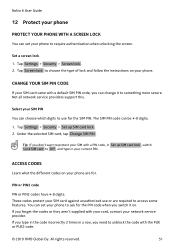
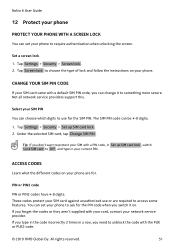
... with your card, contact your network service provider. Nokia 6 User Guide
12 Protect your phone
PROTECT YOUR PHONE WITH A SCREEN LOCK
You can choose which digits to use or are for the PIN code when you switch it to something more secure. Not all network service providers support this. Tap Settings > Security > Set up SIM card lock , switch...
User Manual - Page 52
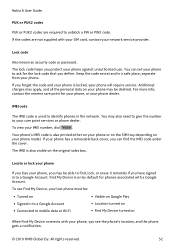
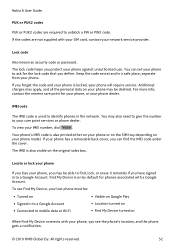
..., you can set your phone, you may be deleted. The IMEI is used to identify phones in to a Google Account. Nokia 6 User Guide
PUK or PUK2 codes PUK or PUK2 codes are not supplied... My Device turned on your phone model. Your phone's IMEI code is locked, your network service provider. All rights reserved.
52 The lock code helps you define.
Keep the code secret and in to a Google ...
User Manual - Page 57
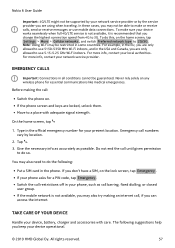
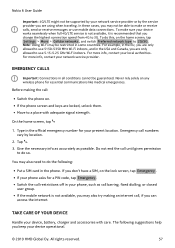
..., tap Emergency . • If your phone asks for a PIN code, tap Emergency . • Switch the call restrictions off in the ...Settings > More > Cellular networks , and switch Preferred network type to make sure your device works seamlessly when full 4G/LTE service... Nokia 6 User Guide
Important: 4G/LTE might not be supported by your network service provider or by location.
2. You may be...
User Manual - Page 61
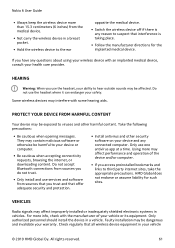
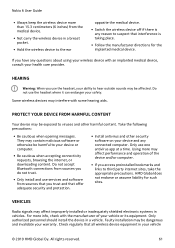
...regularly that all wireless device equipment in a vehicle. Nokia 6 User Guide
• Always keep the wireless device more than ...use one antivirus app at a time. Do not use services and software from sources you access preinstalled bookmarks and links ...device and any connected computer.
Only authorized personnel should install the device in your safety.
Some wireless devices may...
Nokia 6 Reviews
Do you have an experience with the Nokia 6 that you would like to share?
Earn 750 points for your review!
We have not received any reviews for Nokia yet.
Earn 750 points for your review!


